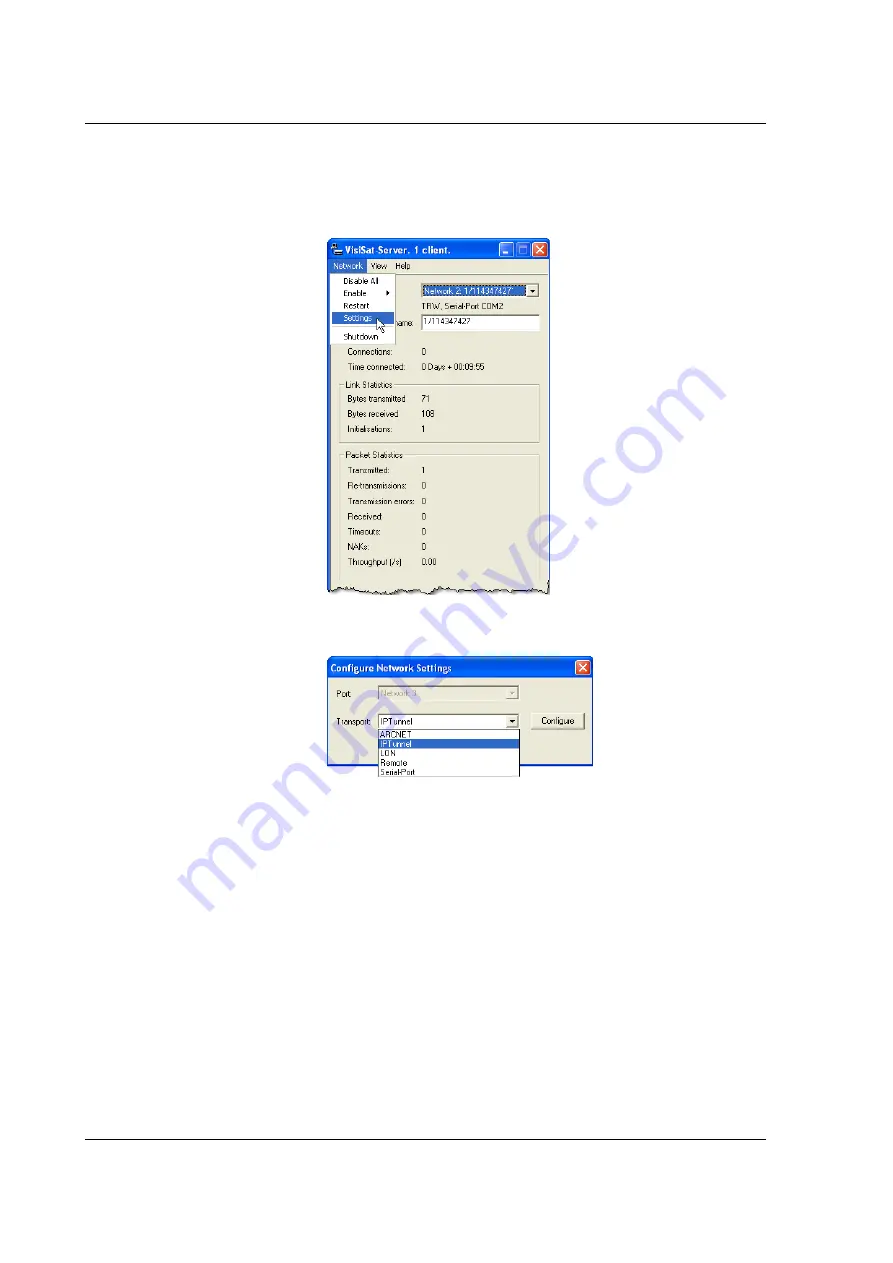
11 VisiSat IP Tunnel Configuration
TAC Xenta 555, Supplement Manual
TAC AB, Oct 2006
04-00054-01-en
Changing the VisiSat port number
1
Opening the VisiSat Configuration Tool and then double clicking
the VisiSat server icon in the system tray produces the
VisiSat –
Server
dialog box.
2
Selecting
Settings
from the
Network
menu produces the
Config-
ure Network Settings
dialog box.
3
Selecting an unused network and then selecting
IPTunnel
from
the drop-down menu and clicking
Configure
produces the
IP
Tunnel Configuration
dialog box.
Summary of Contents for Xenta 555
Page 1: ...TAC Xenta 555 Supplement Manual...
Page 2: ......
Page 3: ...TAC Xenta 555 Supplement Manual...
Page 7: ...INTRODUCTION 1 About this Manual 2 About TAC Xenta 555...
Page 8: ......
Page 18: ...1 About this Manual TAC Xenta 555 Supplement Manual 18 82 TAC AB Oct 2006 04 00054 01 en...
Page 22: ......
Page 62: ......
Page 80: ...Index TAC Xenta 555 Supplement Manual 80 82 TAC AB Oct 2006 04 00054 01 en...
Page 81: ......











































