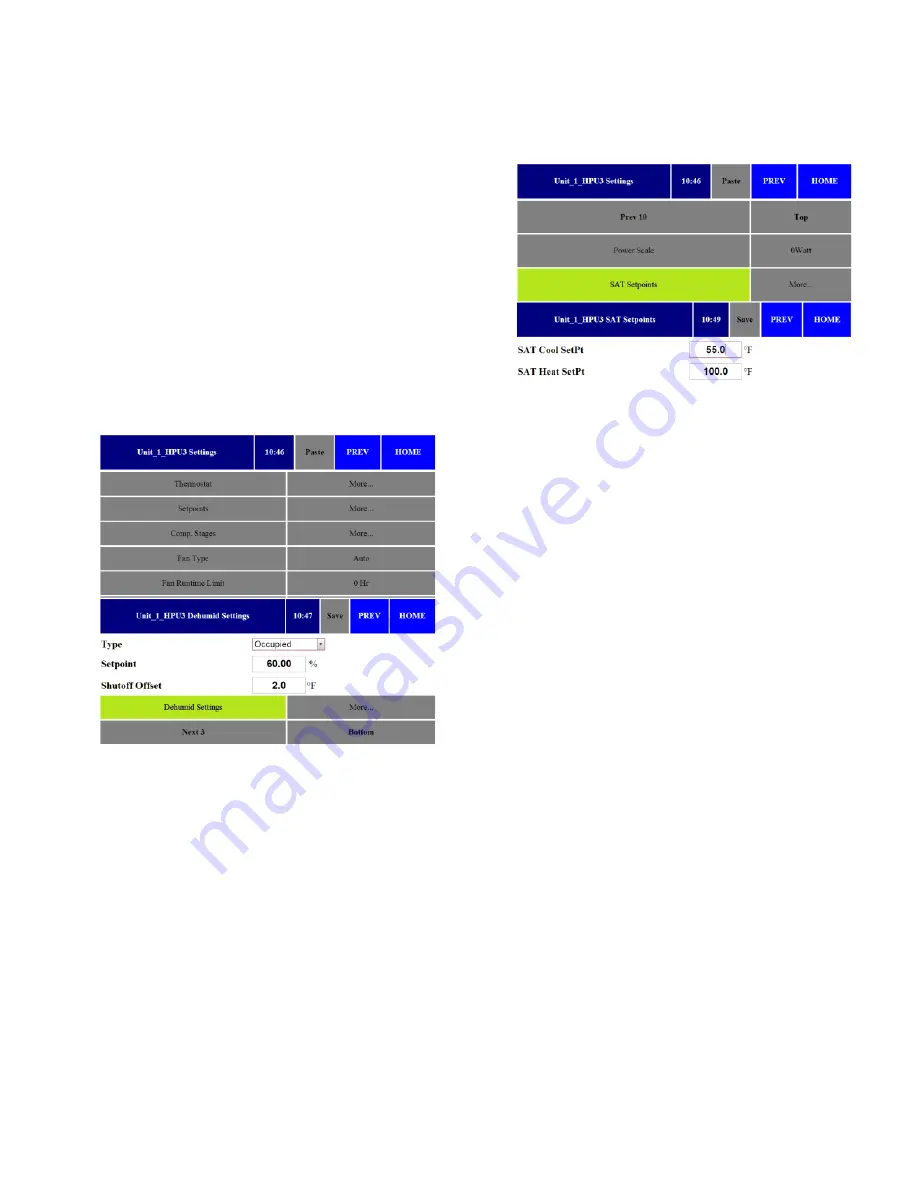
iWorx® HPU Series
10
502-025, Effective: April 17, 2013
© 2013 Taco Electronic Solutions, Inc.
HPU3 Supplemental Instructions - Adding Dehumidification Control
Controlled:
2 Stages Heating/Cooling, Reversing
Valve, Equipment Status, Dehumidification
Sensors Required:
Wall Mount Temp/Humidity (Taco
Part #TS302-1 or TS304-1 ) and Supply Air Temp
Added Module Required:
Add LHP or an ASM with
the Plant Enable input connected to a loop flow switch.
If a loop flow switch is not used, the input must be
shorted.
Setup Instructions
1.Press
Controllers
from main screen.
2.Select required HPU3 from controller list and press
appropriate controller.
3.Press
All Settings
.
4.Press
Dehumidification
.
5.The
Dehumidification
menu opens.
a.Select
Type of Dehumidification
.
- “Occupied” - Only active in occupied periods.
- Or “Always Enabled”
b.Select
Humidity Setpoint
in RH%.
c. Select
Shutoff Offset
in degrees F. Shutoff offset
sets the degrees of overcooling allowed before
dehumidification is turned off.
d.Press
Save
.
6.Press
Next 3
.
7.Press
SAT Setpoints
.
8.The
SAT Setpoints
menu opens.
a.Select
Supply Air Temperature Cool SetPt
in
degrees.
b.Select
Supply Air Temperature Heat SetPt
in
degrees.
c. Press
Save
.
Summary of Contents for iWorx HPU2
Page 4: ...iWorx HPU Series 4 502 025 Effective April 17 2013 2013 Taco Electronic Solutions Inc...
Page 5: ...iWorx HPU Series 502 025 Effective April 17 2013 5 2013 Taco Electronic Solutions Inc...
Page 8: ...iWorx HPU Series 8 502 025 Effective April 17 2013 2013 Taco Electronic Solutions Inc...
Page 9: ...iWorx HPU Series 502 025 Effective April 17 2013 9 2013 Taco Electronic Solutions Inc...
Page 14: ...iWorx HPU Series 14 502 025 Effective April 17 2013 2013 Taco Electronic Solutions Inc...
Page 15: ...iWorx HPU Series 502 025 Effective April 17 2013 15 2013 Taco Electronic Solutions Inc...


































