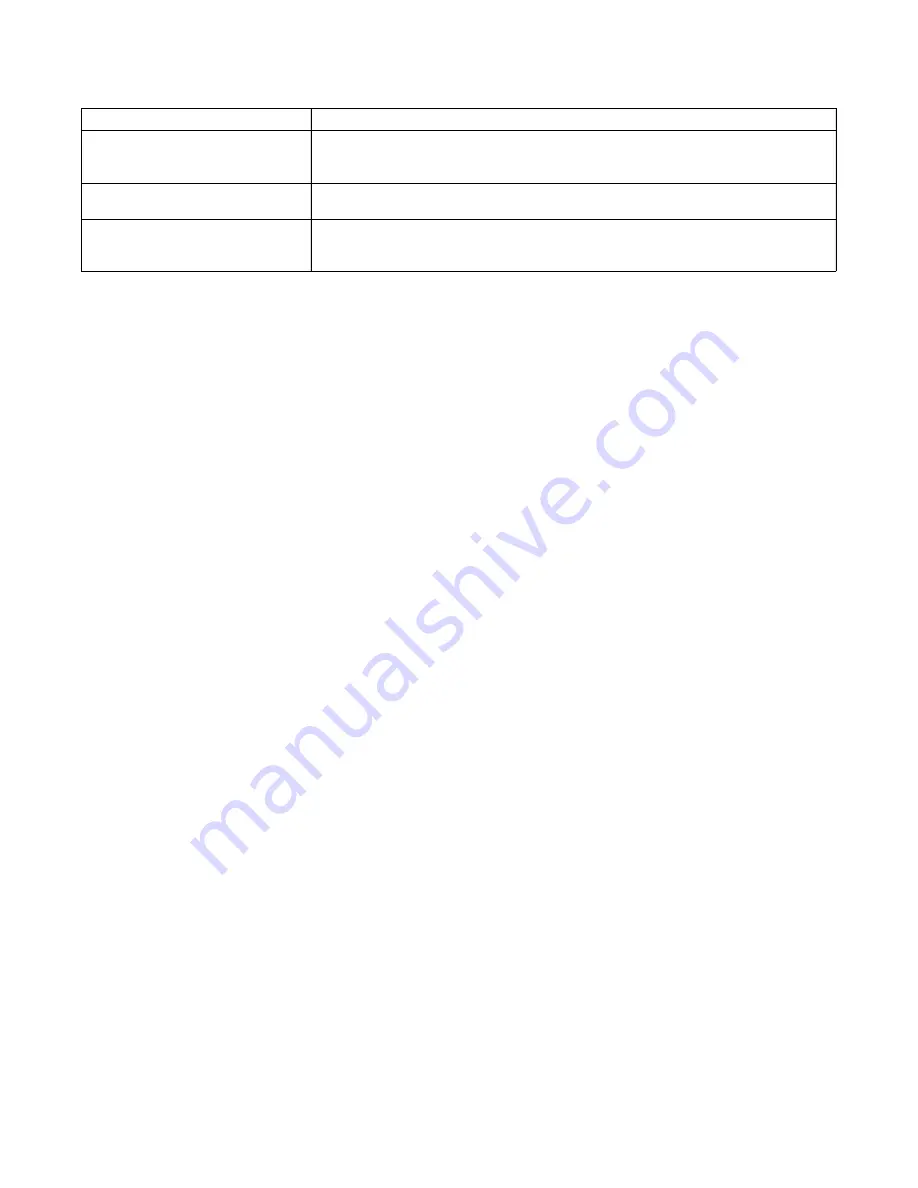
iWorx® HPU3
505-035, Effective: June 30, 2015
33
© 2015 Taco Electronic Solutions, Inc.
Getting Help
Components within an iWorx® controller, sensor, or power supply cannot be field repaired. If there is a problem with a
unit, follow the steps below before contacting your local TES representative or TES technical service.
1.Make sure controllers, sensors, and power supplies are connected and communicating to desired devices.
2.Record precise hardware setup indicating the following:
Version numbers of application software.
Device and/or firmware version number.
A complete description of difficulties encountered.
Notes:
Thermistor readings fluctuate rapidly,
sometimes by several degrees.
The controller is not properly grounded. The controller's ground (GND) pin (T40) must
be connected to earth ground. Also ensure that the controller's digital inputs are dry
contacts and that no voltage is being applied or switched to the inputs.
How do I associate my HPU3 control-
lers with the LHP2?
Use the LHP2's grouping mechanism, specifically
Members
on the LHP2 HVAC Setup
screen of the LCI. Only HPU3s may be associated with the LHP2.
Under what conditions does the
HPU3 require a reset for normal
operation.
There are two conditions that require a reset:
– Equipment failure and hard pressure failure (alarm)
Problem
Solution


































