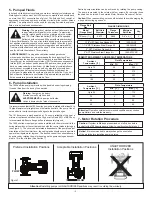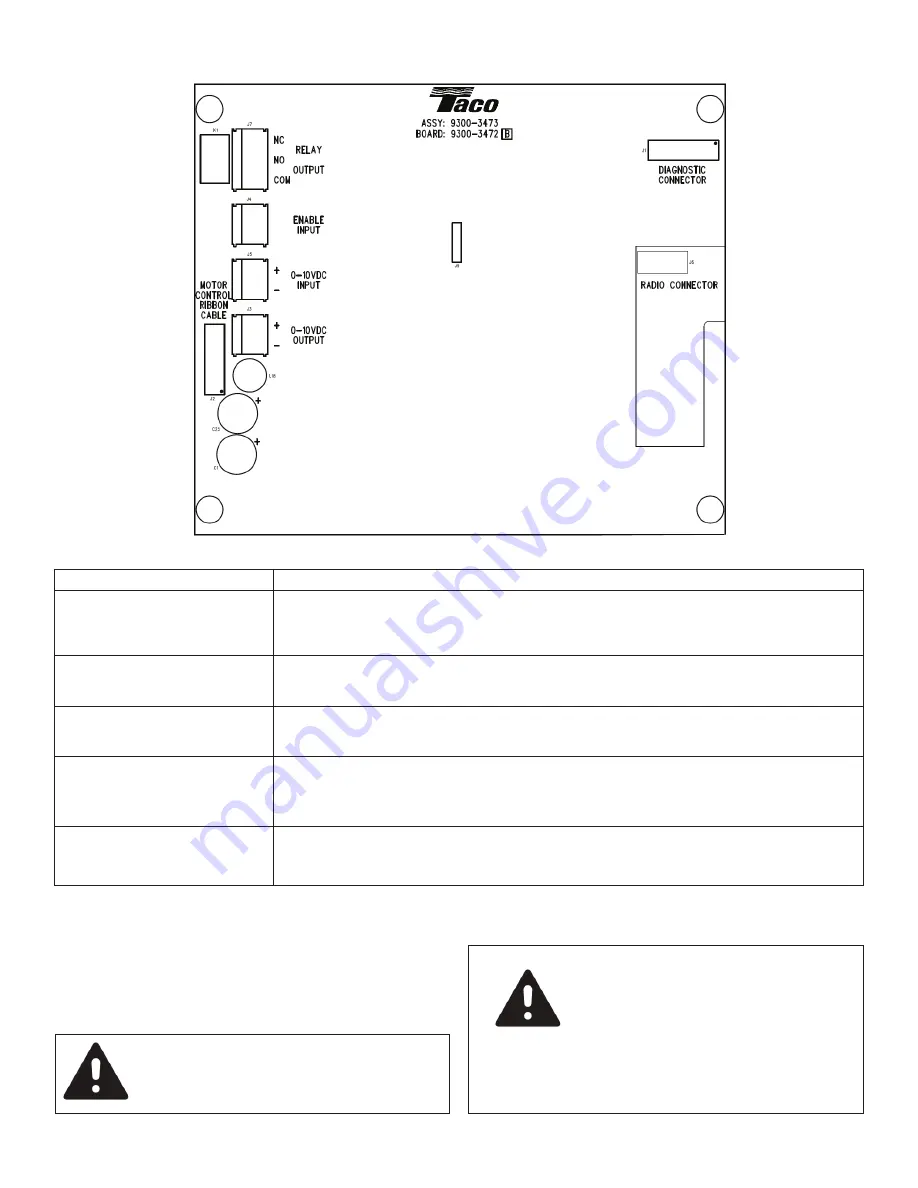
- 8 -
20 - Controller Layout
Terminal Designation
Description
RELAY OUTPUT
Used to enable alarm output, Relay is closed during normal operation and open during alarm.
Used to enable Lag pump when in 2 pump operation. The primary pump relay is used to turn
on/off the Lag pump through the slave enable input.
ENABLE INPUT
Jumper must be connected for pump to run. (DEFAULT CONFIGURATION)
Use with external DRY CONTACT RELAY ONLY for remote on/off
0 - 10V DC Input
Used to receive speed control from an external control.
Used to receive input from Slave pump when in 2 pump operation to verify operation.
0 - 10V DC Output
Used to send signal to Master in 2 pump operation
Used to provide analog feedback to an external controller
Note: Max output voltage may be limited due to power limiting of the pump.
MOTOR CONTROLLER
RIBBON CABLE
Connects High Voltage Power Module to UI. If the cable becomes disconnected, reconnect to
“MOTOR CONTROL RIBBON CABLE” connector.
21 - Connection Considerations
• All cables connected must be heat-resistant to at least +194 °F (90˚C)
• All cables connected must be installed in accordance with The National
Electric Code NFPA 79 / EN 60204-1.
• All wires to the communications module must be connected to the termi-
nals or cut. No loose wiring permitted.
Warning:
Voltages 24V AC/DC are possible
on NO, C, NC Terminals.
Cable outer layer must not be
stripped longer than 0.59 inches.
15 Vdc Maximum on 0-10 V DC
input and output terminals
Warning:
Before performing any work on the UI, make
sure that the pump and module electricity supply has been
switched off and that it cannot be accidently switched on.