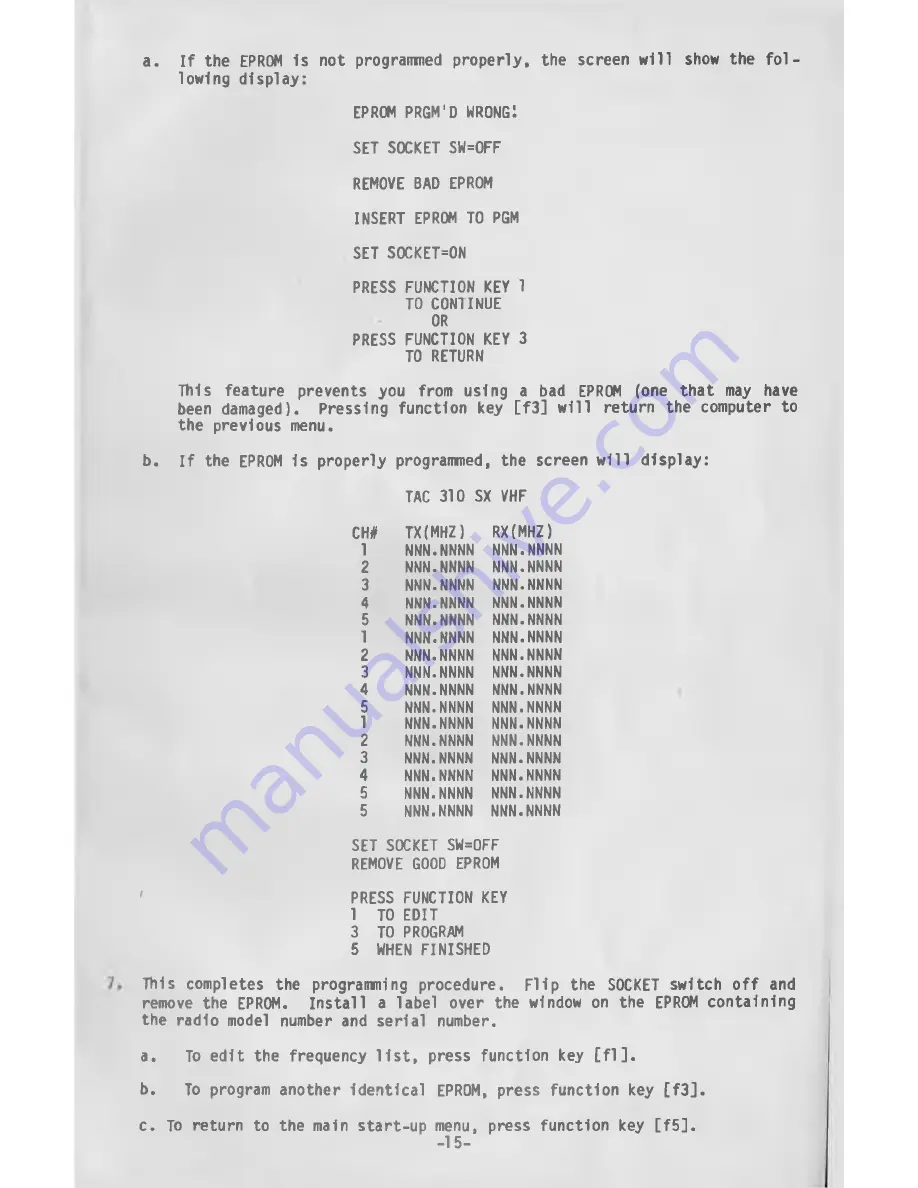
a. If the EPROM is not programmed properly, the screen will show the fol
lowing display:
EPROM PRGM'D WRONG!
SET SOCKET SW=OFF
REMOVE BAD EPROM
INSERT EPROM TO PGM
SET SOCKET=ON
PRESS FUNCTION KEY 1
TO CONTINUE
OR
PRESS FUNCTION KEY 3
TO RETURN
This feature prevents you from using a bad EPROM (one that may have
been damaged). Pressing function key [f3] will return the computer to
the previous menu.
b. If the EPROM is properly programmed, the screen will display:
TAC 310 SX VHF
CH#
TX(MHZ)
RX(MHZ)
1
NNN.NNNN
NNN.NNNN
2
NNN.NNNN
NNN.NNNN
3
NNN.NNNN
NNN.NNNN
4
NNN.NNNN
NNN.NNNN
5
NNN.NNNN
NNN.NNNN
1
NNN.NNNN
NNN.NNNN
2
NNN.NNNN
NNN.NNNN
3
NNN.NNNN
NNN.NNNN
4
NNN.NNNN
NNN.NNNN
5
NNN.NNNN
NNN.NNNN
1
NNN.NNNN
NNN.NNNN
2
NNN.NNNN
NNN.NNNN
3
NNN.NNNN
NNN.NNNN
4
NNN.NNNN
NNN.NNNN
5
NNN.NNNN
NNN.NNNN
5
NNN.NNNN
NNN.NNNN
SET SOCKET SW=0FF
REMOVE GOOD EPROM
'
PRESS FUNCTION KEY
1 TO EDIT
3 TO PROGRAM
5 WHEN FINISHED
This completes the programming procedure. Flip the SOCKET switch off and
remove the EPROM. Install a label over the window on the EPROM containing
the radio model number and serial number.
a.
To edit the frequency 11st, press function key [fl].
b.
To program another identical EPROM, press function key [f3].
c. To return to the main start-up menu, press function key [f5].
-
15
-





































