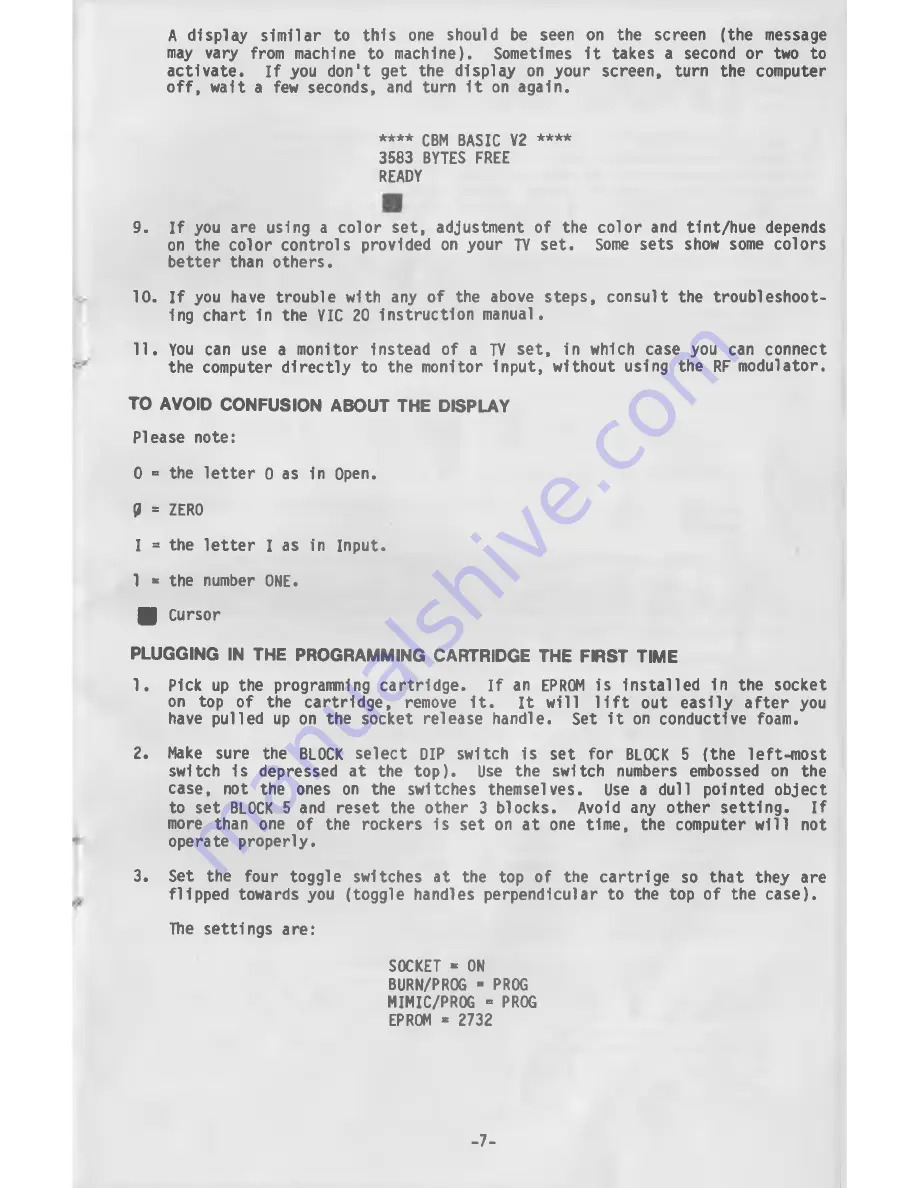
A display similar to this one should be seen on the screen (the message
may vary from machine to machine). Sometimes it takes a second or two to
activate. If you don't get the display on your screen, turn the computer
off, wait a few seconds, and turn it on again.
**** CBM BASIC V2 ****
3583 BYTES FREE
READY
9. If you are using a color set, adjustment of the color and tint/hue depends
on the color controls provided on your TV set. Some sets show some colors
better than others.
10. If you have trouble with any of the above steps, consult the troubleshoot
ing chart in the VIC 20 instruction manual.
11. You can use a monitor instead of a TV set, in which case you can connect
the computer directly to the monitor input, without using the RF modulator.
TO AVOID CONFUSION ABOUT THE DISPLAY
Please note:
0 = the letter 0 as in Open.
0 = ZERO
1 = the letter I as in Input.
1 « the number ONE.
^ Cursor
PLUGGING IN THE PROGRAMMING CARTRIDGE THE FIRST TIME
1. Pick up the programming cartridge. If an EPROM is installed in the socket
on top of the cartridge, remove it.
It will lift out easily after you
have pulled up on the socket release handle. Set it on conductive foam.
2. Make sure the BLOCK select DIP switch is set for BLOCK 5 (the left-most
switch is depressed at the top). Use the switch numbers embossed on the
case, not the ones on the switches themselves. Use a dull pointed object
to set BLOCK 5 and reset the other 3 blocks. Avoid any other setting. If
more than one of the rockers 1s set on at one time, the computer will not
operate properly.
3. Set the four toggle switches at the top of the cartrige so that they are
flipped towards you (toggle handles perpendicular to the top of the case).
The settings are:
SOCKET * ON
BURN/PR06 * PROG
MIMIC/PROG = PROG
EPROM » 2732
-7-





































