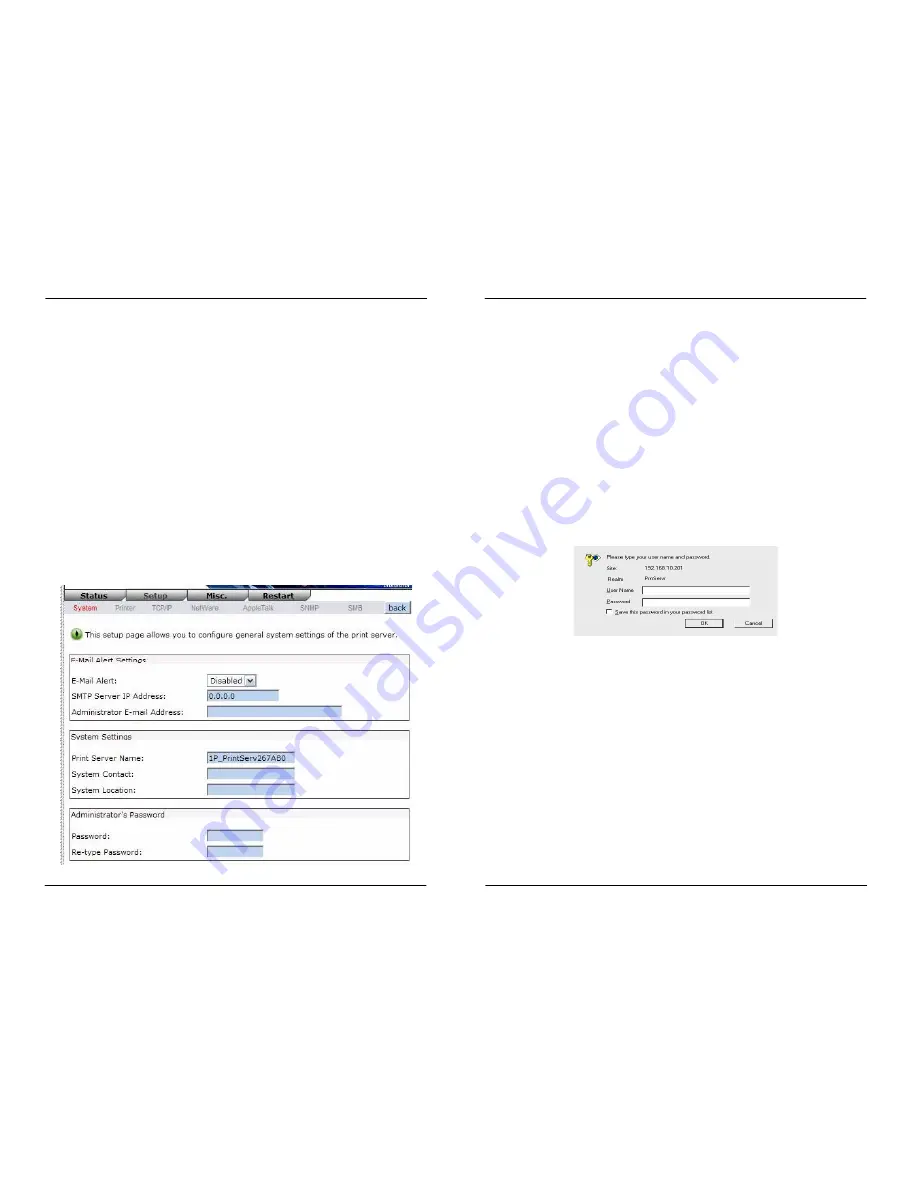
MICO-PS-3P
36
Workgroup Name:
This option allows you to view the SMB Workgroup Name from the print
server. It must match the SMB workgroup name of your
Windows-based computer
Shared Name:
This option allows you to view the Shared Name from the print server.
Setup Menu
Meanwhile, you have finished the IP address configuration with print server. You should use
web browser to configure the print server. The setup menu of the print server helps
administrator to setup the print server’s System, Printer, NetWare, TCP/IP, SNMP and
AppleTalk.
Preparation
Enter the IP address of the print server as the URL, default: 192.168.0.10. Then the print
server’s home page will appear in content of the web browser.
Please follow this information in the setup menu of the print server:
System Setup
1.Click
Setup
, it then appears the sub-menu.
2.Click
System
, it then as shown in the following picture.
MICO-PS-3P
37
Email Alert:
This option allows you to Enable/Disable the Email Alert support.
SMTP Server IP Address:
This option allows you to input the IP address of your Email
SMTP server.
Administrator E-mail Address:
This option allows you to input your Email address that you
want to receive the notification by Email.
Print Server Name:
This option allows you to input device name of the print server. To
correct the print server’s device name.
System Contact:
This option allows you to input contact name of the print server. To check
the print server’s contact name who in charge of this device.
System Location:
This option allows you to input Location name of the print server. To
confirm the print server’s location name where the print server is located
in the office’s LAN.
Password:
This option allows you to input setup password of the print server. When you
select setup menu of web configuration from the print server, it then as shown in
the following picture.
Re-type Password:
User Name:
You must be input the default administration user name,
admin
as login user
name.
Password
: The default password is empty. After setup password is completed from the print
server, you shouldn’t forget this password.
Printer Setup:
1.Click
Setup
, it then appears the sub-menu.
2.Click
Printer
, it then as shown in the following picture.
















































