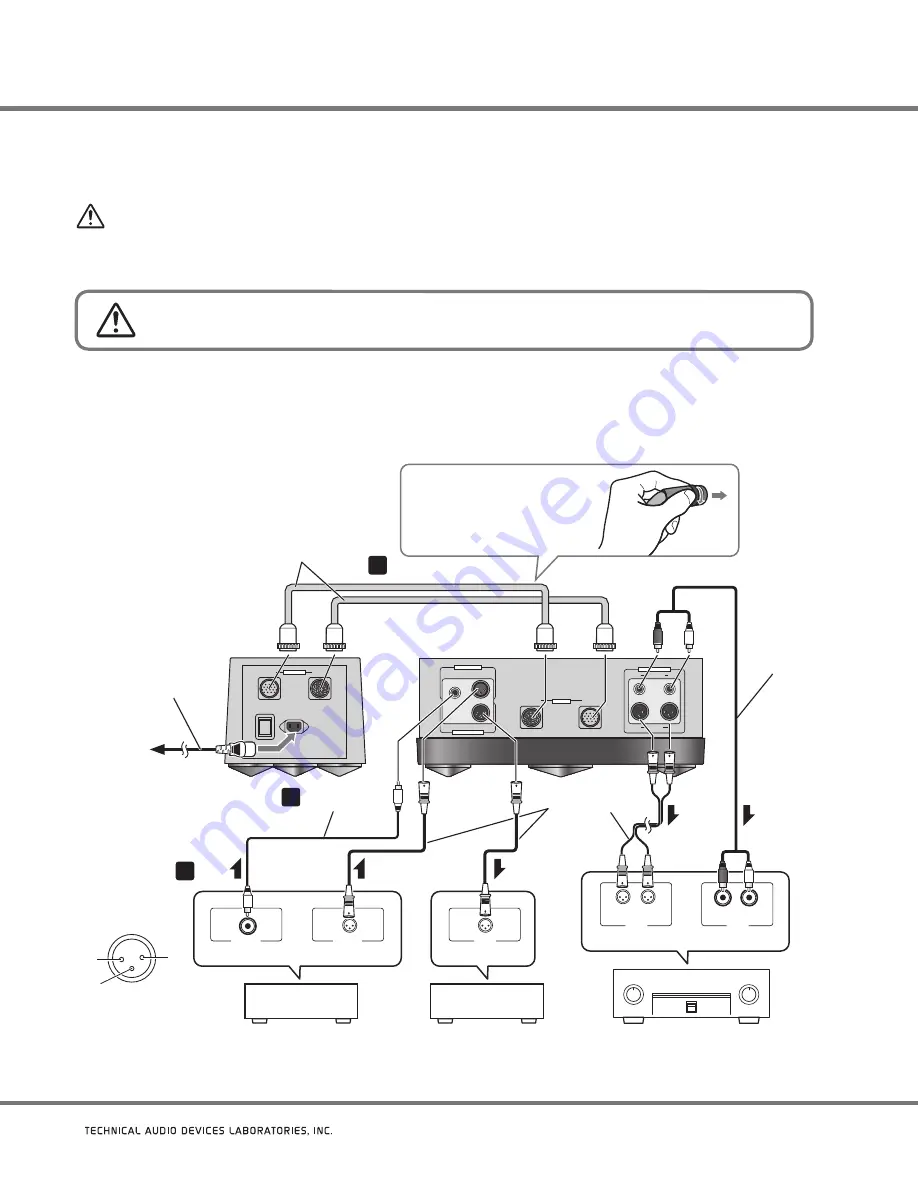
16
Connecting up
CAUTION
Do not turn on the power switch to the TAD-D600 or the other components until all connections have been completed.
'
When connecting components or changing connections, always set the power switch to OFF and disconnect the power
'
cord from its AC outlet. When making connections, connect the power cord last.
Although the power cord to the TAD-D600 is removable, do not attempt to use a power cord other
•
than the supplied cord.
Use the supplied DC cords to connect the main unit to the power unit.
1.
Connect other components.
2.
Connect the supplied power cord to the TAD-D600’s AC IN connector.
3.
Connect the power cord to a standard electrical outlet (USA: AC 120 V; Europe: AC 230 V).
4.
XLR
D1
DC2
DC1
R
UNBALANCED
BALANCED
L
R
L
XLR
DIGITAL INPUT
DC INPUT
COAXIAL
D2
DIGITAL OUTPUT
ANALOG OUTPUT
1
2
3
DC2
POWER
ON
OFF
AC IN
DC1
DC OUTPUT
BALANCED
1. GROUND
2. HOT (+)
3. COLD (-)
Select one of these connection methods.
INPUT
(UNBALANCED)
INPUT
(BALANCED)
OUTPUT
(COAXIAL)
Select one of these connection methods.
OUTPUT
(BALANCED)
INPUT
(BALANCED)
2
1
3
OUTPUT (BALANCED)
terminal
(XLR-3-31 equivalent)
1: Ground
2: Hot
3: Cold
1
2
3
Power unit
Main unit
Component with
digital input connector
Pre-Amplifier
Component with
digital output connector
XLR balanced cable
(commercially available)
RCA cable
(commercially
available)
Coaxial cable
(commercially
available)
Power cord
(supplied)
DC cords (supplied)
To AC
Power outlet
1
2
When connecting the DC cable,
press the cable’s DC plug into the
connector firmly, then rotate the
locking ring to secure the
connection.
















































