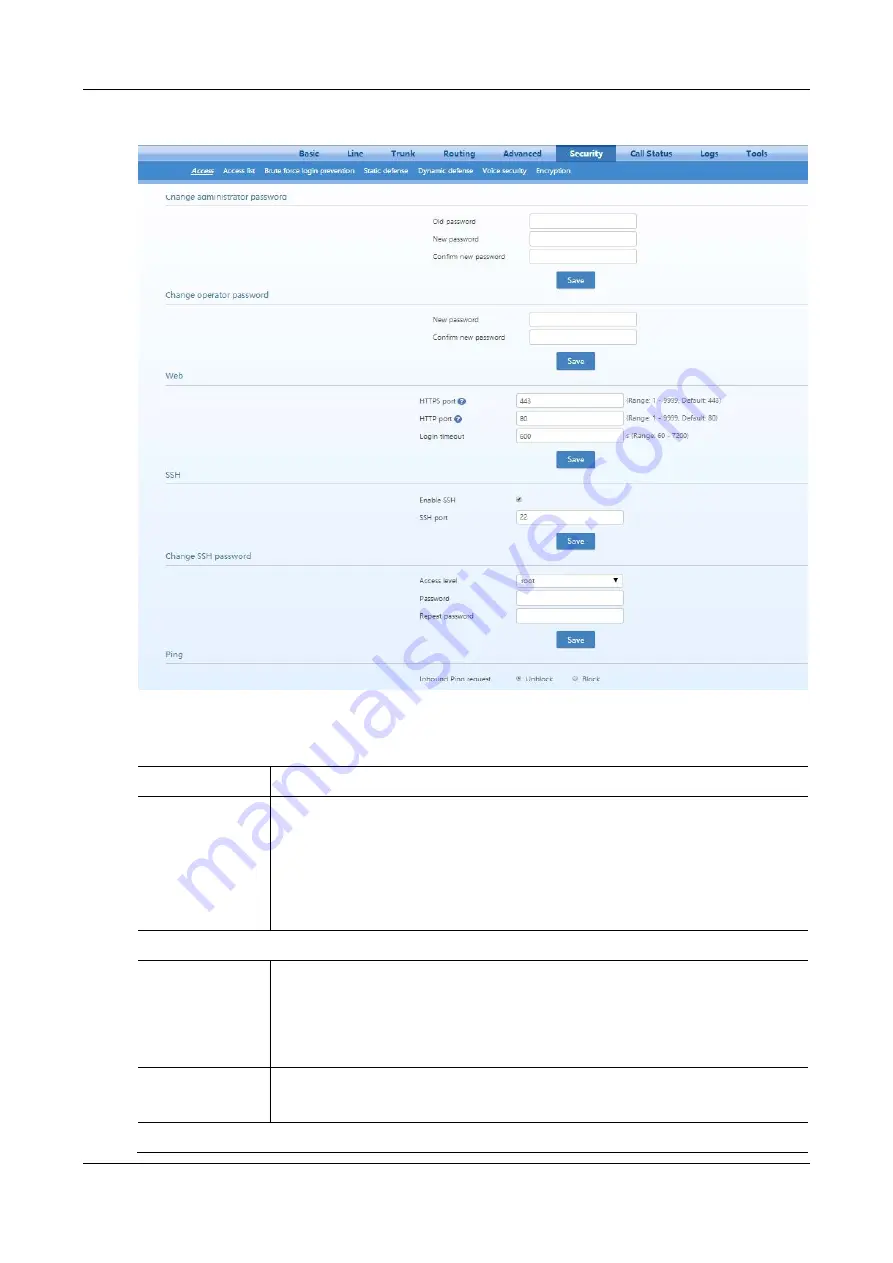
User Manual
T G W S IP -F X S /F S O G a te w a y S e rie s
80
Tadiran Telecom
Access Configuration Interface
Figure 2-38
Table 2-34
Access security setting parameters
Name
Description
Change
administrator
/operator password
Set the administrator/operator password by entering the current password.
The password must meet the following requirements:
8 to 16 characters
At least two of the following: letters, numbers, and symbols
Excluding&, =, and “
Please change the initial password at first time login.
Web
HTTP/HTTPS port
Set the HTTP/HTTPS port for the device. The default value is 80 for HTTP and 443 for
HTTPS.
HTTP/HTTPS port is use for:
Web accessing (XML command interface)
Auto Provisioning
Login time out
Set the login timeout interval, the default value is 600s.
If you do not conduct any
operation within timeout interval, you will log out.
SSH
Summary of Contents for aeonix TGW4
Page 15: ...Tadiran Telecom xv...
Page 16: ......
Page 133: ...T G W S IP F X S F S O G a te w a y S e rie s User Manual Tadiran Telecom 117...
















































