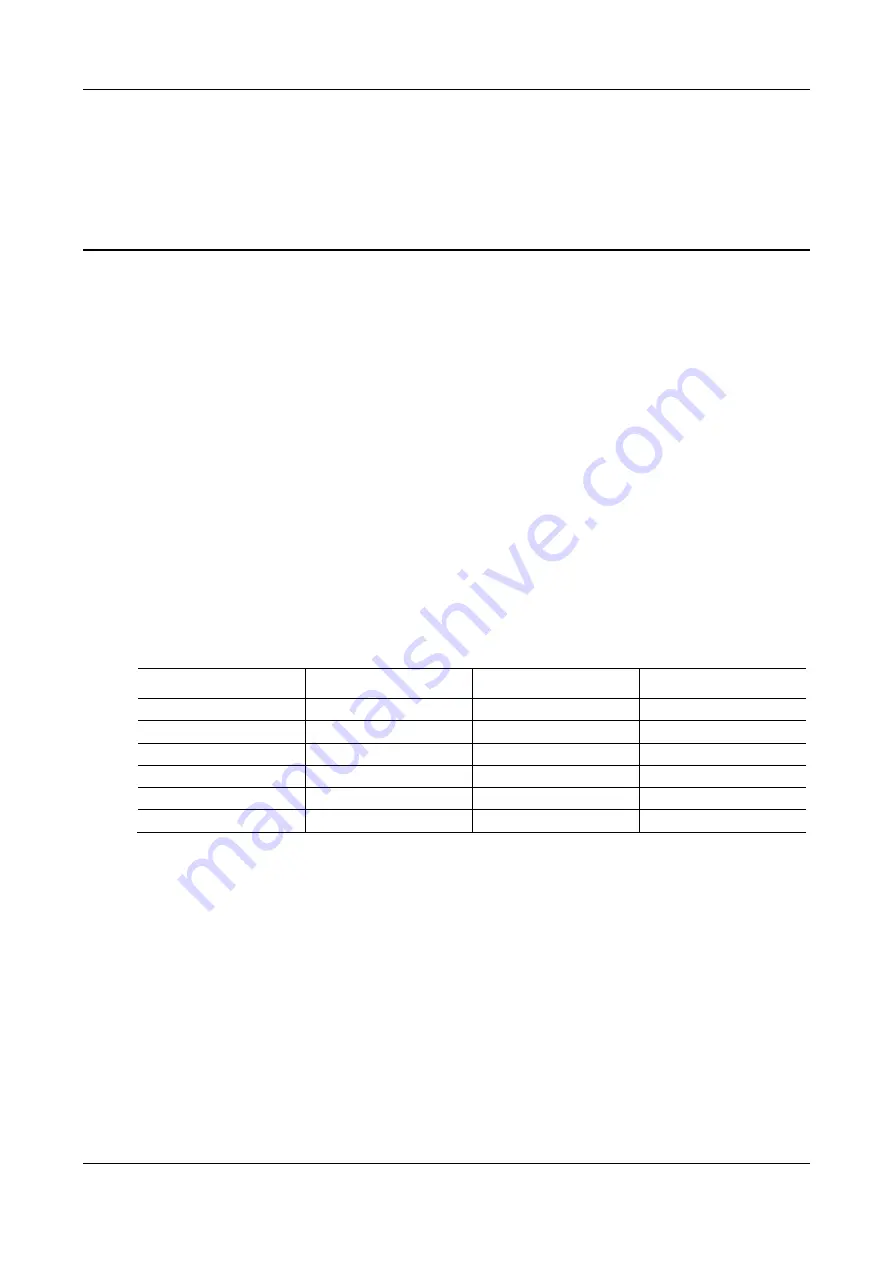
User Manual
T G W S IP -F X S /F S O G a te w a y S e rie s
23
Tadiran Telecom
2
Parameters Setting
Login
2.1
2.1.1 Obtaining Gateway IP Address
All TGW Gateways start DHCP service by default, and automatically obtain an IP address on the LAN;
you can use the factory-default gateway IP address if it is unable to be obtained (e.g. when connected
directly with a computer).
To change the fixed IP address, you can use a telephone connected to the FXS port and dial
*90+the
fixed IP #subnet mask#IP address of the gateway#0#
. The dots "." in the IP address need to
be replaced with star keys "*".
To obtain an IP address through DHCP, you can use a telephone connecting to the FXS port and dial
*90###1#
.After "The feature is now activated" is heard, restart the device.
Table 2-1
Default IP Address of Gateway
Type
Default DHCP Service Default IP Address
Default Subnet Mask
TGW8
Enabled
192.168.2.218
255.255.0.0
TGW4
Enabled
192.168.2.218
255.255.0.0
TGW16/24-2G
Enabled
192.168.2.240
255.255.0.0
TGW16/24-3G
Enabled
192.168.2.240
255.255.0.0
TGW96
Enabled
192.168.2.240
255.255.0.0
TGW96-2G
Enabled
192.168.2.240
255.255.0.0
You can dial ## to obtain the current gateway IP address, version information of firmware and port
used to access the Web GUI using the telephone connected to the subscriber line (FXS ports) after the
equipment is powered on.
A user could fail to log in with the default IP address if the IP address of user’s computer and the
default gateway IP address are not at the same network segment. Set the IP address of user's computer
to be identical with the same network segment of the gateway. For example, if the gateway IP address
is 192.168.2.218, set the computer’s IP address to any address at the network segment of
192.168.2.XXX.
2.1.2 Logging On to Web GUI
Enter the gateway IP address and verification code (case-insensitive) in the browser address bar (e.g.
192.168.2.218). You can enter the gateway configuration login interface by entering a password on the
Summary of Contents for aeonix TGW4
Page 15: ...Tadiran Telecom xv...
Page 16: ......
Page 133: ...T G W S IP F X S F S O G a te w a y S e rie s User Manual Tadiran Telecom 117...
















































