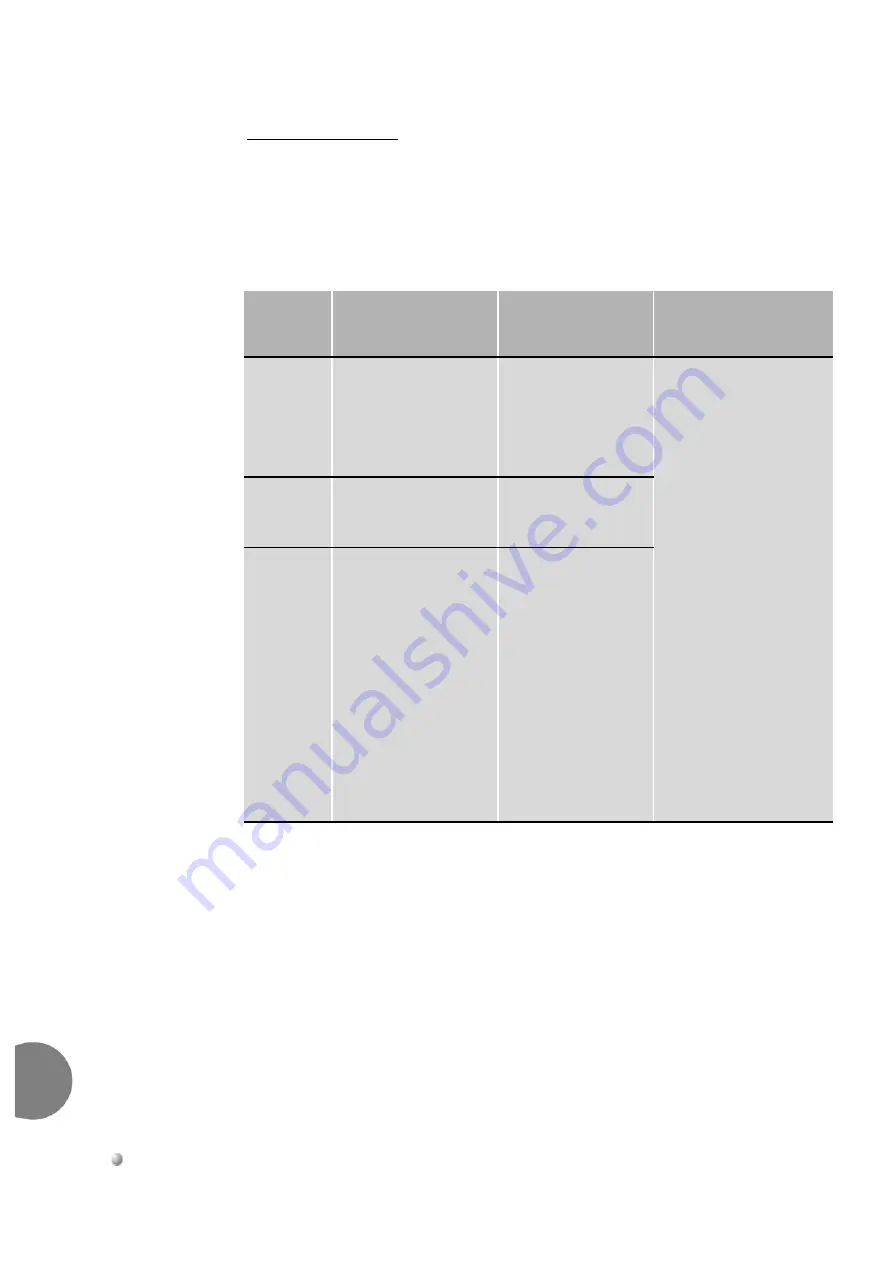
8-72
Common Control Cards
Coral FlexiCom 6000 Installation Manual
3
2
GC Gr
o
up Co
ntr
o
ller Car
d
8
SAU System Faults
If there is an SAU Fault, during the First Initialization, appropriate SAU error
messages appear automatically with the other messages during loading. These error
messages can also be viewed in the Active Alarms branch (Root, 1, 1, 15-
Controls
) of
the PI.
Alarm
Message
Error Message
Description
Corrective Action
How the system
sides are affected.
SAU
Mismatch
The SAU device serial
number does not
match the SAU
number embedded on
the corresponding
CFD.
Verify that the SAU
serial numbers
(on
the CFD and SAU
device)
match on the
same system side.
For a single sided system
(FlexiCom 6000):
If the system receives
any of these Alarm
messages, then the
Coral system will only
function for a maximum
of 14 days.
For a redundant (HSB)
system (FlexiCom 6000/R):
If
only one
system side
has an Alarm (SAU
Fault), that system side
will work for 14 days and
then shut down, while the
other side will remain in
Active mode, resulting in
a single sided
configuration with no
redundancy.
If both system sides have
any of these Alarm
messages, then the
entire Coral system will
only function for a
maximum of 14 days.
SAU
Physical
Check
The SAU device is
either faulty or missing.
Replace the SAU
device.
SAU
Software
Check
The Feature
Authorization file on
the CFD is invalid.
Replace the Feature
Authorization file on
the CFD, by either
employing the
FMprog Utility or
receiving a new CFD.
















































