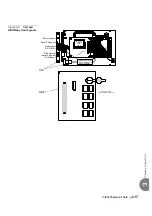3-18
Coral IPx 800 Installation Manual
Comm
on Co
ntr
o
l T
est
3
0
If the start-up tests detect that the voltage level of a lithium backup battery on the
MEX-IP2 or DBX card is insufficient to reliably maintain the memory contents in
the event of power failure, one of the following messages will appear:
MEX-IP - BATTERY LOW
or
J1 DOWN BATTERY LOW
These messages indicate that the MEX-IP2 card or DBX card battery has an insufficient
voltage level. The first message indicates that the battery located on the MEX-IP2 card has
an insufficient voltage level, while the second message indicates that the battery on a DBX
baby card (in this case, the card attached to memory connector J1) should be replaced. In
this event the Coral system database is in jeopardy of being lost during a power failure. If
this message appears, the database should be saved and the batteries replaced at the first
opportunity.
To ensure that the system database is not lost, save the database to the IMC8/IMC16 flash
memory card via the database controls branch of the system database (PI Route:
ROOT,0,10,2,2,0
). See
Chapter 4.3
of the C
ontrol Card Installation Manual
for details.
If the system loses power or is reset for any reason and the database loses memory, the
system will copy the database from the IMC8/IMC16 card into database memory as the
system restarts.
Once the system database is safely saved on the IMC8/IMC16 card, power to the Coral
system may be turned off at a time that will cause the least disruption of service to the
user. At that time, the battery (or batteries) on the MEX-IP2 may be replaced and the
system restarted.
To replace the lithium battery, insert the new battery with the + (positive)
symbol appearing on top.
2
Memory Lithium Battery Condition Test
Explosion and Environmental Hazards.
There is a danger of explosion if the battery is replaced incorrectly.
Replace the battery only with the same or equivalent type recommended by the
manufacturer.
Dispose of used batteries according to requirements specified by the battery
manufacturer and/or local regulatory agencies.
Summary of Contents for Coral IPx 500X
Page 2: ......
Page 4: ......
Page 10: ...vi...
Page 16: ......
Page 22: ......
Page 28: ......
Page 32: ...1 4 Coral IPx 800 Installation Manual Document Description 1 NOTES...
Page 34: ...1 6 Coral IPx 800 Installation Manual Special Symbols Used in this Document 1 NOTES...
Page 40: ......
Page 48: ...2 8 Coral IPx 800 Installation Manual Site Inspection 2 NOTES...
Page 90: ......
Page 116: ...3 26 Coral IPx 800 Installation Manual Shared Service and Peripheral Card Test 3 NOTES...
Page 118: ...3 28 Coral IPx 800 Installation Manual Installation Wrap up 3 NOTES...
Page 120: ......
Page 126: ......
Page 142: ...5 16 Coral IPx 800 Installation Manual Protection Devices 5 NOTES...
Page 150: ...5 24 Coral IPx 800 Installation Manual Terminal Data Communication Ports RS 232E 5 NOTES...
Page 242: ......
Page 278: ...6 38 Coral IPx 800 Installation Manual Cage Description and Installation 6 NOTES...
Page 292: ...6 52 Coral IPx 800 Installation Manual Coral IPx 800X Expansion Cage Description 6 NOTES...
Page 312: ...6 72 Coral IPx 800 Installation Manual System Configuration Options Coral IPx 800 6 NOTES...
Page 314: ......
Page 352: ...7 38 Coral IPx 800 Installation Manual PS19 DC D Power Supply Unit with Duplication 7 NOTES...
Page 368: ......
Page 372: ...8 4 Coral IPx 800 Installation Manual Common Control Cards 8 NOTES...
Page 382: ...8 14 Coral IPx 800 Installation Manual Software Authorization Unit SAU 8 NOTES...
Page 384: ...8 16 Coral IPx 800 Installation Manual MAP 8 NOTES...
Page 386: ...8 18 Coral IPx 800 Installation Manual LIU 8 NOTES...
Page 392: ......
Page 396: ...8 26 Coral IPx 800 Installation Manual HDC Card High Density Control 8 NOTES...
Page 399: ......