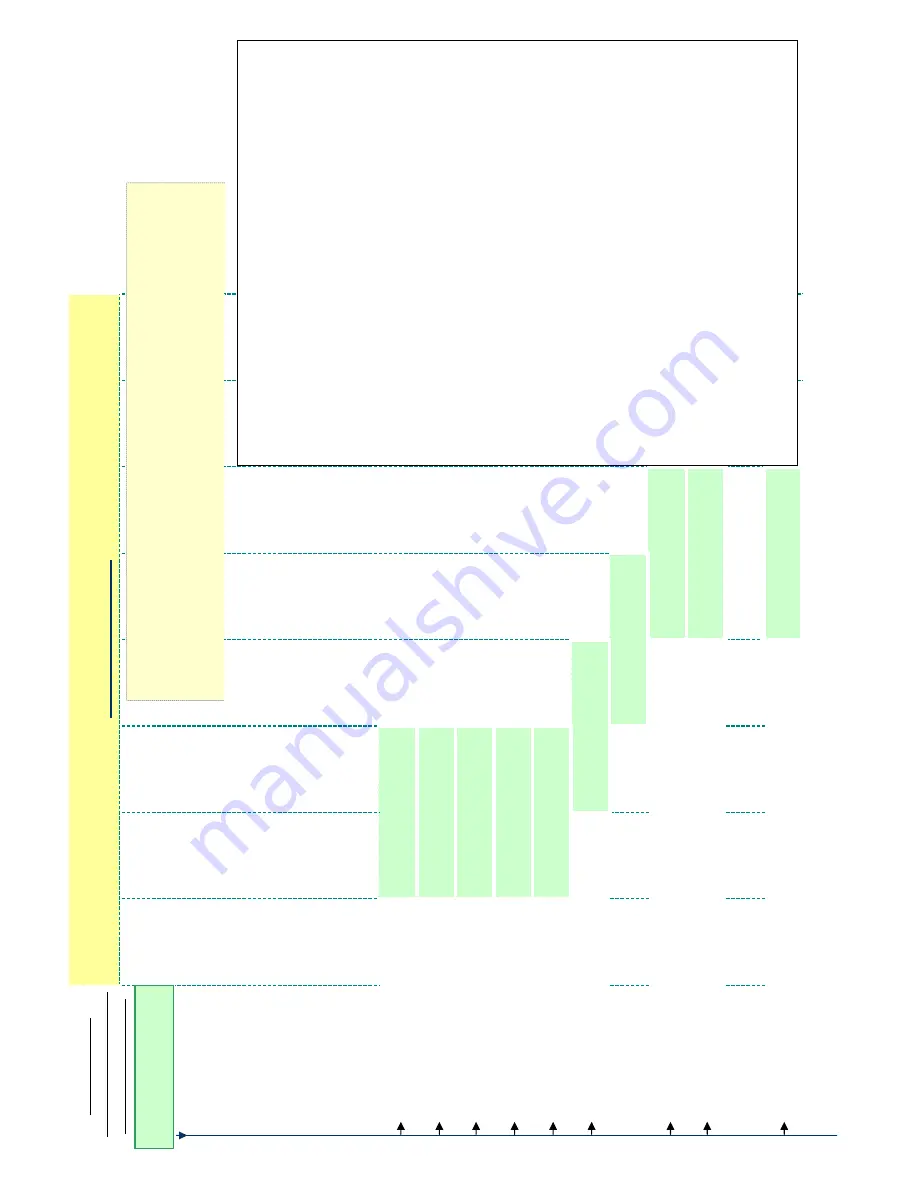
Emerald ICE Quick Installation Guide
menu tree
_
bksp save chg
Code Sequences
(listed at the left side of
every page/data item).
Use:
v
to return to the Code Sequence entry screen
h
to step back one menu level.
back
- previous item this menu level
next
- next item this menu level
show
h
thi
it
08
-
03
then press
save
08
-
04
then press
save
08
-
05
then press
save
08
-
06
then press
save
08
-
07
-
then press
save
08
-
07
-
c
-
{c = cabinet# 1,2}, then press
save
08
-
07
-
c
-
b
-
pp
{c = cabinet# 1,2; b = board# 1~6; pp = port# 01~12}, then press
save
08
-
07
-
c
-
b
-
pp
{c = cabinet# 1,2; b = board# 1~6; pp = port# 01~12}, then press
save
08
-
07
-
c
-
b
-
pp
{c = cabinet# 1,2; b = board# 1~6; pp = port# 01~12}, then press
save
SHOW CABINET :_
bksp show chg
SHOW BOARD :_
bksp show chg
1-01-01 :401
bksp show chg
1-01-02 :402
bksp show chg
1-01-12 :412
bksp show chg
HOUR MODE :12
back next chg
AUTO LOG-OFF :20
back next chg
LOG-ON AGAIN :30
back next chg
TEST TIME :NULL
back next chg
POSITION TO DIR
back next show
z
z
z
System Application - Hour Mode: Select 12 or 24 hour mode.
Note: no "AM" or "PM" is displayed in 12 hour mode. (Range: 12, 24;
Default: 12)
System Application - Auto Log-off: When the programmer has
forgotten to exit the database administration mode (exit programming)
Auto Log-off will perform this function automatically. (Range: 10, 20,
...60; Default: 20)
System Application - Log-on Again: This security data item
prohibits access to database administration (programming) when there
have been three unsuccessful attempts to enter database
administration. The wrong password entered. When the wrong
password is entered three times, this is the amount of time that will
lapse before the ICE system will allow successful access. An entry of
"0" disables this function. (Range: 0, 10, 20, ...60; Default: 30)
System Application - Test Time: The ICE system performs
diagnostic tests that can detect some system errors, these errors can
then be retrieved remotely, sent automatically to a remote service
center, and/or displayed at the system assigned attendant extension.
The test time is entered in 24-hour format; hhmm (hh=00~23,
mm=00~59) (Range: 00:00~23:59; Default: NULL (none))
System Application - Position to Directory: This data item allows
the programmer to change the directory number assigned to a system
physical port. Select the cabinet, board and port to be changed and
then change the directory number as required. Note: only directory
numbers asssigned in the Numbering Plan that match the port function
can be used.
System Application - Directory to Position: Use this data item to
display (only) the physical location (equipment) of a directory number.
Page 5-50
Summary of Contents for EMERALD ICE
Page 1: ...Emerald ICE Digital Key Telephone System TM Quick Installation Guide...
Page 6: ...vi NOTES...
Page 7: ...Section 1 Introduction...
Page 8: ...NOTES...
Page 12: ...NOTES...
Page 13: ...Section 2 System Design...
Page 14: ...NOTES...
Page 40: ...NOTES...
Page 41: ...Section 3 Installation...
Page 42: ...NOTES...
Page 54: ...Section 3 Installation Page 3 12...
Page 55: ...Emerald ICE Quick Installation Guide Page 3 13...
Page 57: ...Section 4 Basic Programming...
Page 58: ...NOTES...
Page 68: ...NOTES...
Page 69: ...Section 5 Programming Quick Reference Charts...
Page 70: ...NOTES...
Page 137: ......
















































