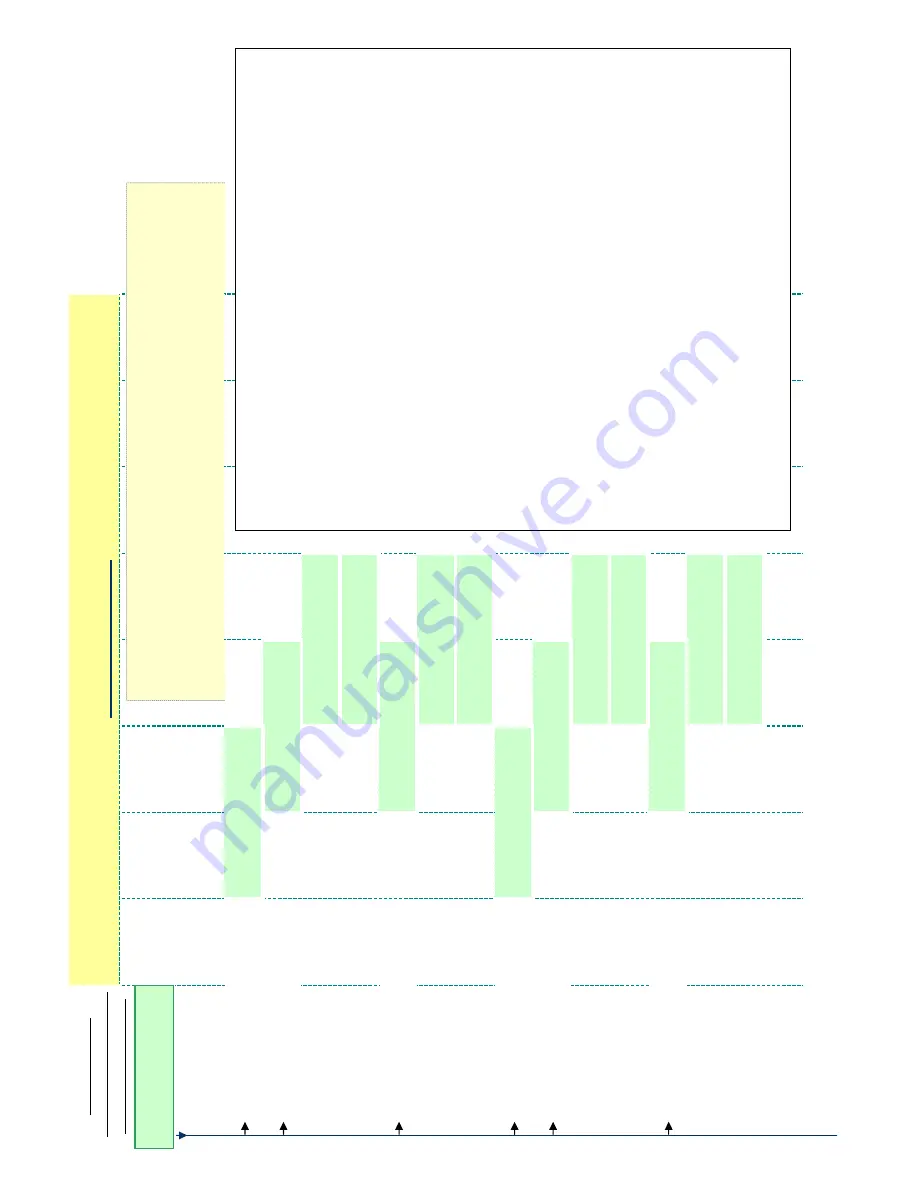
Emerald ICE Quick Installation Guide
menu tree
_
bksp save chg
Code Sequences
(listed at the left side of
every page/data item).
Use:
v
to return to the Code Sequence entry screen
h
to step back one menu level.
back
- previous item this menu level
next
- next item this menu level
show
h
thi
it
08
-
11
-
then press
save
08
-
11
-
01
then press
save
08
-
11
-
02
then press
save
08
-
12
-
then press
save
08
-
12
-
01
then press
save
08
-
12
-
02
then press
save
GROUP COPY
back next show
COPY FROM :_
bksp save chg
COPY TO :_
bksp save chg
EXTENSION COPY
back next show
INDIVIDUAL COPY
back next show
COPY FROM :_
bksp save chg
COPY TO :_
bksp save chg
COPY TO :_
bksp save chg
GROUP COPY
back next show
COPY FROM :_
bksp save chg
COPY TO :_
bksp save chg
TRUNK COPY
back next show
INDIVIDUAL COPY
back next show
COPY FROM :_
bksp save chg
System Application - Trunk Copy & Extension Copy: These are convenience
functions that make programming operations much faster. These copy functions
allow the programmer to use one trunk or extension as a template and copy its
programming to other trunks or extensions. Copy functions are possible one-by-
one or by groups.
Note: In the Extension Copy function all data is copied from the
template extension to the destination extension EXCEPT for Flexible
Feature button data. This data can be copied using the Feature Key
Copy function.
When copyin
g either Trunks or Extensions data; you must select a source -
this becomes the template. So all data must be programmed for that template
first. When ready:
4
When prompted to "Copy From", input the template
(source) directory number. If its a trunk, the range is
700~757; if its an extension, the range is 401~472.
4
When
Individual Copy
was selected and prompted
to "Copy To", input the destination directory number.
If its a trunk, the range is 700~757; if its an
extension, the range is 401~472. When
save
is
pressed, the "Copy To" prompt returns for the next
destination to be input. Use
h
to back out of this
function.
4
When
Group Copy
was selected and prompted to
"Copy To", input the destination Group directory
number. If its a trunk, the range is 9 (only one group
at default); if its an extension, the range is 260~267.
When
save
is pressed, the "Copy To" prompt
returns for the next destination to be input. Use
h
to back out of this function.
Page 5-62
Summary of Contents for EMERALD ICE
Page 1: ...Emerald ICE Digital Key Telephone System TM Quick Installation Guide...
Page 6: ...vi NOTES...
Page 7: ...Section 1 Introduction...
Page 8: ...NOTES...
Page 12: ...NOTES...
Page 13: ...Section 2 System Design...
Page 14: ...NOTES...
Page 40: ...NOTES...
Page 41: ...Section 3 Installation...
Page 42: ...NOTES...
Page 54: ...Section 3 Installation Page 3 12...
Page 55: ...Emerald ICE Quick Installation Guide Page 3 13...
Page 57: ...Section 4 Basic Programming...
Page 58: ...NOTES...
Page 68: ...NOTES...
Page 69: ...Section 5 Programming Quick Reference Charts...
Page 70: ...NOTES...
Page 137: ......







































