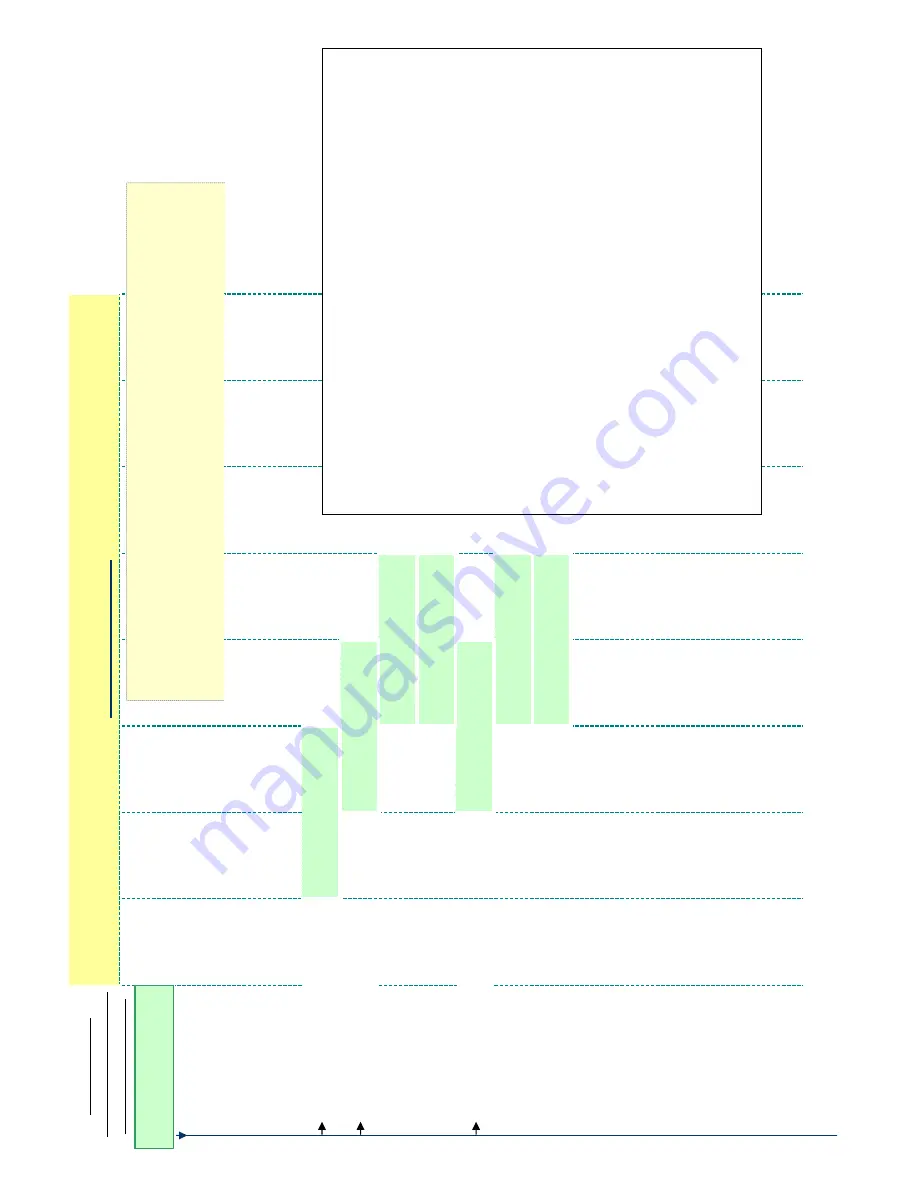
Emerald ICE Quick Installation Guide
menu tree
_
bksp save chg
Code Sequences
(listed at the left side of
every page/data item).
Use:
v
to return to the Code Sequence entry screen
h
to step back one menu level.
back
- previous item this menu level
next
- next item this menu level
show
h
thi
it
08
-
13
-
then press
save
08
-
13
-
01
then press
save
08
-
13
-
02
then press
save
COPY FROM :_
bksp save chg
COPY TO :_
bksp save chg
INDIVIDUAL COPY
back next show
COPY FROM :_
bksp save chg
COPY TO :_
bksp save chg
GROUP COPY
back next show
FEATURE KEY COPY
back next show
System Application - Feature Key Copy: This convenience function makes
programming many digital telephone feature keys much faster. This copy
function is possible one-by-one or by groups.
When copying Feature Key data; you must select a source - this
becomes the template. So all data must be programmed for that template
first. When ready:
4
When prompted to "Copy From", input the template
(source) directory number. The range is 401~472.
4
When
Individual Copy
was selected and prompted
to "Copy To", input the destination directory number.
The range is 401~472. When
save
is
pressed, the "Copy To" prompt returns for the next
destination to be input. Use
h
to back out of this
function.
4
When
Group Copy
was selected and prompted to
"Copy To", input the destination Group directory
number. The range is 260~267.
When
save
is pressed, the "Copy To" prompt
returns for the next destination to be input. Use
h
to back out of this function.
Page 5-63
Summary of Contents for EMERALD ICE
Page 1: ...Emerald ICE Digital Key Telephone System TM Quick Installation Guide...
Page 6: ...vi NOTES...
Page 7: ...Section 1 Introduction...
Page 8: ...NOTES...
Page 12: ...NOTES...
Page 13: ...Section 2 System Design...
Page 14: ...NOTES...
Page 40: ...NOTES...
Page 41: ...Section 3 Installation...
Page 42: ...NOTES...
Page 54: ...Section 3 Installation Page 3 12...
Page 55: ...Emerald ICE Quick Installation Guide Page 3 13...
Page 57: ...Section 4 Basic Programming...
Page 58: ...NOTES...
Page 68: ...NOTES...
Page 69: ...Section 5 Programming Quick Reference Charts...
Page 70: ...NOTES...
Page 137: ......






































