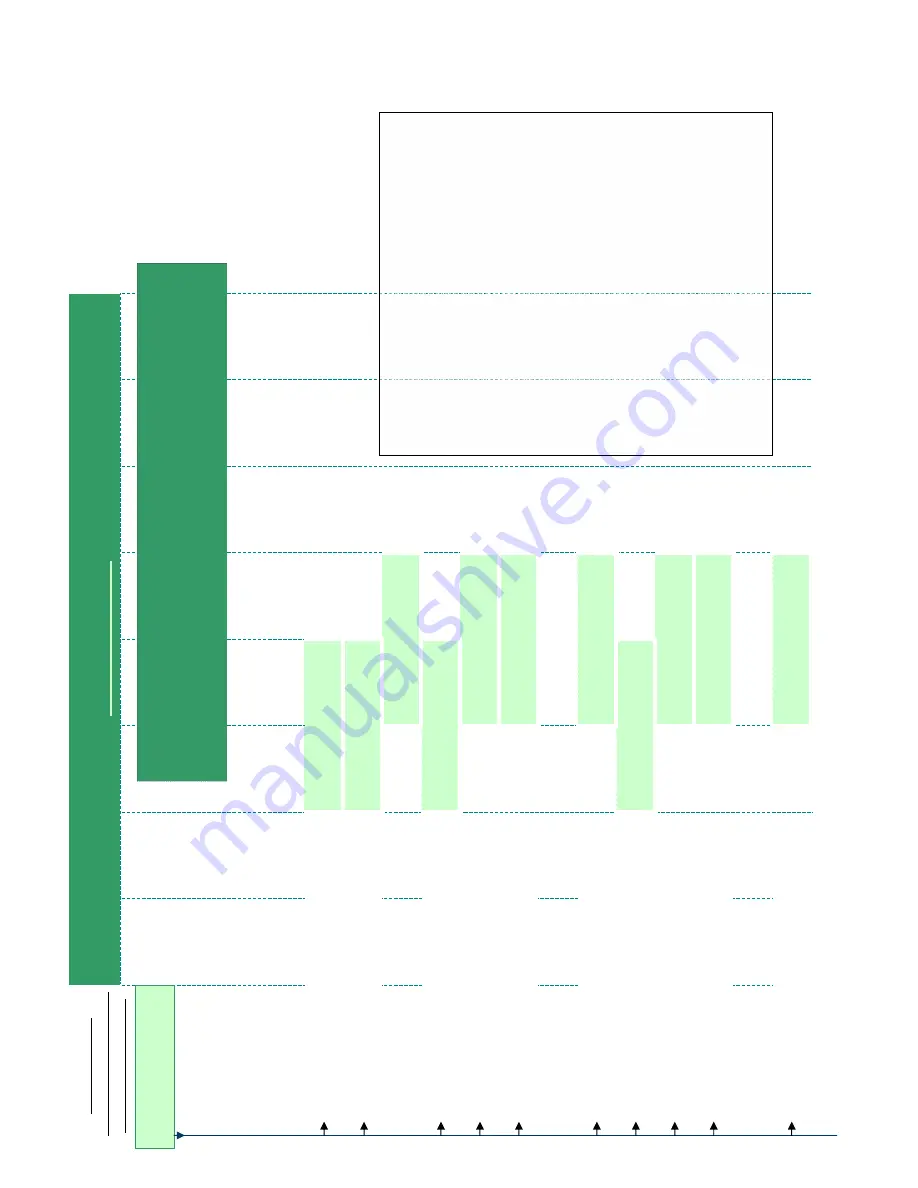
Emerald ICE Quick Installation Guide
menu tree
_
bksp save chg
Code Sequences
(listed at the left side of
every page/data item).
Use:
v
to return to the Code Sequence entry screen
h
to step back one menu level.
back
- previous item this menu level
next
- next item this menu level
01
-ext
-
21
{ext eg. "401"}, then press
save
01
-ext
-
22
{ext eg. "401"}, then press
save
01
-ext
-
23
{ext eg. "401"}, then press
save
01
-ext
-
23
-
01
{ext eg. "401"}, then press
save
01
-ext
-
23
-
02
{ext eg. "401"}, then press
save
z
z
z
01
-ext
-
23
-
58
{ext eg. "401"}, then press
save
01
-ext
-
24
-
{ext eg. "401"}, then press
save
01
-ext
-
24
-
01
{ext eg. "401"}, then press
save
01
-ext
-
24
-
02
{ext eg. "401"}, then press
save
z
z
z
01
-ext
-
24
-
58
{ext eg. "401"}, then press
save
TRK 701 TNT 1:Y
back next chg
z
z
z
TRK 757 TNT 1:Y
back next chg
z
z
z
TRK 757 TNT 1:Y
back next chg
SWAP WITH :_
bksp save chg
RECEIVE ASSIGN
back next show
TRK 700 TNT 1:Y
back next chg
TRK 700 TNT 1:Y
back next chg
TRK 701 TNT 1:Y
back next chg
LINE ASSIGNMENT
back next show
DIR NO. SWAPPING
back next show
PORT TYPE :EXT
back next chg
Port Type: Select EXT (Digital or Analog Extension),
VA (Voice Announcer), or VM (Voice Mail). VA Should on
be assigned only to an Analog Port - an old-fashion RAN
device can be used on this port to provide Voice
A
nnouncements for UCD Overflows etc.; VM should be
assigned only to an Analog Port, an analog interface VM
system can be connected to these ports.
Directory Number Swapping: The extension number
(Directory Number) can be exchanged with that of
another extension number.
Line Assignment: Outside Lines (CO/Trunk Lines)
can be assigned in a matrix fashion (each Line/each
extension) to the extension being programmed for access
outbound (to make a call). (Trunks 700~757.)
Receive Assignment: Outside Lines (CO/Trunk
Lines) can be assigned in a matrix fashion (each
line/each extension) to the extension being programmed
for incoming (ringing) access. (Trunks 700~757.)
Page 5-4
Summary of Contents for EMERALD ICE
Page 1: ...Emerald ICE Digital Key Telephone System TM Quick Installation Guide...
Page 6: ...vi NOTES...
Page 7: ...Section 1 Introduction...
Page 8: ...NOTES...
Page 12: ...NOTES...
Page 13: ...Section 2 System Design...
Page 14: ...NOTES...
Page 40: ...NOTES...
Page 41: ...Section 3 Installation...
Page 42: ...NOTES...
Page 54: ...Section 3 Installation Page 3 12...
Page 55: ...Emerald ICE Quick Installation Guide Page 3 13...
Page 57: ...Section 4 Basic Programming...
Page 58: ...NOTES...
Page 68: ...NOTES...
Page 69: ...Section 5 Programming Quick Reference Charts...
Page 70: ...NOTES...
Page 137: ......
















































