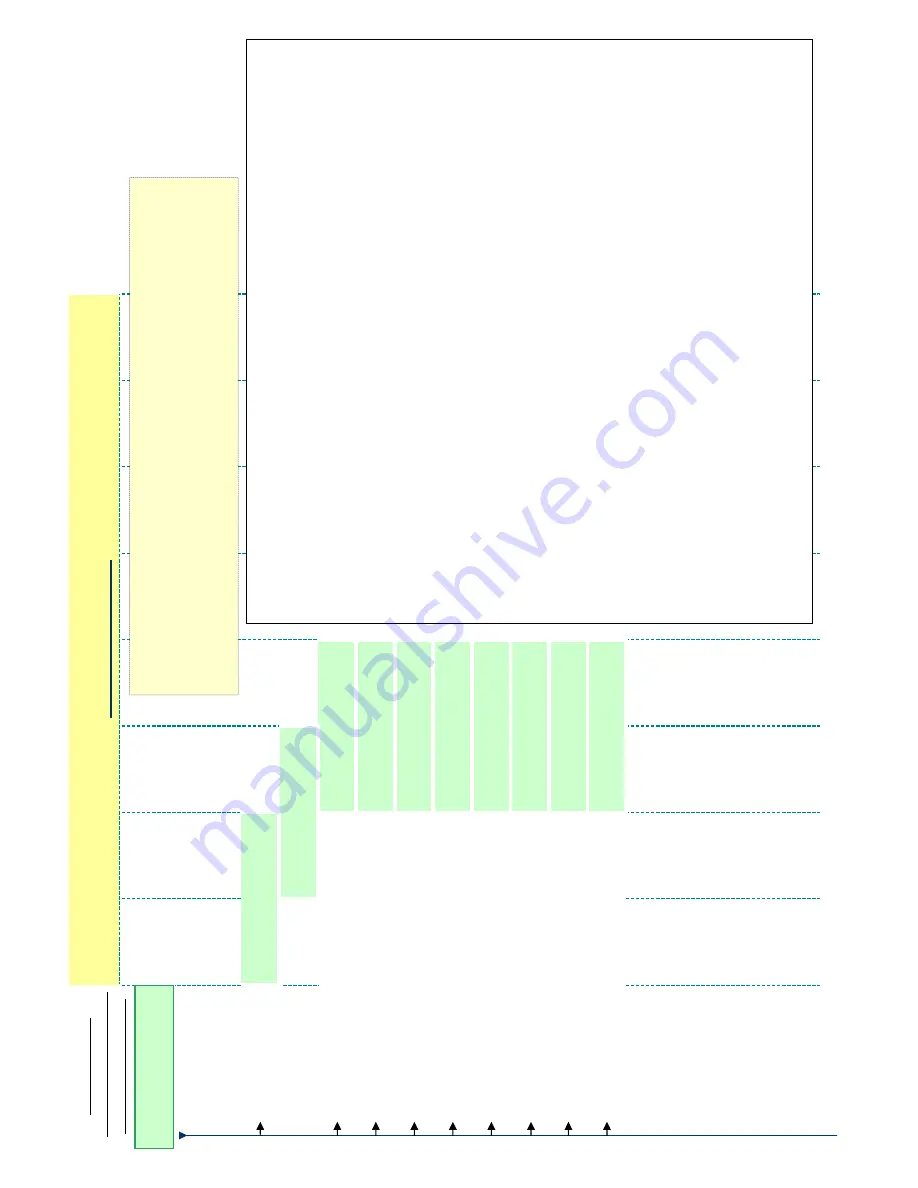
Emerald ICE Quick Installation Guide
02
then press
save
02
-
trk
-
01
{trk eg. 700}, then press
save
02
-
trk
-
02
{trk eg. 700}, then press
save
02
-
trk
-
03
{trk eg. 700}, then press
save
02
-
trk
-
04
{trk eg. 700}, then press
save
02
-
trk
-
05
{trk eg. 700}, then press
save
02
-
trk
-
06
{trk eg. 700}, then press
save
02
-
trk
-
07
{trk eg. 700}, then press
save
02
-
trk
-
08
{trk eg. 700}, then press
save
2. TRUNKLINE
back next show
SHOW TRUNK :_
bksp show chg
DIALING :TONE
back next chg
TRUNK TYPE:CO
back next chg
POSITION:1-01-01
back next
TENANT GROUP :1
back next chg
ROUTE : 1
back next chg
DAY CLASS :0
back next chg
NIGHT CLASS :0
back next chg
MOH SOURCE :MC1
back next chg
menu tree
_
bksp save chg
Code Sequences
(listed at the left side of
every page/data item).
Use:
v
to return to the Code Sequence entry screen
h
to step back one menu level.
back
- previous item this menu level
next
- next item this menu level
show
- show this menu item
Position: This is a display only item. C-SS-PP (Cabinet, Slot, Port)
Tenant Group: The Trunk being programmed may be assigned to one of three Tenant
Groups. Press chg (change) until the Trunk selected is in the Tenant Group desired.
Route: The Trunk being programmed may be assigned in one of 8 Routes (Trunk Groups).
Day Class: This Class Of Service associates the selected Trunk to specific dialing rules set up
in Toll Restriction for the system Service Mode "DAY".
Night Class: ditto, for the "NIGHT" Service Mode.
MOH Source: Select MC1, MC2, or TONE. MC1 can be either the Internal synthesized music
(Green-Sleeves) or the External Music Channel source connected to "JB2-Music1" on the CCB.
MC2 is an external music source connected to "JB3-Music2" on the CCB. TONE is a short tone
(beep)
generated by the system and heard by outside callers.
Dialing: This is the dialing mode for Trunk Lines (CO). It can be Tone (DTMF) or Pulse
(Rotary).
Trunk Type: Select from the following: CO, PBX, EMPTY, PAGE, HOTLN.
"CO": is a standard Trunk (CO).
"PBX": identifies the Trunk as a station line from a host PBX; special automatic dialing rules are
then applied... Automatic Pause, Redial (all types).
"EMPTY": Is an easy way to identify a Trunk position that is equipped but not used. (Vacant port.)
This is a quick way to mark it to be overlooked for automatic access features.
"PAGE": Marks this Trunk port as being connected to ancillary devices (like paging equipment).
DTMF signaling is supported and two-way communications are established for this port when
accessed. This Trunk Type is identified as not accessible to automatic access features.
"HOTLN": Hotline; Marks this Trunk port as being connected to an outside CO service (like
Hotlines). DTMF signaling is supported and two-way communications are established for this port
when accessed. This Trunk Type is identified as not accessible to automatic access features.
Page 5-6
Summary of Contents for EMERALD ICE
Page 1: ...Emerald ICE Digital Key Telephone System TM Quick Installation Guide...
Page 6: ...vi NOTES...
Page 7: ...Section 1 Introduction...
Page 8: ...NOTES...
Page 12: ...NOTES...
Page 13: ...Section 2 System Design...
Page 14: ...NOTES...
Page 40: ...NOTES...
Page 41: ...Section 3 Installation...
Page 42: ...NOTES...
Page 54: ...Section 3 Installation Page 3 12...
Page 55: ...Emerald ICE Quick Installation Guide Page 3 13...
Page 57: ...Section 4 Basic Programming...
Page 58: ...NOTES...
Page 68: ...NOTES...
Page 69: ...Section 5 Programming Quick Reference Charts...
Page 70: ...NOTES...
Page 137: ......
















































