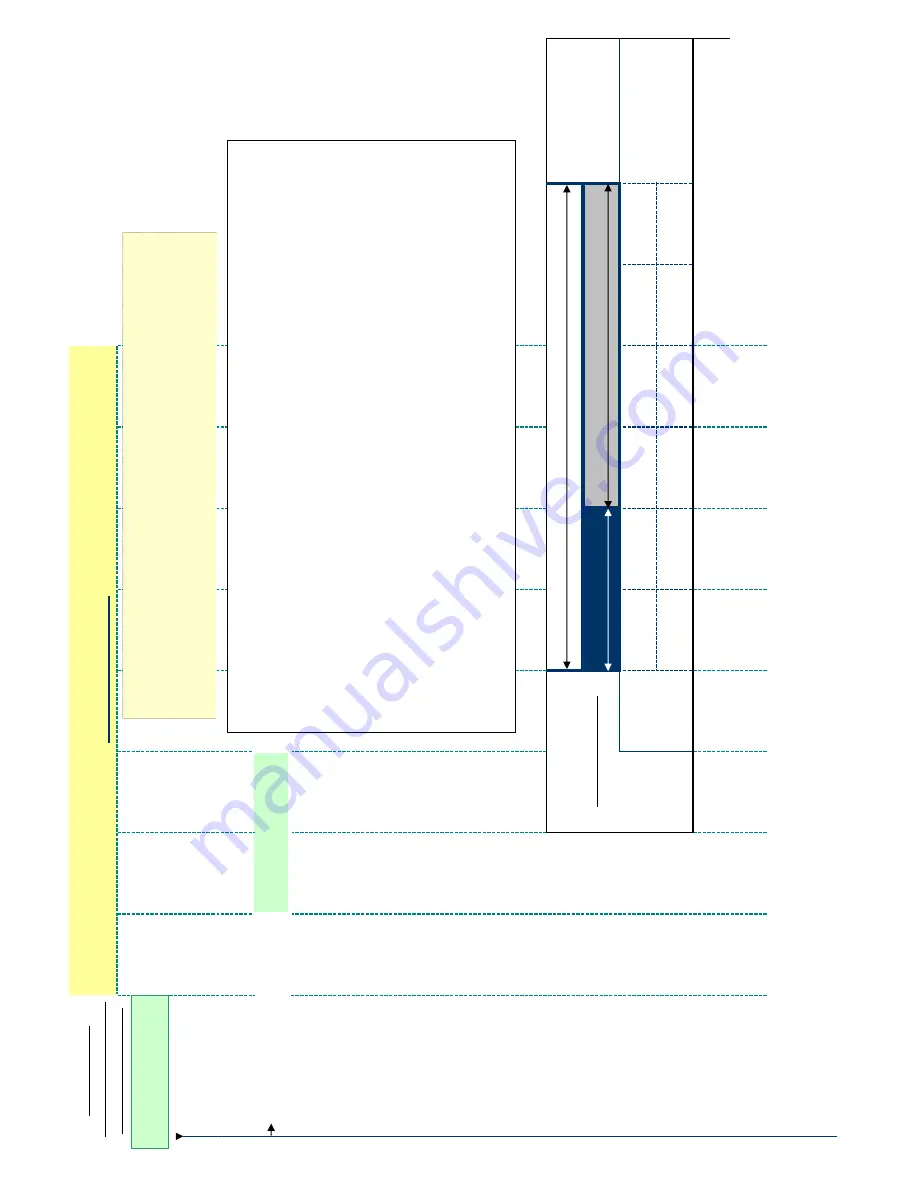
Emerald ICE Quick Installation Guide
menu tree
_
bksp save chg
Code Sequences
(listed at the left side of
every page/data item).
Use:
v
to return to the Code Sequence entry screen
h
to step back one menu level.
back
- previous item this menu level
next
- next item this menu level
show
-
show
this
menu
item
03
-
47
then press
save
1 second
1 second
1 second
1 second
1 second
1 second
123456
CID DELAY_T: 4
back next chg
Timing:
seconds
Ring Cycle from CO:
Ring Cycle = 6 seconds (some Central Offices may vary from this standard.)
Ring Signal
"ON"
(ringing)
Ring Signal
"OFF"
(incoming call still present)
Caller ID Delay Time: How long should the system wait for Caller ID data to be received on the CO
Line before it begins to ring at assigned Answering Positions?
Since Caller ID data is collected on the CO Line between the first and second ring signals from the Central
Office, ringing at the assigned telephones is delayed until this timer has expired (time enough to collect
CID data).
Proper ringing signal cadence of an optimum condition CO Line is 2 seconds "ON" and 4 seconds "OFF".
This optimum cadence setting is used as the default setting for this programming item. Default is 4
seconds. Therefore after the first ring signal is detected, CID data collection begins and ringing to the
assigned telephones (Answering Positions) is delayed during this collection of data. Therefore one full
cycle (6 seconds) is allowed to pass before the ringing line begins to ring at assigned telephones. This
time period may allow two ring-back tones to be heard by the calling party. In this case, the calling may
complain that ringing was excessive before his call was answered. To minimize the impact of this situation,
this timer may be reduced. However, doing so may impact the accurate collection of CID data.
(Range: FSK/DTMF; Default: FSK)
Page 5-17
Summary of Contents for EMERALD ICE
Page 1: ...Emerald ICE Digital Key Telephone System TM Quick Installation Guide...
Page 6: ...vi NOTES...
Page 7: ...Section 1 Introduction...
Page 8: ...NOTES...
Page 12: ...NOTES...
Page 13: ...Section 2 System Design...
Page 14: ...NOTES...
Page 40: ...NOTES...
Page 41: ...Section 3 Installation...
Page 42: ...NOTES...
Page 54: ...Section 3 Installation Page 3 12...
Page 55: ...Emerald ICE Quick Installation Guide Page 3 13...
Page 57: ...Section 4 Basic Programming...
Page 58: ...NOTES...
Page 68: ...NOTES...
Page 69: ...Section 5 Programming Quick Reference Charts...
Page 70: ...NOTES...
Page 137: ......
















































