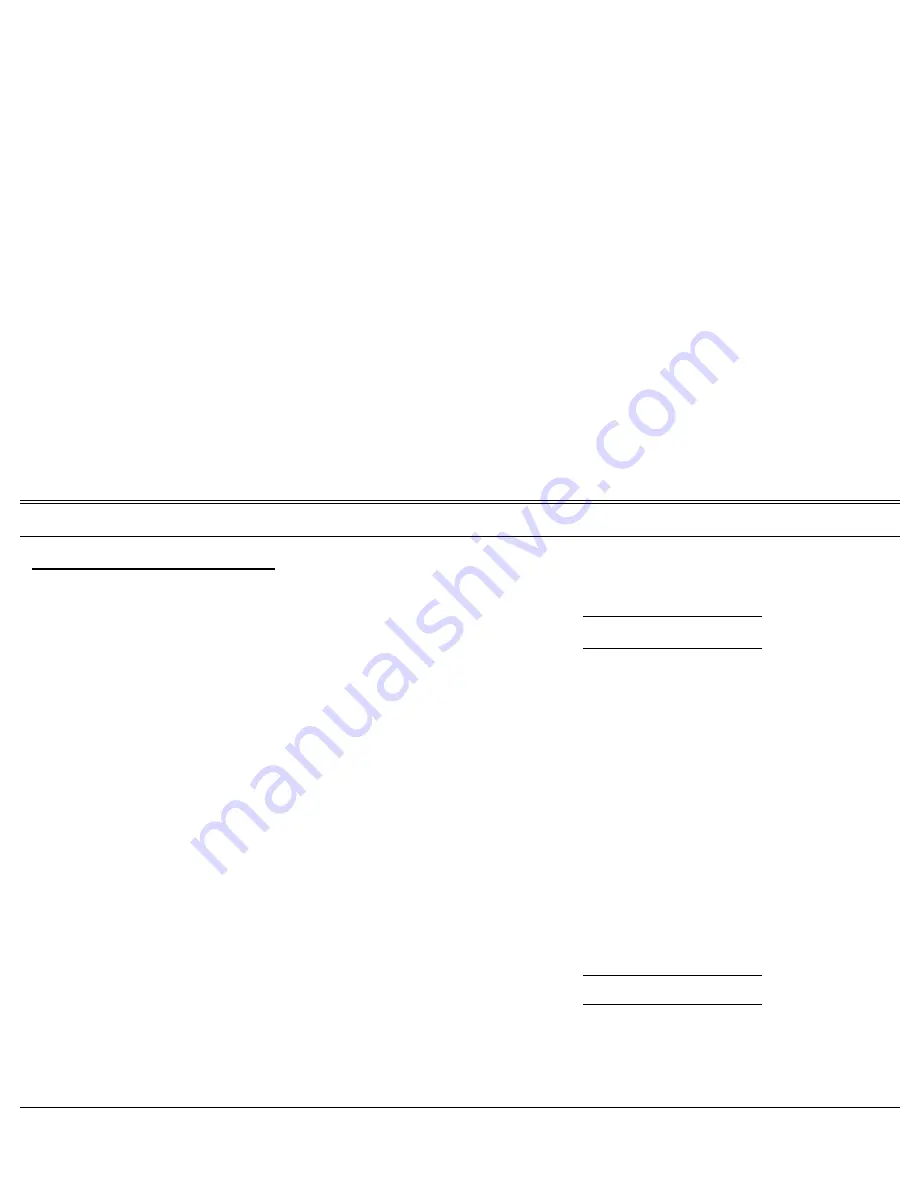
Making Calls: External and Internal
103
FlexSet 120/280 User Guide
Display Message
Key LED
To make external or network calls:
1. Dial outside line access code or press outside line key.
2. Dial required external number, or
O U T
xx
yyyyyyy
3. Press speed key (without dialing external number) or
4. Dial private or public speed call library number (see
“Speed Dialing:
Programming Private Library” on page 168
)
.
Notes:
1) In some systems an outside dial tone must be heard before dialing
can begin.
2) In some systems using Automatic Routing Selection, internal dial
tone or no tone is heard after dialing the access code.
3) In some cases (as defined by Class of Service) dialing must begin
with a Forced Account code before the called number can be
dialed. When Forced Account code is required, the distinctive dial
tone will be heard after dialing the external line code.
4) See also
“Caller ID Control” on page 41
.
5) Pressing
[#]
or
[STOP DIAL]
key after the external number commands
the system to send the call immediately towards the destination
without inter-digit delay.
6) Some systems might be programmed with a limit on duration of
T I M E E X P I R E D
outgoing external calls. Once the limit is reached, the call will be
automatically disconnected.
x = External line number or name
y = Outside telephone number or name
















































