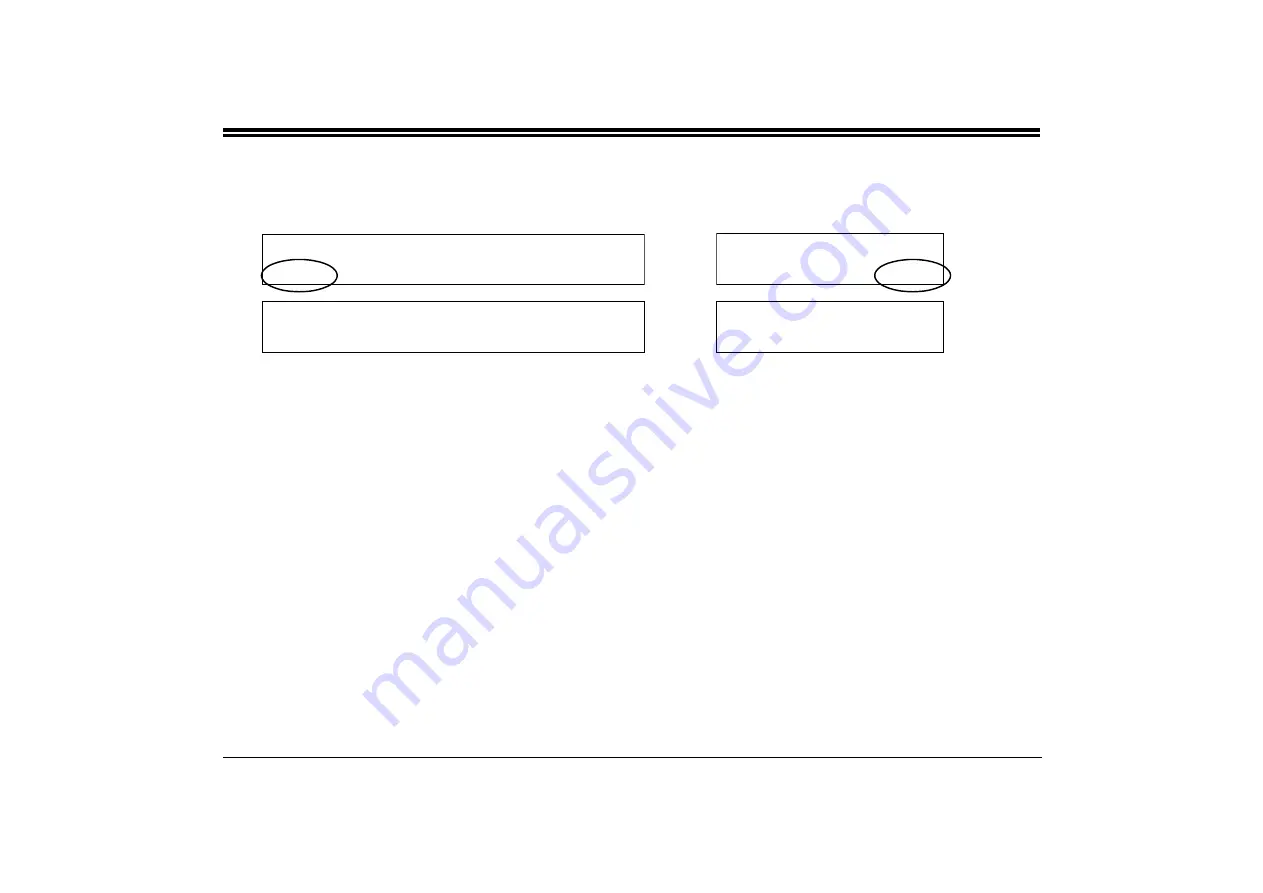
Station Features
149
FlexSet 120S/280S User Guide
Redial
Redial
Redialing options are accessed by pressing
[Redial]
from idle state.
10:50 26 May 2004
site name
user name station number
Redial
Page_Q
Hold
Remind
PickUp
10:50 26 May 2004
site name
user name station
DND
Music
Redial
Page 1
Redial Numbers
Last#
Saved#
AutRdl
Redial Numbers
Last#
Saved#
AutRdl
Page 2
[Last#]
Last Number Redial
is used to redial the last number dialed from this FlexSet. You can also press the
asterisk key (*) from the dial pad to redial the most recent number.
[Saved#]
Saved Number Redial
is used to redial an outside number that you have stored in memory.
A number can be saved during a conversation, when you hear a busy tone, or when the dialed number is
not answered by choosing
[Save#]
.
NOTE:
As opposed to Last Number Redial, the saved number will remain in memory until another
number is saved by repeating the above procedure.
[AutRdl]
Auto Redial
is used to repeatedly redial an outside number that is busy. More than one number can be
stored in the Auto Redial list. A number can be entered for auto redialing either when you hear the busy
tone when making an external call (
), or from idle
before making and external call (see below). The number will be redialed until the external phone rings,
or up to a system-defined number of attempts, before the number is erased from the Auto Redial list.
















































