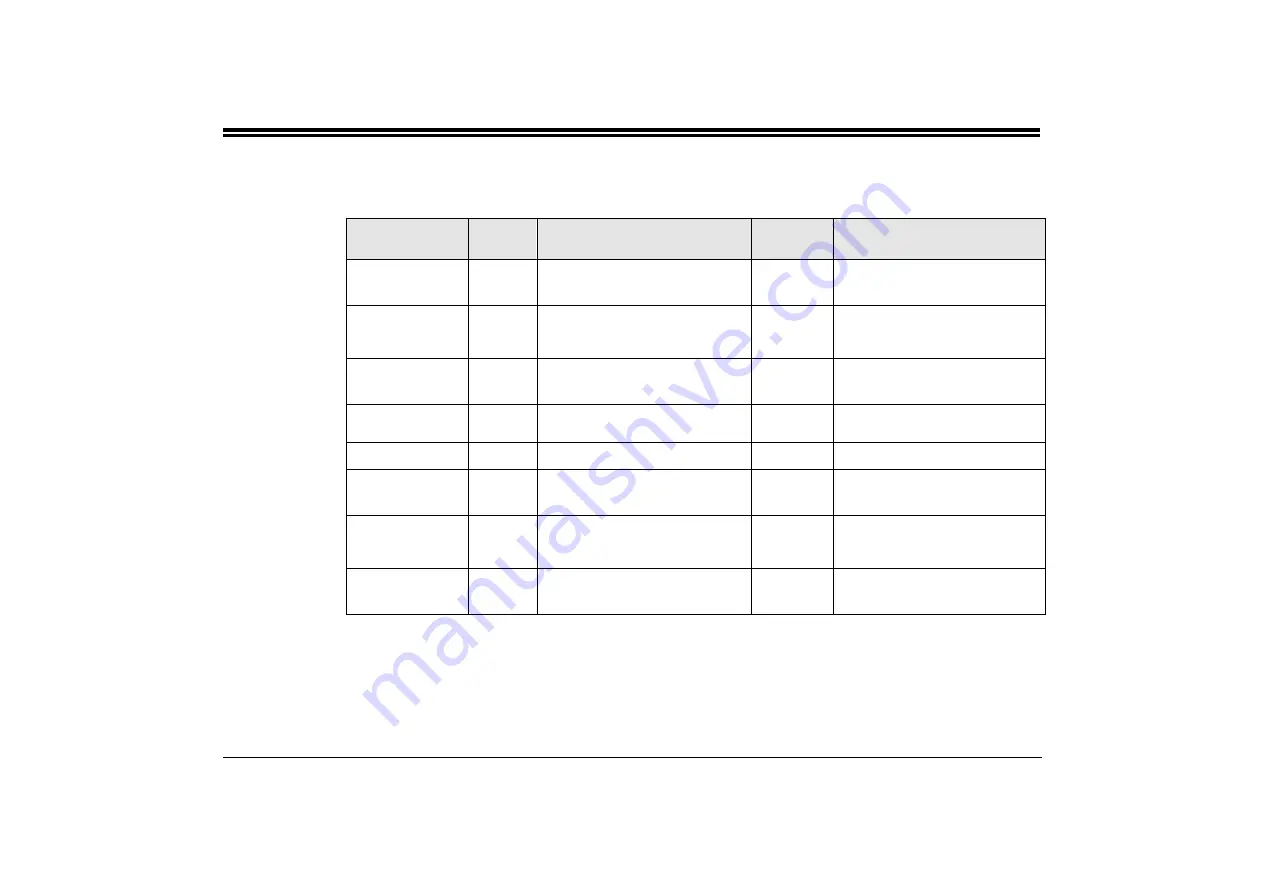
Station Features
151
FlexSet 120S/280S User Guide
Redial
Press
[Next]
and
[Prev]
to scroll through the redial list. When the required number is found the Auto Redial
features (see table below) can be directly activated for the selected number. Press
SPKR
to exit.
To
Press
Display Message
Feature
Key LED
Comments
Select
a saved
redial number
[Next]
/
[Prev]
REP DIAL # nn
tttt dddddddddd
On
Selects the next or previous
number in the redial list.
Enable
[Enable]
/
SPKR
Exits the redial feature and
returns to normal keyset
operation.
Restart
(release
from freeze)
[Restart]
REP DIAL # nn
HOLD REMOVED
On
Re-enables dialing of the
selected number.
Immediately
Dial
[ImDial]
CONFIRMED
On
Confirms the selected number
and immediately dials.
Cancel
[Cancel]
On
Deletes the selected number.
Freeze
[Freeze]
REP DIAL # nn h
HOLD SET
Winking
Ceases dialing the selected
number.
Assign
Priority
(double redial
cycle)
[Priori]
REP DIAL # nn P
PRIORITY SET
On
Increases the redialing rate for a
selected number.
Cancel
Priority
[CanPri]
REP DIAL # nn
PRIORITY REMOVED
On
Returns selected number to
standard redial cycle.
nn
– serial number (01, 02, 03…)
tttt
– outside line access code or name
dddd
– external telephone number
NOTE:
It is recommended that you program a feature key to make the most out of the Auto Redial
feature. To program an Auto Redial feature key, see Programming: Feature Keys on page
141. Default Auto Redial access code: #178.
















































