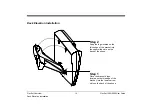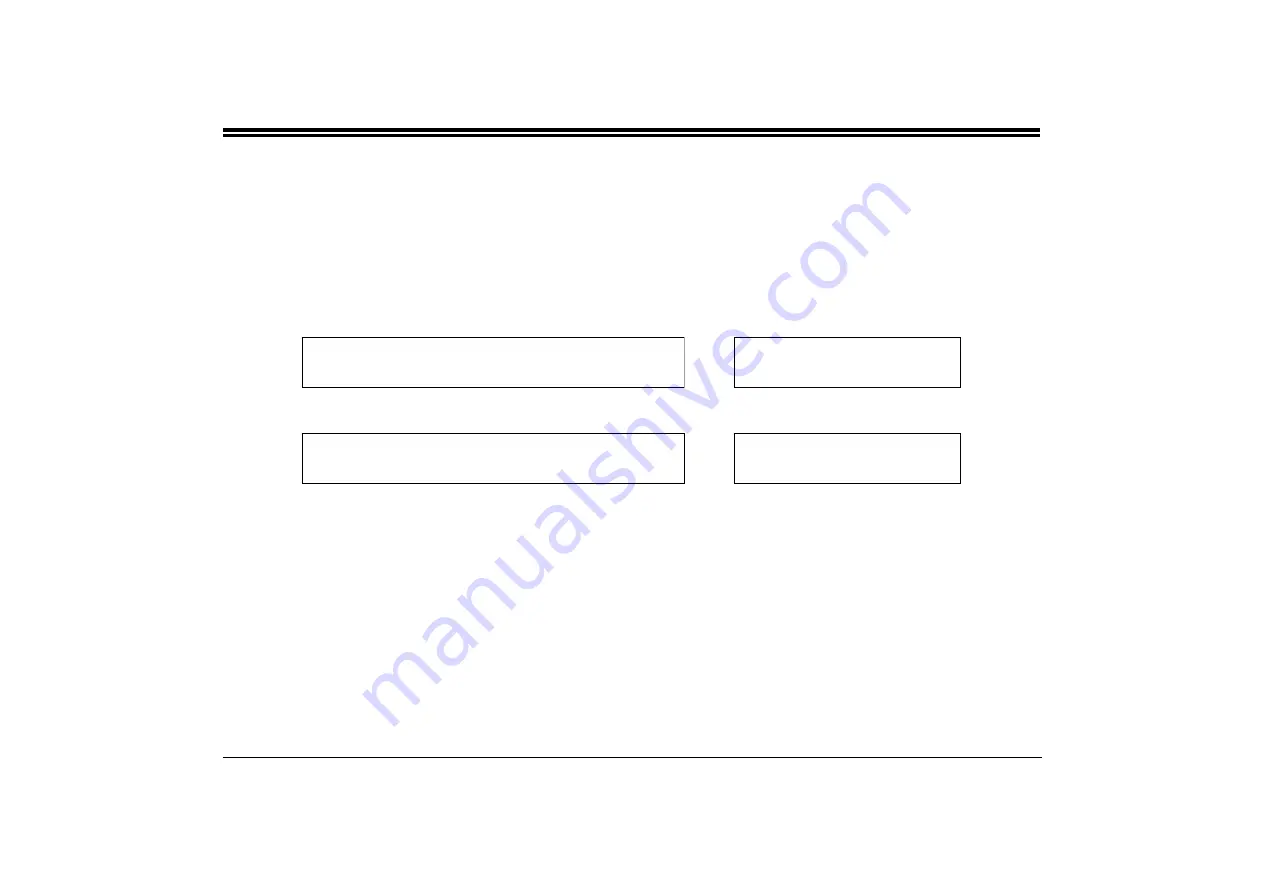
Operating the FlexSet
17
FlexSet 120S/280S User Guide
Using the FlexSet Telephony Features
Using the FlexSet Telephony Features
You do not have to memorize any access codes to activate any of the rich array of Coral system telephony features.
Each state change in the FlexSet 120S/280S (such as from idle to ringing, ringing to answer, answer to transfer, etc.)
causes the associated state-related features to appear in the FlexSet display. Simply choose the feature you would like
to activate by pressing its associated soft key. When the feature is activated, a bullet appears next to the feature.
As shown below, while in idle mode when DND (Do Not Disturb) is off, no bullet appears next to DND. When DND
is activated, a bullet is displayed next to DND.
13:37 26 May 2004 R & D
User Name 1923
Msg
CALLog
Fwd
DND
Music
13:37 26 May 2004 R & D
User Name 1923
DND
Music
Redial
DND OFF
DND OFF
*DND*
User Name 1923
Msg
CALLog
Fwd
DND
Music
*DND*
User Name 1923
DND
Music
Redial
DND ON
DND ON
Several telephony features are toggle switches. Therefore, the first time you press a feature’s soft key, the feature is
activated or turned on. The second time you press the same feature’s soft key, the feature is canceled or turns off
automatically.
See Appendix D for an alphabetic list of all available feature options.