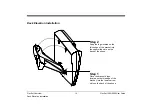Introduction
1
FlexSet 120S/280S User Guide
Introduction
The FlexSet 120S/280S or Terminal with soft keys meets all your telephony and office needs. The benefits you
receive from working with the FlexSet will become an invaluable part of your work environment. While the
technology employed in the FlexSet is state of the art, using the telephone is simple and straightforward. You will
immediately appreciate the easy to reach soft keys. Depending on the state of the telephone, the display automatically
changes to provide you with the appropriate options.
Many of the feature options, which have been assigned during initial installation, are provided on an extension
(station) basis. Feature allocation may also be redefined to suit changing working stations or adapted to your
individual requirements by your system administrator. Not every feature in this guide may have been installed in your
system, or at your extension. Check with your system manager for a list of the specific features installed. This
User
Guide
provides a full description of the capabilities and operation of the FlexSet models 120S and 280S.
The main section of this manual is organized according to the two distinct feature type – Station Features and
Attendant Features. The appendices, located at the back of this manual, give basic explanations of special terms and
operations used throughout the manual, and are useful to consult for a fuller explanation of telephony terms.
Enjoy your new FlexSet!