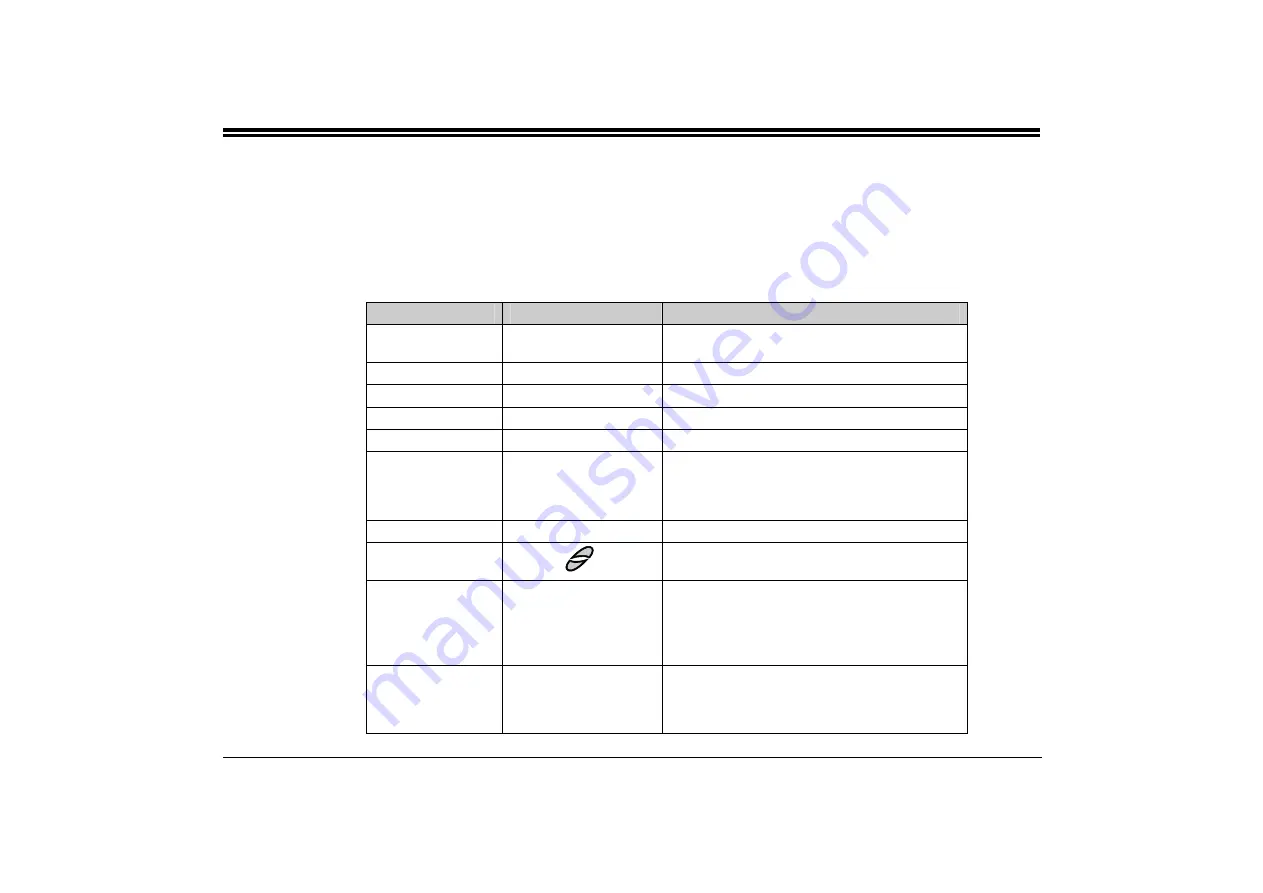
Station Features
85
FlexSet 120S/280S User Guide
Directory
Editing Keys
The Directory service allows you to easily retrieve a telephone number by keying a name of your contact and to place
a call to the search result as soon as the match is found. The available key combinations are listed in the table below.
Options marked with a diamond ( ) are applicable for the Personal Directory only.
Option
Key
Description
Delete Entry #0
Delete the displayed personal entry.
(There is no option to restore the deleted entry.)
New Entry #1
Add a new entry to your Personal Directory.
Modify Entry #2
Edit the displayed personal entry.
Backspace
#3
Erase the last entered character or digit.
Space
#4
Insert a space between words.
Name/Number
#5
or
Designated DSS button
Toggle between name and number of your
contact.
To program a Name/Number toggle button, use
feature code #128.
Send
Place a call to the displayed contact.
Scroll
Scroll through the Directory entries, contact by
contact (entries are alphabetically organized).
Caps Lock
Designated DSS button Toggle between uppercase and lowercase
characters.
To program the Caps Lock toggle button,
contact your system administrator for the
Caps Lock feature code.
Character/Digit
Designated DSS button
Toggle between digits and characters.
To program the Character/Digit toggle button,
contact your system administrator for the
Character/Digit feature code.
















































