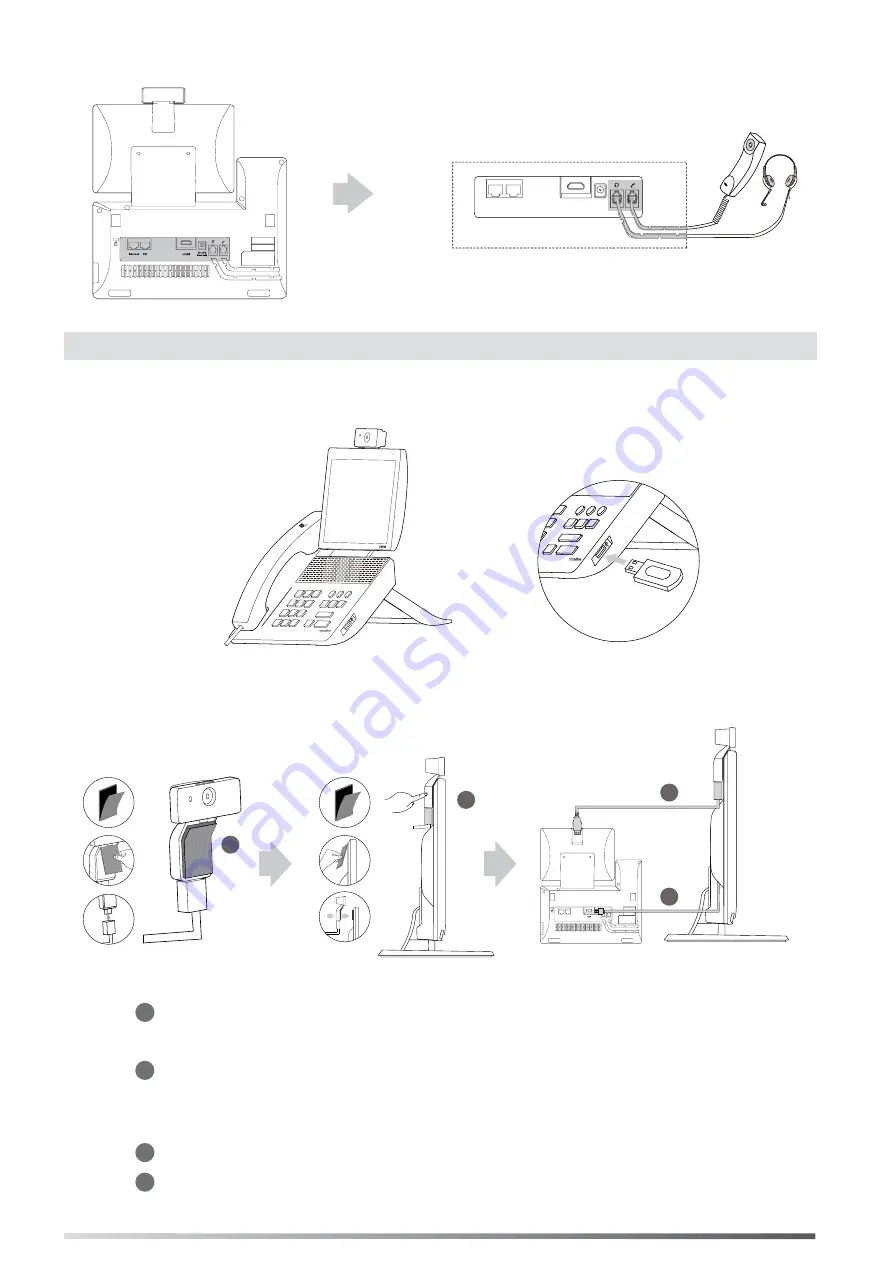
2
3. Connect the handset and optional headset, as shown below:
Note: The headset should be purchased separately.
5. Connect the external monitor and attach the camera to the external monitor, as shown below:
4. Connect the optional USB flash drive, as shown below:
Steps
:
Remove one piece of the fastener’s liner; take the gap of the camera as the touchline and
attach to the camera from the top; connect one end of the USB3.0 cable to the camera.
1
2
3
4
Connect the other end of the USB3.0 cable to the IP phone.
Remove the other piece of the fastener’s liner; attach to the external monitor; attach the
camera to the external monitor by pressing two sides of Dual Lock together. Make sure the
camera is vertical and not askew otherwise the near-site video image will be crooked. It is
recommended to attach the camera to the external monitor whose back is straight.
Connect one end of the HDMI cable to the HDMI port on the phone, and connect the other
end to the HDMI port on the external monitor.
3
4
2
1





























