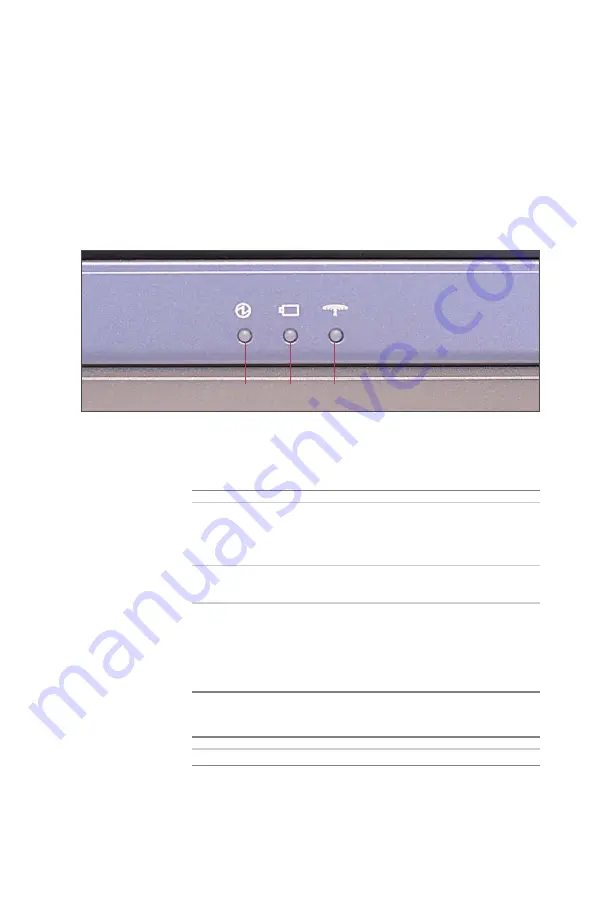
Status indicator LEDs on the display/cover
There are three status indicator LEDs located on both the
inside and outside of the display/cover panel of COMET.
The inside LEDs are shown in the illustration below.
Figure 3-20: LEDs on lower portion of the display
Battery LED
Green (solid)
AC power is attached and the battery is fully charged
Green (blinking)
AC power is attached and the battery is charging.
The duration between flashes of the LED indicate
how much time is left to charge the battery. The
shorter the duration the closer the battery is to full
charge.
Amber (blinking)
The battery is discharging. A fully charged battery
has a long duration between blinks. As the battery
discharges, the LED blinks more rapidly.
Red (blinking)
The battery is very low. Shut down is imminent.
Remember, though, that the COMET is a thin
client device. If the COMET shuts down while you
are working, your session is still active on the
server and your data is not lost. You can simply
attach AC power or move to another COMET on
the same network and continue your session.
Wireless LED
Green
Radio is turned on (Fn-F2 toggles the radio)
Off
Radio is turned off
Using COMET
Status indicator LEDs
58
COMET User’s Guide
Power
Battery
Wireless
Summary of Contents for COMET12
Page 1: ...COMET12 User s Guide...
Page 17: ...Preface...
Page 23: ...Chapter 1 Overview...
Page 28: ...this page blank 6 COMET User s Guide...
Page 29: ...Chapter 2 Getting Started...
Page 39: ...Chapter 3 Using COMET...
Page 82: ...this page blank 60 COMET User s Guide...
Page 83: ...Chapter 4 Configuring COMET...
Page 105: ...Chapter 5 Maintaining COMET...
Page 114: ...92 COMET User s Guide this page blank...
Page 115: ...Chapter 6 COMET Specifications...
Page 118: ...96 COMET User s Guide this page blank...
Page 119: ...Index...
Page 122: ...Index 100 COMET User s Guide...
















































