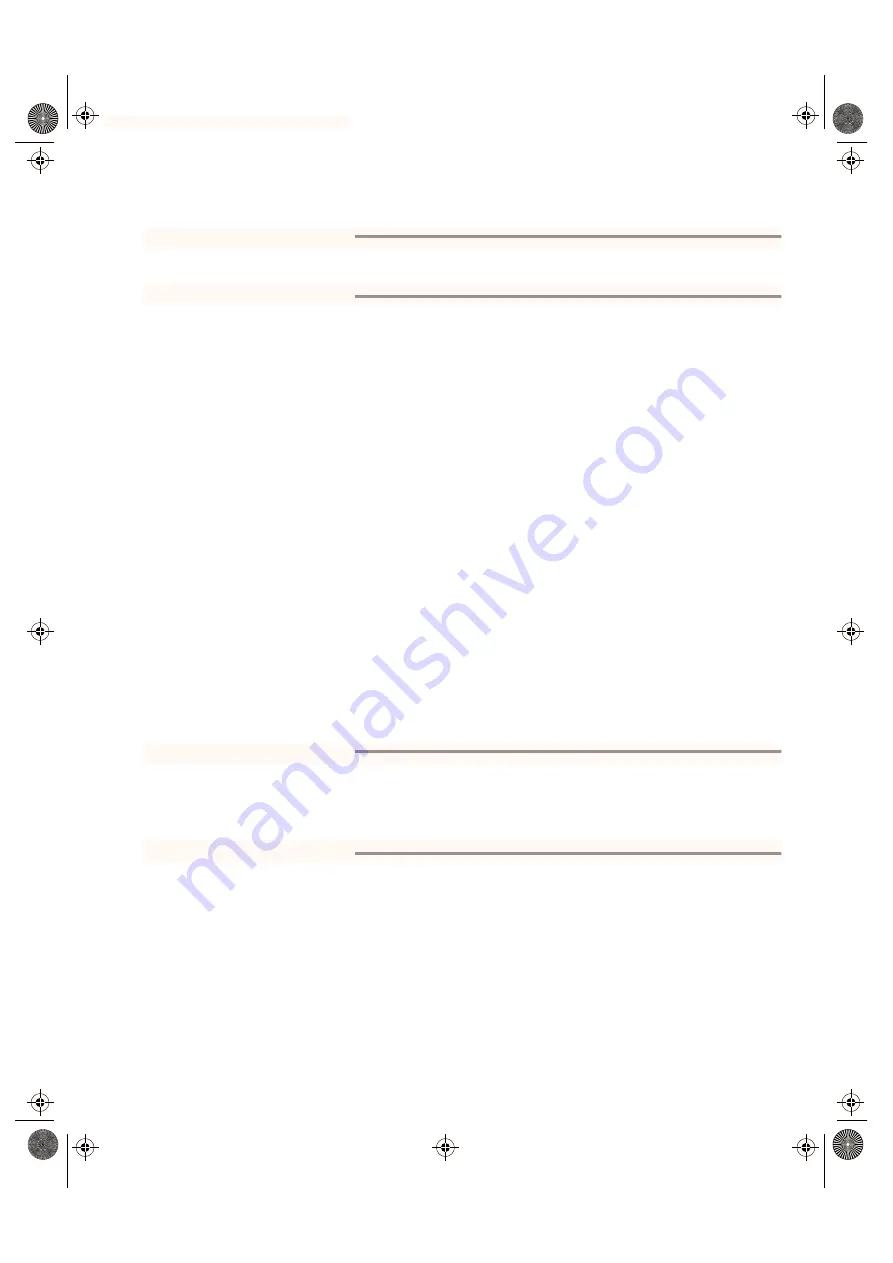
SPARCbook Portable Workstation User Guide
8-11
Using the Network Interface
Configuring Your SPARCbook for a TCP/IP Network
Note
The address and hostname used here are examples only and would be
substituted by your SPARCbook’s address and hostname.
You must add an additional line for each machine that you need to
communicate with on your network. To edit the
/etc/hosts
file you
must be logged in as root. You can edit the file using a text editor or with
vi
at the Solaris command prompt.
Each line contains the following information:
ip-number hostname #comments
For example, the following might be the host file for the network of
machines illustrated in Figure 8-4:
#
# Internet host table
#
127.0.0.1 localhost
192.3.4.56
medoc loghost
#my new SPARCbook
#
192.3.4.10
champagne
# internet router
192.3.4.54
burgundy
192.3.4.55
bordeaux
192.3.4.57
frascati
192.3.4.58
merlot
192.3.4.59
chianti
Configuring your SPARCbook to use a name server
Note
You are strongly advised not to use NIS or NIS+ with your SPARCbook if you
intend to use your SPARCbook as a mobile computer. Using NIS or NIS+ may
prevent your SPARCbook from starting up properly if it is not connected to a
network and cannot communicate with the NIS name server.
The SPARCbook can be configured as a Domain Name Service (DNS)
client by creating the configuration file
/etc/resolv.conf
. This file
lists the local domain name and location of name servers for the local
network. For example, in the case of the network illustrated in Figure
8-4 where champagne is the name server,
/etc/resolv.conf
would
be similar to the following:
S3UG4_Book Page 11 Friday, August 8, 1997 11:37 am
















































