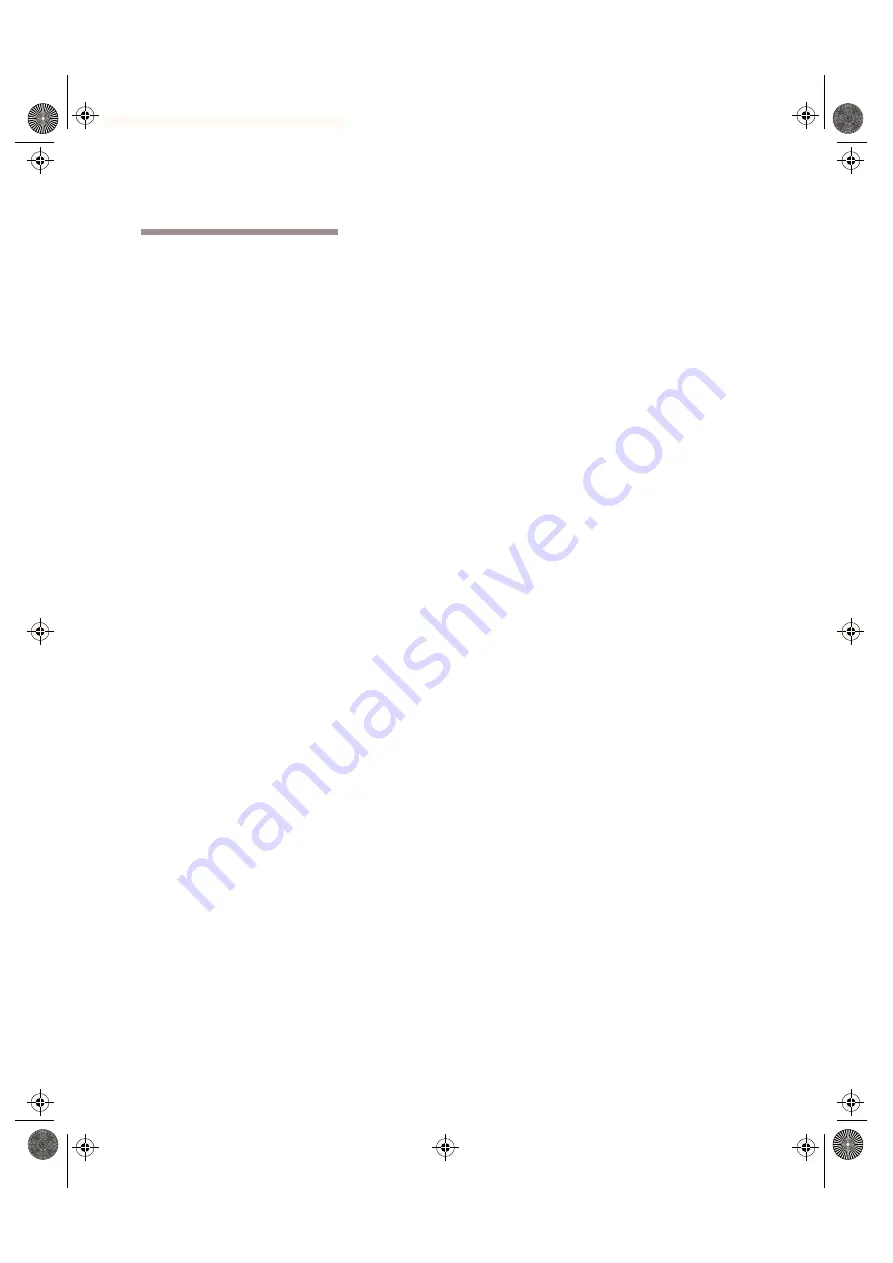
SPARCbook Portable Workstation User Guide
13-5
Installing and Using Applications
Customizing the Operating System
Customizing the Operating System
The SPARCbook preload of Solaris 2 is a standard Sun end user product
with additional packages to support the Notebook Computing
Environment software (including Save and Resume). Many of the
facilities available on the complete Solaris operating system CD-ROM
are not required by every user or are only occasionally needed. To save
disk space, some less used facilities are not installed during the factory
install process.
This section explains how to add facilities to your system by installing
packages from the Tadpole distribution CD supplied with your
SPARCbook or from the SunSoft Solaris CD. The instructions should
be read in conjunction with your SunSoft Solaris documentation.
Installing Packages
The basic procedure for adding packages is as follows:
•
Connect a CD-ROM drive, either directly to your SPARCbook
or to a server, containing the Tadpole or SunSoft distribution
CD. Consult the system administrator, if required, for advice on
using the CD-ROM with a server.
•
Create the necessary device file (
/dev/dsk/c0t6dos0
), if it
does not already exist, to read the CD-ROM. The device file can
be created at boot time or without powering down, as described
below.
•
Mount the CD-ROM onto your file system.
•
Use the
pkgadd
command to install the required packages.
ò
Connecting the CD-ROM
Connect the CD-ROM to your SPARCbook’s SCSI port with a target
SCSI ID of 6, see Chapter 7 “Using SCSI Devices”.
ò
Creating the Device Files – Boot Time
To create the special device files during boot time, use the following
procedure:
S3UG4_Book Page 5 Friday, August 8, 1997 11:37 am
















































