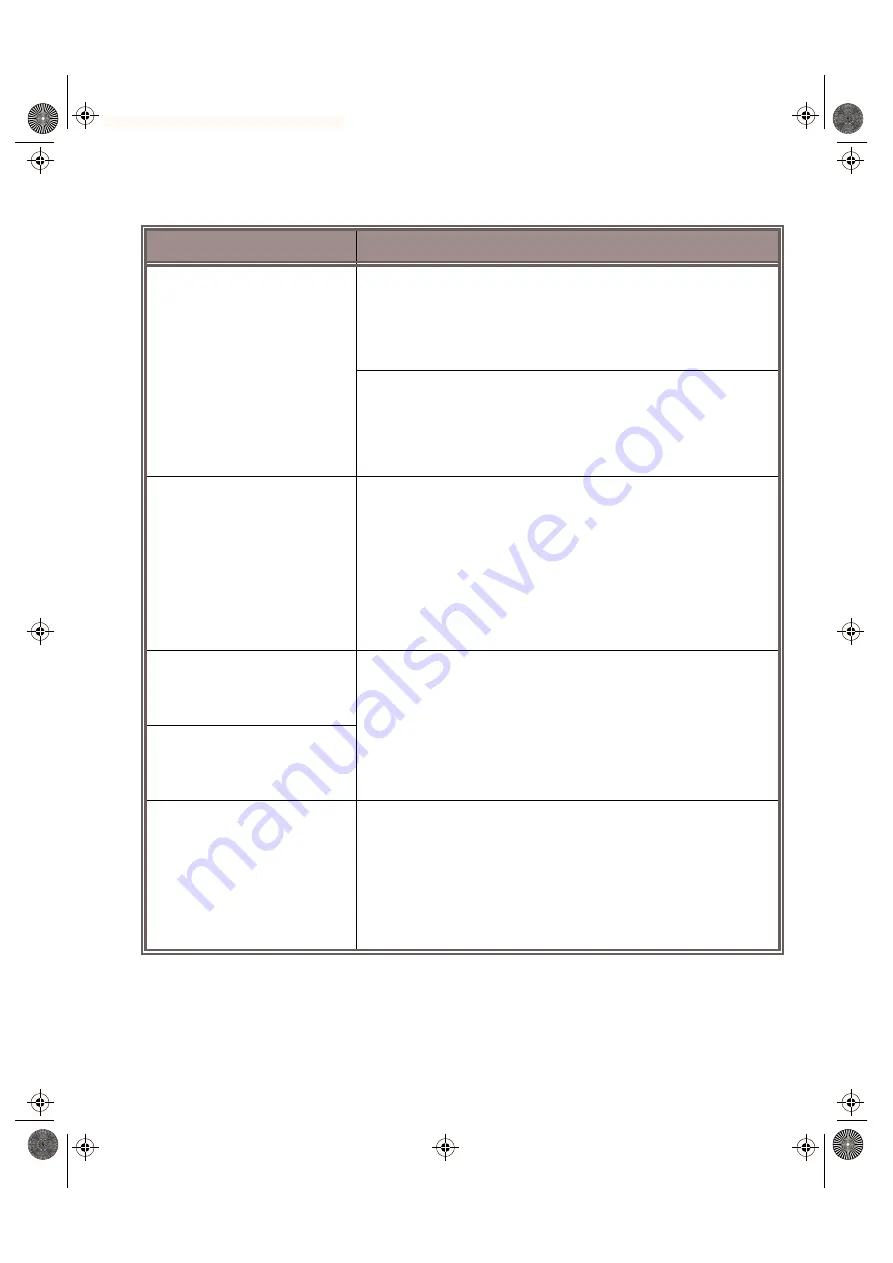
SPARCbook Portable Workstation User Guide
16-5
Problem Solving and Support
Problem Solving Checklists
There has been a hardware
change since the last Save.
Your SPARCbook could be attempting to Resume to a filesystem on
an external disk that is not there.
Reconnect the external drive and try again or carry out a full system
startup. See “Using Full System Startup” on page 1-8.
Your SPARCbook is trying to Resume to a network filesystem but is
not connected to the same network.
Reconnect the external drive or carry out a full system startup. See
“Using Full System Startup” on page 1-8.
Your are using a disk from a
SPARCbook with a larger
memory capacity.
This means that there is not
enough memory to Resume the
operations Saved on the larger
system
Save and Resume between different SPARCbooks works only if
they have the same memory capacity. See “How Save and Resume
Use standard Solaris shutdown and startup. See “Using Full System
The disk partitions have been
changed and there is no
save
partition.
Create a save partition on the hard disk if you wish to use Save and
Resume. See “Why Repartition the SPARCbook’s Hard Disk” on
Memory has been upgraded and
the
save
partition has not been
increased in size.
You have connected an external
hard disk with a lower SCSI ID
which also has a save partition.
This problem arises when you attempt to boot your SPARCbook
with two bootable hard disks attached and your SPARCbook was
previously powered down with a Save.
Use a system shutdown to power off, as described in “Powering off
using a system shutdown” on page 1-7, and a conventional system
startup as described in “Using Full System Startup” on page 1-8.
Possible Cause
What to Check or Action to Take
S3UG4_Book Page 5 Friday, August 8, 1997 11:37 am
















































