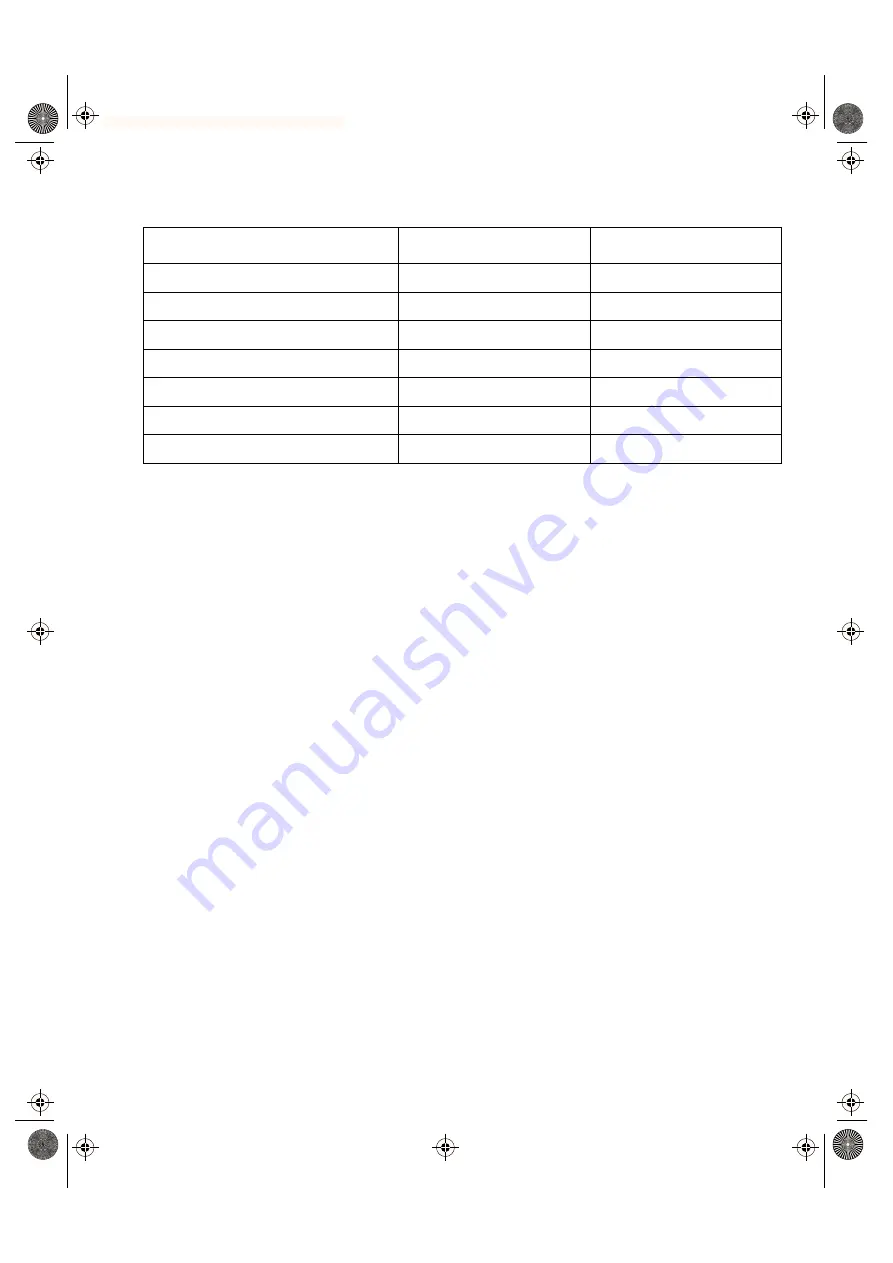
SPARCbook Portable Workstation User Guide
2-3
Initial System Configuration
Initial Configuration – Worked Example
Network information
ò
Host Name
The host name of your SPARCbook is the name by which it is known
to other computers connected to the network. For example:
Host name: chianti
The name must be unique to your SPARCbook system as duplicated
names will disrupt the operation of the network.
ò
Internet Address
The IP address of your SPARCbook consists of four groups of decimal
numbers separated by periods. For example:
Internet (IP) Address: 195.5.2.15
The IP address must be unique to your SPARCbook system as
duplicated addresses will disrupt the network.
ò
Name Service
After you have entered your SPARCbook’s host name and IP address,
you are prompted to select the name service you require. Using NIS and
NIS+ can cause start-up problems if you later try to use your
SPARCbook without a network connection.
Category
Worked Example
Your Configuration
Host Name
chianti
IP Address
195.5.2.15
Subnet Mask
255.255.255.0
Name Service
None
Name Server Hostname
None
Time Zone
No example given
User Name
Betty Small
Table 2-1 Configuration Worksheet
S3UG4_Book Page 3 Friday, August 8, 1997 11:37 am
















































