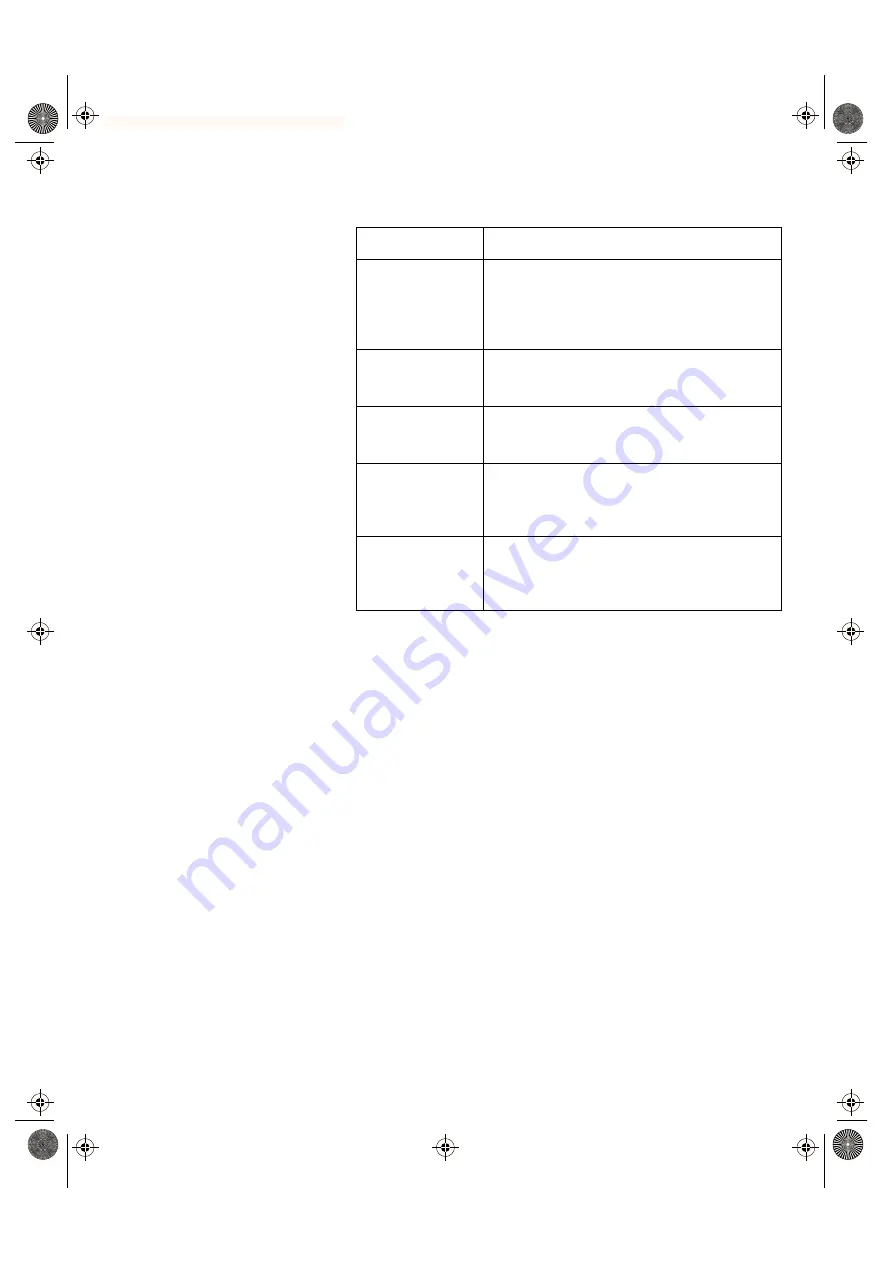
SPARCbook Portable Workstation User Guide
3-5
Main System Components
Rear Detail
Feature
Function
(1) External Battery
Connector
The external battery connector is used by an
optional clip-on external battery pack to supply
power to a SPARCbook. See “Using an External
Battery Pack” on page 4-8. This option in not
available on SPARCbook 3000 models.
(2) DC-In
Connector
The DC-In connector is used to connect the AC
adapter or optional vehicle adapter to your
SPARCbook.
(3) I/O Panel
The I/O panel provides interface connections used
for connecting peripherals and for communications.
See “I/O Panel” on page 3-7.
(4) External Battery
Release
The external battery release is used to release a
clip-on external battery pack when one is attached
to your SPARCbook 3. Slide the release towards the
front of your SPARCbook 3to release the battery.
(5) Removable
Hard Disk
The hard disk in your SPARCbook is sealed within
a removable module. The module can be removed
and replaced easily. See “Fitting and Removing the
Hard Disk” on page 6-3
S3UG4_Book Page 5 Friday, August 8, 1997 11:37 am
















































