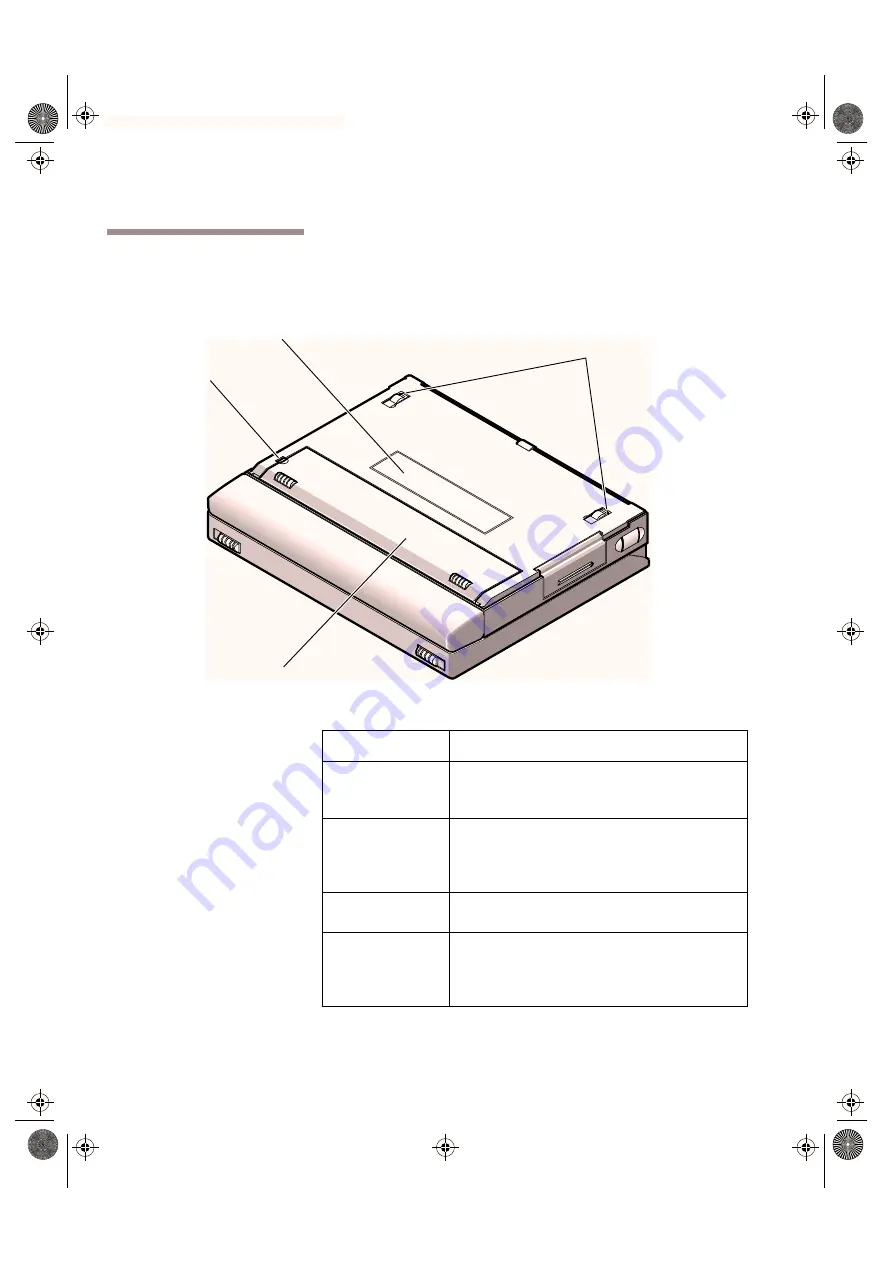
Main System Components
Underside Detail
3-6
SPARCbook Portable Workstation User Guide
Underside Detail
The underside of the SPARCbook 3000 is illustrated in Figure 3-3.
Figure 3-3 The Underside of Your SPARCbook 3000
1
2
3
4
Feature
Function
(1) Legs
These can be used to tilt the system for a more
comfortable typing angle and to cool the system by
allowing air to circulate beneath the base casting.
(2) Machine
Identification
Label
The machine identification label contains the serial
number of your SPARCbook and information about
the machine type. This information is required to
obtain repair service.
(3) Battery Cover
Catch
This is used to release the battery cover.
(4) Battery Cover
This covers the battery compartment. Before you
can use your SPARCbook you need to insert the
internal battery. See “Installing the Battery” on
page 1-3
S3UG4_Book Page 6 Friday, August 8, 1997 11:37 am
















































