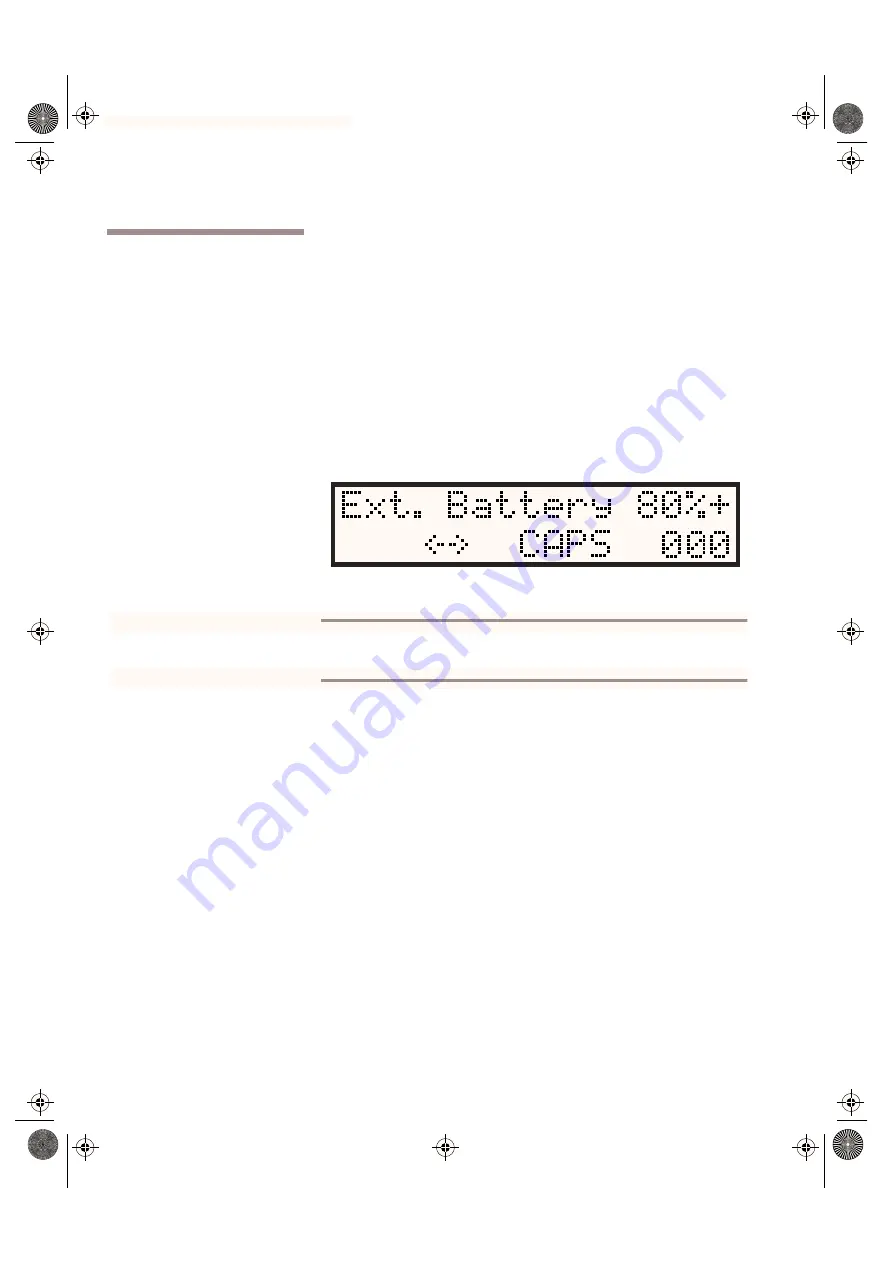
Main System Components
Status Display
3-16
SPARCbook Portable Workstation User Guide
Status Display
The status display, located on the front of the unit below the main
display, provides you with information about your SPARCbook
operating status. It provides two lines of sixteen characters.
The upper line is the battery status line and provides information about
the batteries. The lower line is the machine and OS status line and
provides information about interface activity, external DC supply and
operating system status.
Note
The battery status line on some earlier S3 models does not show a percentage
number until the battery has been fully charged.
Battery status
On a SPARCbook 3, the battery status line indicates whether you are
running on the internal battery (Int) or an external battery pack (Ext). It
also indicates the level of charge of the battery being monitored as a
percentage of a full charge. The plus sign (+) indicates that the battery
being monitored is receiving a charge from the AC adapter connected
to the DC-In connector.
Machine and OS status
The machine and OS status line displays a row of symbols to indicate
interface activity or availability.
Figure 3-10 The Status Display
S3UG4_Book Page 16 Friday, August 8, 1997 11:37 am
















































