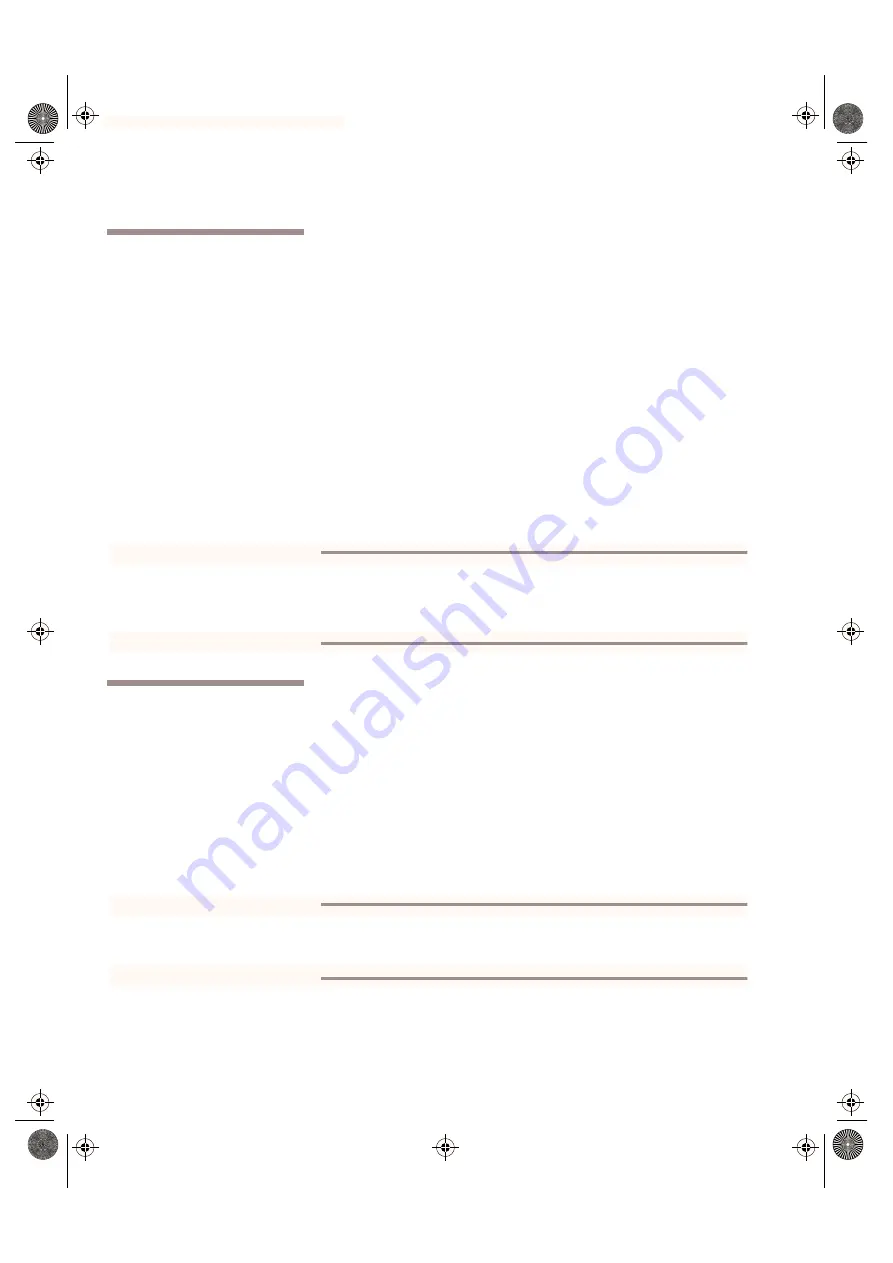
Using SCSI Devices
SCSI Terminators
7-4
SPARCbook Portable Workstation User Guide
SCSI Terminators
To ensure reliable operation of your SPARCbook and external SCSI
devices, you must use an active terminator at the end of the SCSI chain.
The SPARCbook unit contains permanently fixed terminators and
should, therefore, be positioned at one end of the SCSI chain while the
device at the far end of the chain will need terminators fitted or enabled.
Some SCSI devices, such as the Tadpole Removable Hard Disk Adapter
(RHDDA), contain built-in switchable terminators (see “Setting the
SCSI Terminator” on page 6-11) which can be enabled or disabled as
appropriate. Where this is not the case, you can obtain plug-in
terminators that can be installed on the vacant connector on the device
at the end of the chain, as illustrated in Figure 7-1.
Note
A SCSI terminator is a type of resistor network which prevents interference occurring
between conductors within the interconnecting cables, and so improve reliability.
However, terminators must not be fitted to other devices in the chain as this will cause
unreliable operation.
SCSI IDs
To allow data on individual drives to be accessed, each device
connected to the chain must have a unique address, or SCSI target ID.
A device’s target ID is not related to its physical position within the
daisy chain. IDs are usually assigned in keeping to operating system
convention to devices according to type. For example, under Solaris
2.x, a CD-ROM is assigned to SCSI ID 6 and the SPARCbook system
is assigned to ID 7.
Note
The boot disks in the SPARCbook 3 and SPARCbook 3000 models are of different types
and therefore have different identities. The SPARCbook 3’s removable hard disk is a
SCSI disk and the SPARCbook 3000’s hard disk is an IDE device.
S3UG4_Book Page 4 Friday, August 8, 1997 11:37 am
















































