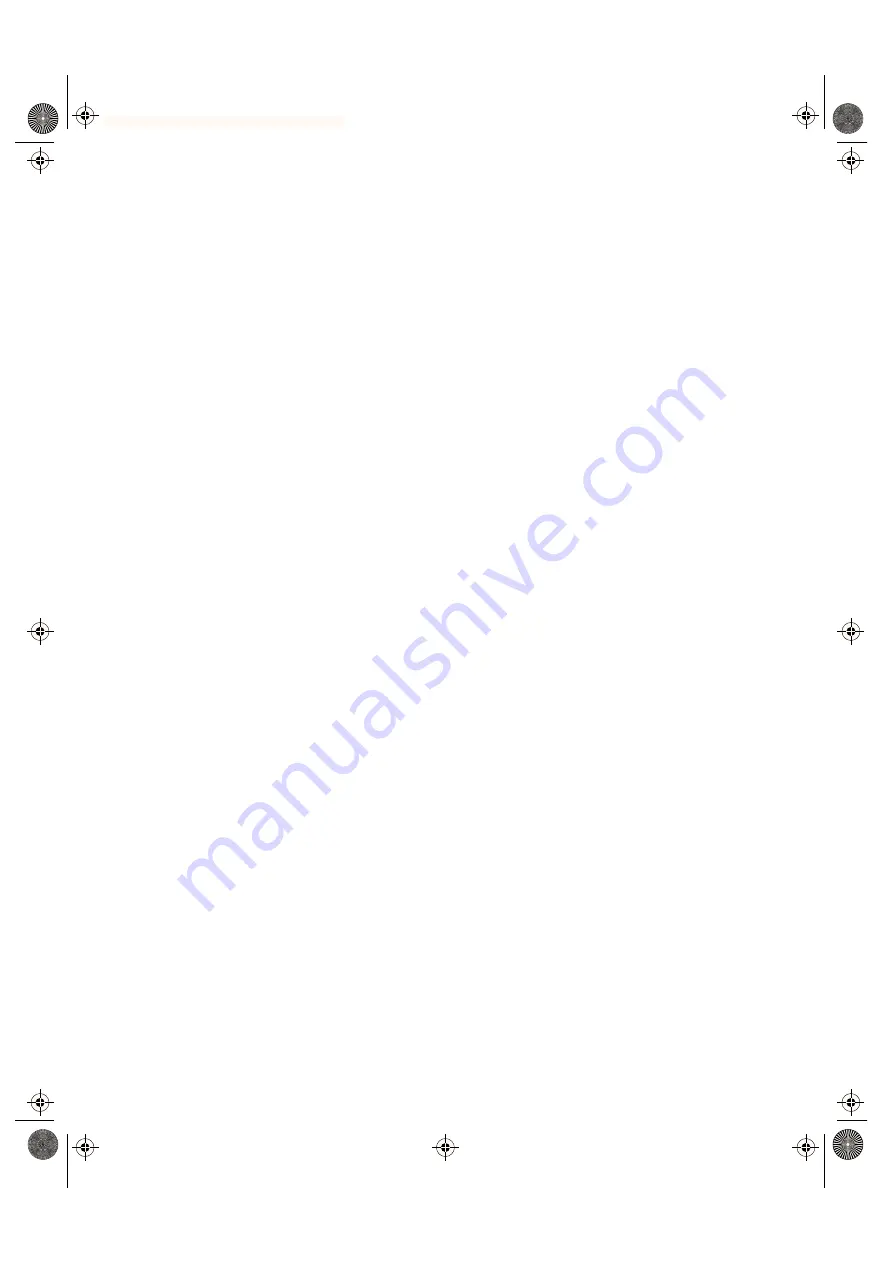
Using SCSI Devices
Configuring an External Hard Disk – Worked Example
7-8
SPARCbook Portable Workstation User Guide
ò
Creating special files – on a live system
It may be necessary to add an external disk drive to a SPARCbook
without powering the system down in order to allow uninterrupted
access to available SPARCbook filesystems.
In this case, the block and raw device files, described above, can be
created as follows:
1.
Become superuser
2.
Enter the following commands:
# drvconfig -i sd
# disks
ò
Creating disk partitions
The next step is to create the required disk partitions (or slices). The disk
can be organized into up to eight partitions numbered 0 to 7. In this
example, one partition is created on slice 2, which occupies the entire
disk.
The disk is partitioned as follows:
1.
Become superuser
2.
Enter the following command:
# format
Searching for disks...done
AVAILABLE DISK SELECTIONS:
0. c0t2d0 <IBM-DVAS-2810 cyl 6183 alt 2 hd 8 sec 32>
/iommu@0,
10000000/sbsus@10001000/espdma@8400000/esp@4,88000000/sd@2,0
1. c0t3d0 <TOSHIBA-MK2428FB cyl 4000 alt 2 hd 8 sec 32>
/iommu@0,
10000000/sbsus@10001000/espdma@8400000/esp@4,88000000/sd@2,0
Specify a disk (enter its number): 0
The information displayed for the disks will vary from system to system
but should provide information about the drive vendor, drive model and
drive characteristics. In this example, a note is made of the number of
cylinders that the new drive has, in this case 6183, which is required for
disk partitioning.
S3UG4_Book Page 8 Friday, August 8, 1997 11:37 am
















































