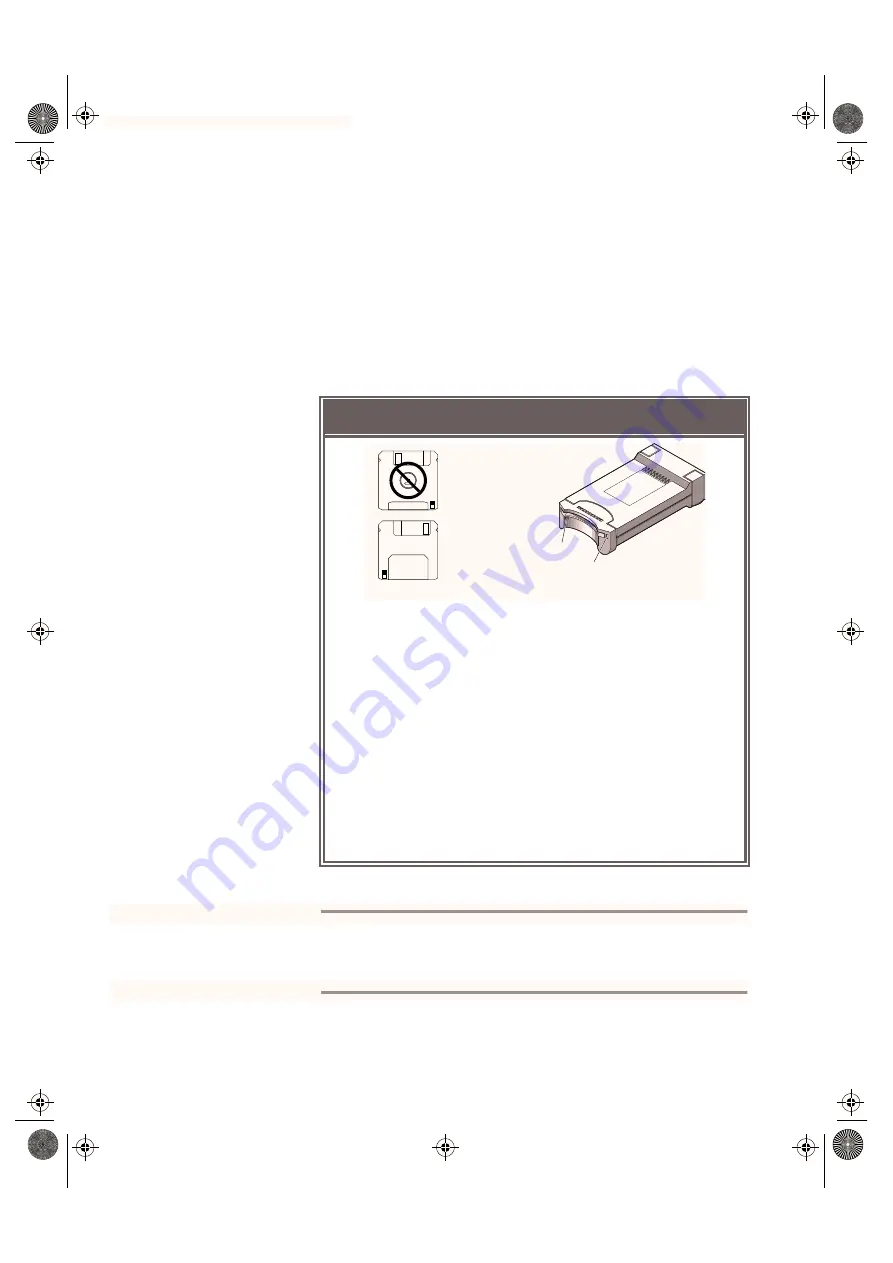
Using SCSI Devices
Using a Tadpole SCSI Floppy Disk Drive
7-14
SPARCbook Portable Workstation User Guide
ò
Creating the Special Files – on a Live System
To create the special files on a live system without having to reboot,
login as the root user, then type:
# drvconfig -i sf
# devlinks
You can now use your floppy drive as you would use the built-in floppy
drive on a Sun workstation.
ò
Formatting a Floppy Disk
Caution
Because the process of formatting destroys any data that is already on the
disk. Make sure that any disks you format are either new (and, therefore,
previously unused) or hold data that is no longer wanted.
Inserting and Ejecting a Floppy Disk
ò
To insert a floppy disk, hold it label side up and slide it into the aperture
until it clicks into place.
ò
You can remove the disk from the drive at any time, provided the system
is not currently accessing the disk. You should use the
unmount
or
eject
commands before removing the floppy. See below.
ò
To remove a floppy disk, press the eject button.
ò
Only use Save and Resume with a floppy mounted and running if your
SPARCbook is going to Resume with the same floppy drive, with the same
SCSI ID, with the same floppy disk inserted and with the floppy disk data in
the same condition. See “How to ensure Save and Resume operates
4
Access LED
Eject Button
S3UG4_Book Page 14 Friday, August 8, 1997 11:37 am
















































