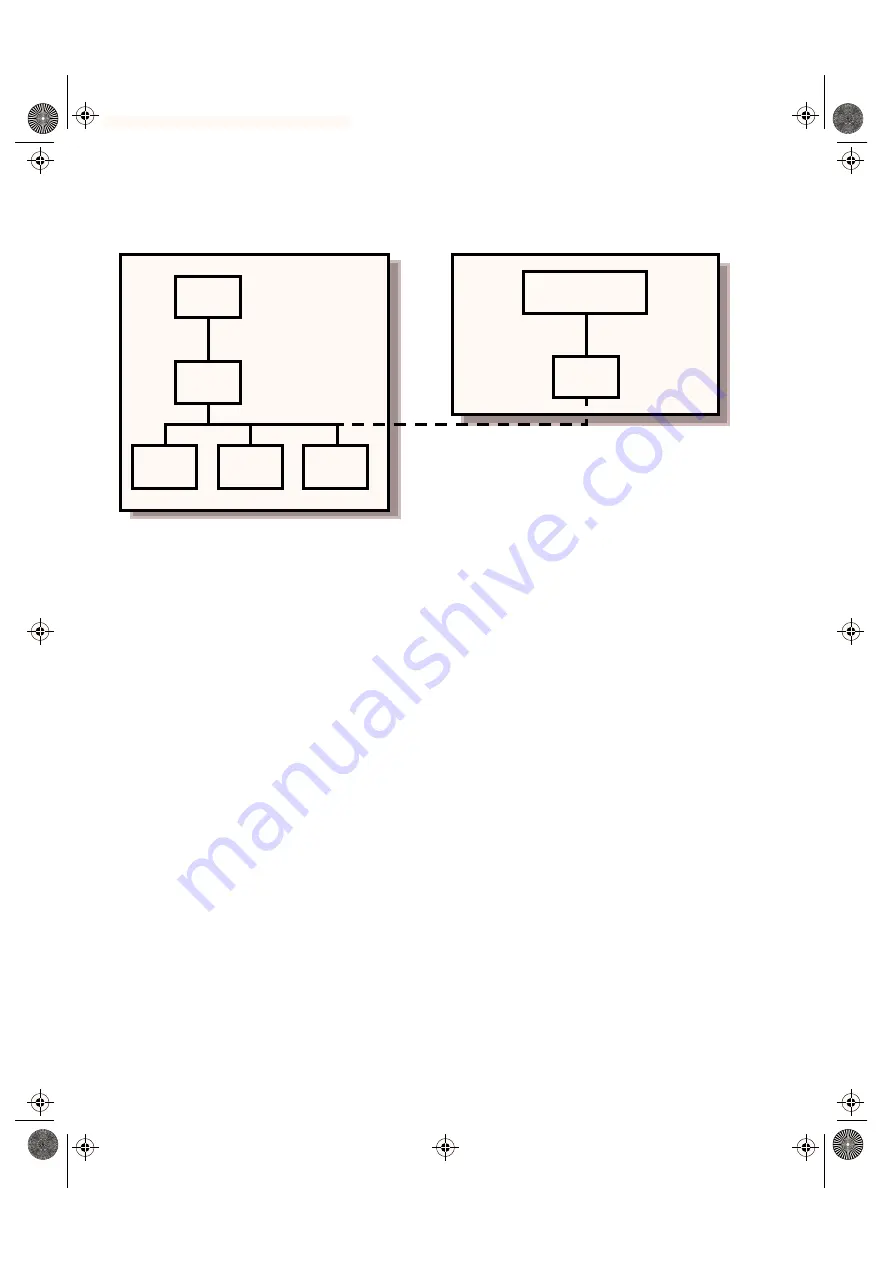
Using the Network Interface
Sharing Filesystems
8-16
SPARCbook Portable Workstation User Guide
Automatic file mounting
You can specify a remote directory to be mounted automatically at boot
time. To do this, you need to to log in as root and add a line to the
/etc/vfstab
file using a text editor, such as vi.
For example, to automount
/usr/anywork
on a machine called merlot
as
/mywork
on a machine called medoc (as in the previous example),
the following line would be added to the
/etc/vfstab
file on medoc:
merlot:/usr/anywork -
/export/home/bs/myworknfs -
yes rw,hard,intr
Where the fields are assigned as follows:
device to mount
This is the device name for a local file system or
host:pathname
for a remote directory.
device to fsck
This specifies raw device to
fsck
. In the case of an NFS
filesystem, a dash (
–
) should be used.
Figure 8-5 File System Mounting
/usr
/anywork
File_1
File_2
File_3
merlot
/mywork
/export/home/bs
medoc
S3UG4_Book Page 16 Friday, August 8, 1997 11:37 am
















































