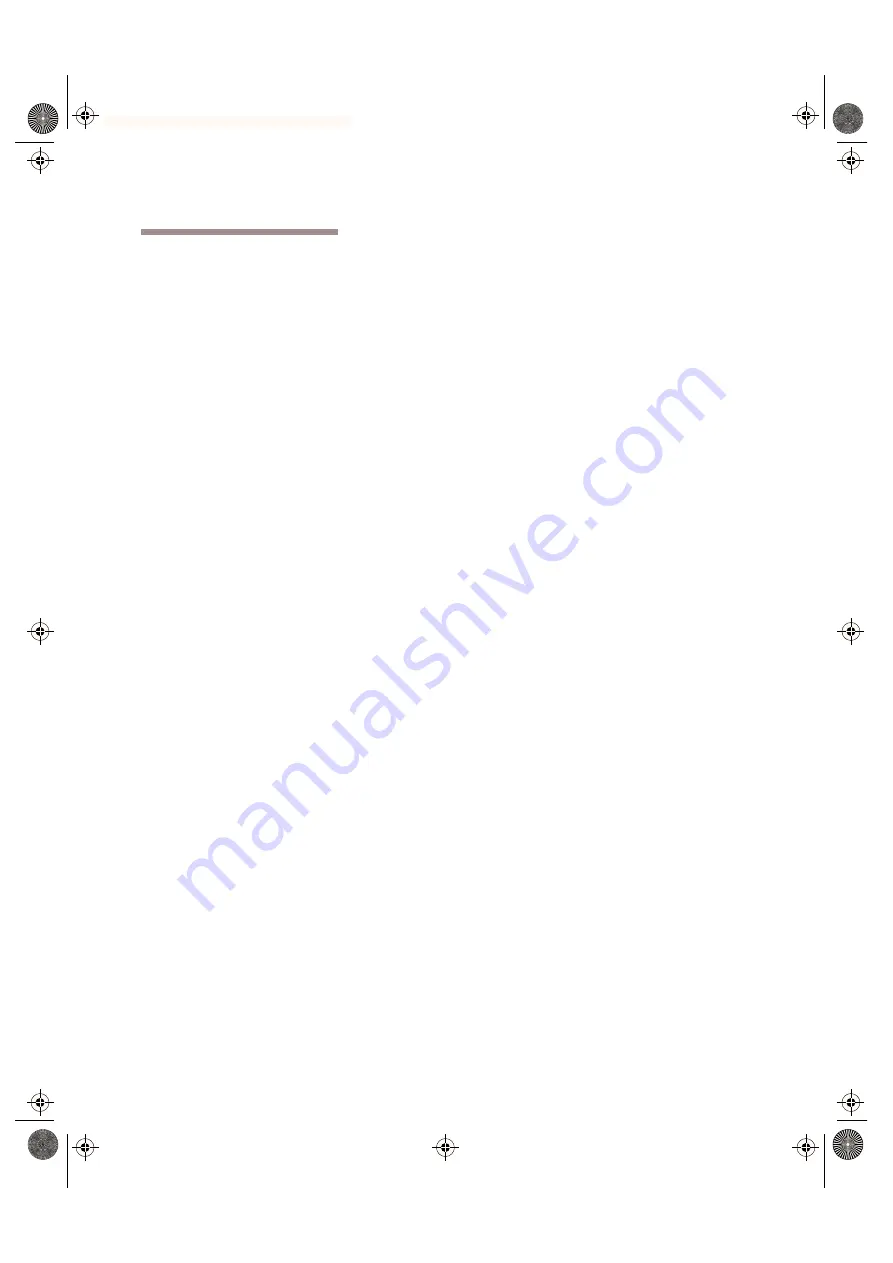
SPARCbook Portable Workstation User Guide
9-15
Remote Computing
AT Command Set
AT Command Set
It is possible to control the operation of the modem directly from the
command line using the Hayes-compatible AT command set. This
section describes some of the more commonly used commands in the
AT command set, as summarized in Table 9-2.
The command set is supported by the internal modem (SPARCbook 3
only) and by many PCMCIA modems. To respond to AT commands,
the modem must be placed in Command Mode from the Solaris
command line using the
tip
command:
%
tip modem
Internal (SPARCbook 3 only)
%
tip pcm0
PCMCIA slot 0
%
tip pcm1
PCMCIA slot 1
When in Command Mode, the modem accepts instructions in the form
of command lines returns status information in response to some of
them. The modem can be instructed to perform functions such as
originating or answering calls or can be configured to change its mode
of operation. Modems can store two configuration profiles and four
telephone numbers while powered off.
With the exception of
A/
, all command lines begin with the attention
characters
AT
followed by one or more command characters and are
terminated by pressing
RETURN
. Command lines may contain up to 56
characters, including A and T. All characters before the AT string and
all characters that follow an errant command are ignored.
The modem can be returned to normal operation by typing in
~.
(tilde
period).
S3UG4_Book Page 15 Friday, August 8, 1997 11:37 am
















































