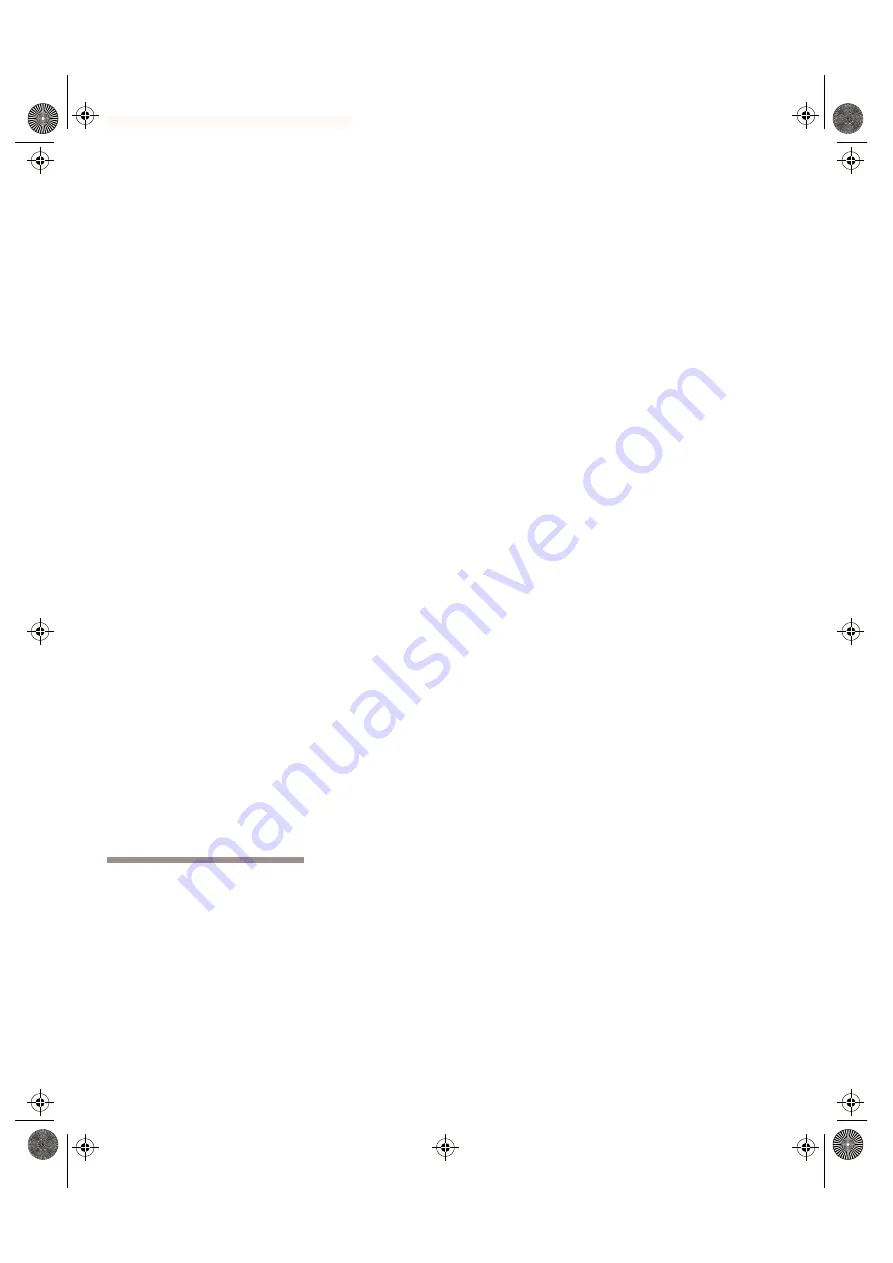
Using Displays
Adding to the Display Types List
11-14
SPARCbook Portable Workstation User Guide
p
Enable blanking pedestal to enhance the difference
between black and blanked pixels.
h
Enable positive vertical sync pulse.
v
Enable positive vertical sync pulse.
i
Enable the built-in display and external display
simultaneously.
Use this option with extreme caution
as the wrong timing parameters may damage the
built-in display.
r
Set the read-only flag on the mode. Once the read-only bit
is set on a mode, only a system reboot will clear it.
-N
Set the pixel depth of the new mode.
-d
mode
Delete mode. Delete is refused if the mode is marked as
read-only or if the mode is in operation.
-c
mode
Define new mode as a copy of existing mode.
-D
mode
Set the pixel depth of the mode.
-e
state
Set external display drive to state where 0 is off and 1 is
on. This only works if the current mode is driving the
built-in display, such as mode 0 or new modes with the
i
flag set.
-S
Save the current mode in
/etc/fbconfigurations
.
This option can be used alone or with any other option.
NCE writes the current kernel list of display modes to this
file so that they are available after a reboot.
Adding to the Display Types List
You can add to the Display Types list by using the
fbconfig
command
or Display Editor from the NCE Display panel. The Display Editor
appears when you select
Edit
or
Create
from the Display panel.
S3UG4_Book Page 14 Friday, August 8, 1997 11:37 am
















































