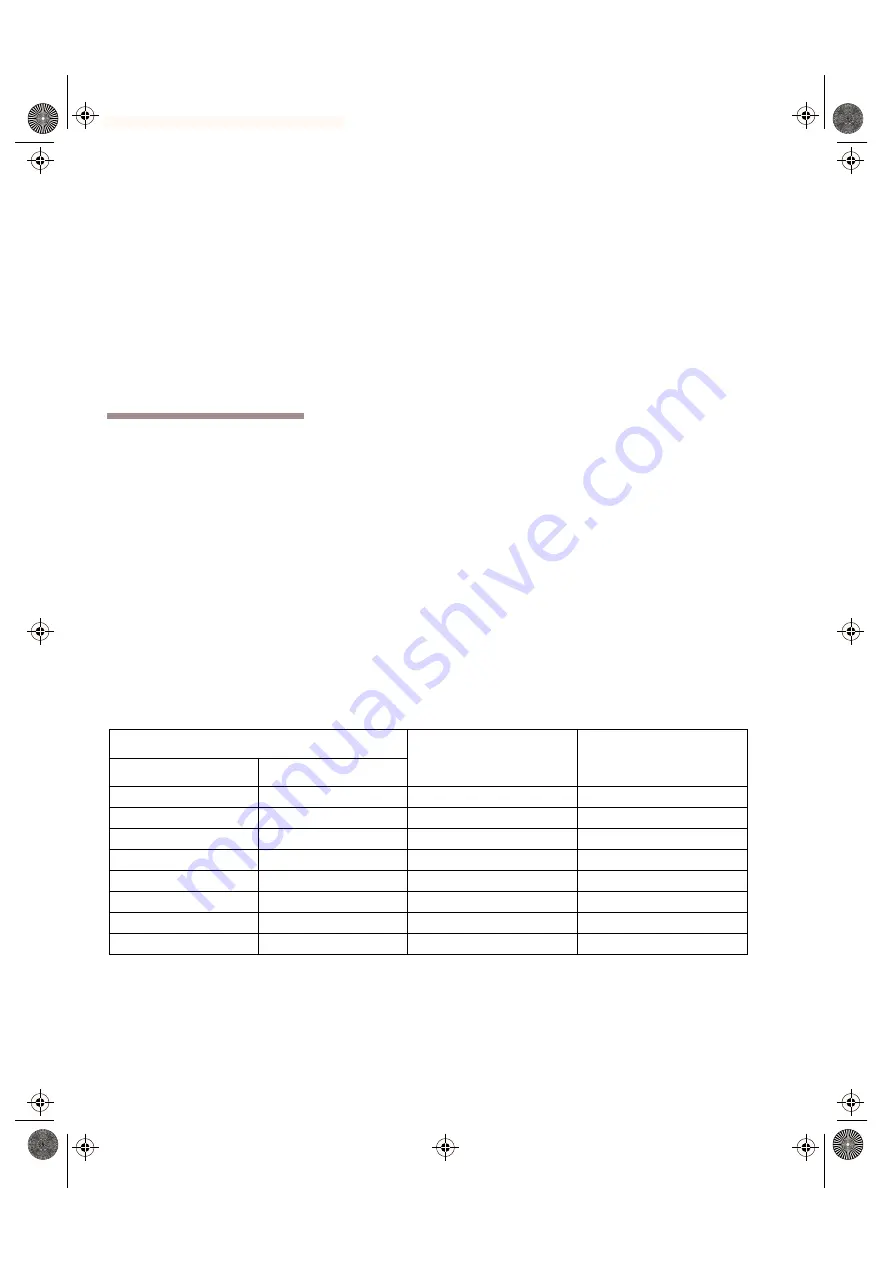
Backup and Restore
Re-installing the Operating System from CD-ROM
14-8
SPARCbook Portable Workstation User Guide
#
cd /mnt
#
ufsrestore -rf /dev/rmt/0n
This restore the
usr
filesystem to your hard disk.
7.
At the Solaris prompt, enter the command:
#
cd /
#
umount /mnt
8.
Reset your SPARCbook by pressing
Pause-R
.
Re-installing the Operating System from CD-ROM
The Solaris operating system can be re-installed on your hard disk
from the supplied Tadpole CD-ROM. You might do this to configure a
new hard disk drive, to recover from a serious operating system
problem or following a memory upgrade.
When you install Solaris from the Tadpole CD-ROM you can choose to
configure the hard disk’s partition map to suit your own preference or
you can follow the default option. Table 14-1 shows a partition map for
a hard disk installed from the CD using the defualt options except for
the
var
partition which was selected explicitly. The resulting partition
map differs from the factory installed partition map shown in “Boot
Disk Partitions” on page 6-5. the .
a. If selected
Partition
Tag
Approximate Size
(MB)
SPARCbook 3
SPARCbook 3000
dsk/c0t3d0s0
dsk/c0t0d0s0
/
25
dsk/c0t3d0s1
dsk/c0t0d0s1
swap
1 - 2 x size of DRAM
dsk/c0t3d0s2
dsk/c0t0d0s2
backup
Disk size
dsk/c0t3d0s3
dsk/c0t0d0s3
var
a
100
dsk/c0t3d0s4
dsk/c0t0d0s4
save
Same size as DRAM
dsk/c0t3d0s5
dsk/c0t0d0s5
/opt
30
dsk/c0t3d0s6
dsk/c0t0d0s6
/usr
120
dsk/c0t3d0s7
dsk/c0t0d0s7
/export/home
Remainder of disk
Table 14-1 Solaris Installer Configured Partition Map
S3UG4_Book Page 8 Friday, August 8, 1997 11:37 am
















































