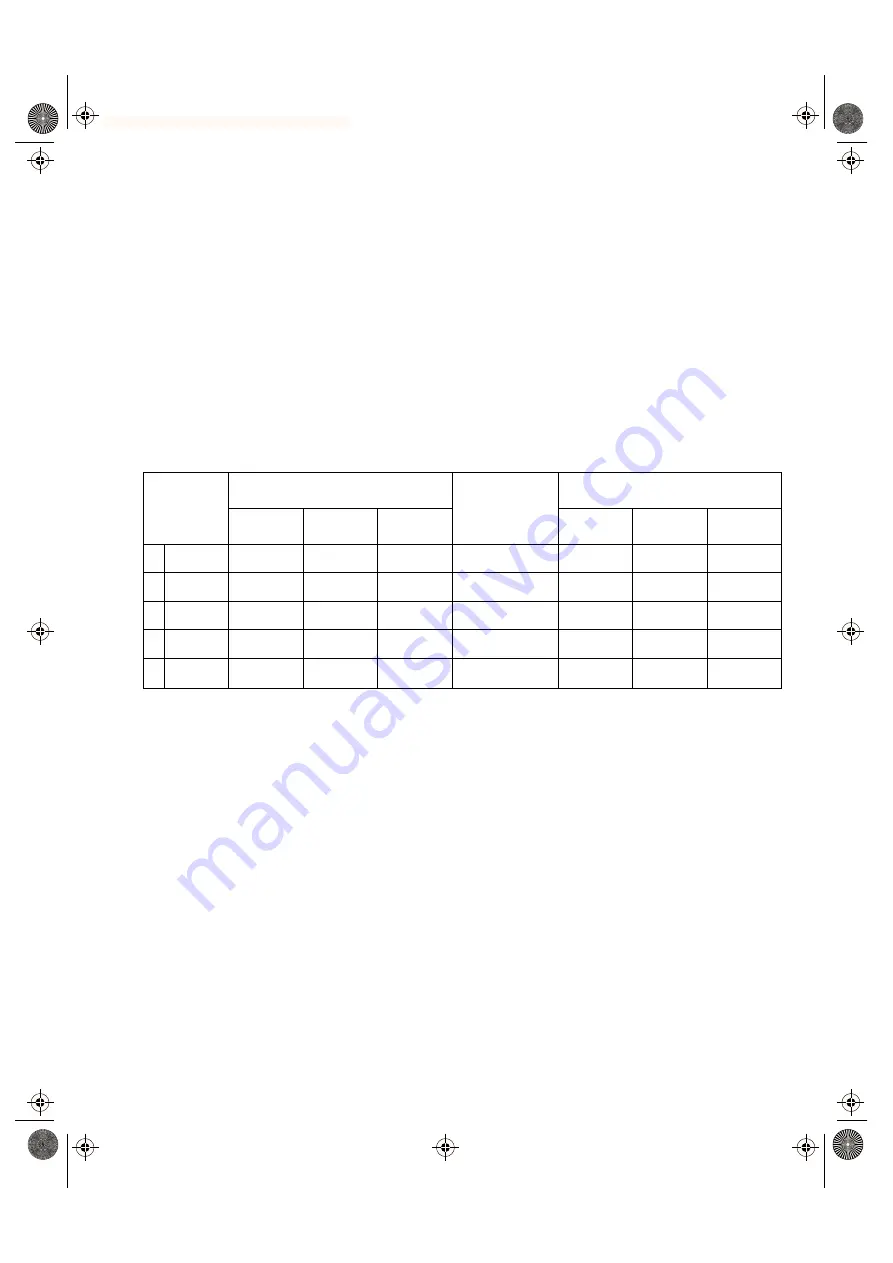
SPARCbook Portable Workstation User Guide
15-13
System Upgrades
Upgrading the Main Memory
If the partition map on your SPARCbook is similar to this, you can
re-organize the partitions following this example. An alternative is to
backup the system and reload from the Tadpole or Sunsoft CD after
changing the SIMMs. Refer to Chapter 14 “Backup and Restore” for
more information on how to back up and reload the system.
Make a note of the start cylinder and number of cylinders used for each
partition to be changed. The number of cylinders is shown in the
Blocks
column as
(cylinders/0/0)
. In this example, the
swap
and
save
partition are being increased in size so that the start cylinder for
all subsequent partitions must move up by a corresponding amount.
a. From Table 15-2.
b. Increases to the same size as the new memory capacity of the SPARCbook.
c. This number will be different for each drive.
Using the information displayed by the
partition>print
command,
Table 15-4 shows the values that must be used for this example 64MB
to 128MB memory upgrade.
Partition
to Change
Old Values (Cylinders)
Size Change
(Cylinders)
New Values (Cylinders)
Start
End
Used
Start
End
Used
1
swap
506
889
384
+128
a
506
1017
512
3
var
890
1329
440
0
1018
1457
440
4
save
1330
1585
256
+256
b
1458
1969
512
5
opt
1586
11261
c
9676
-384
1970
11261
9292
6
usr
11262
11742
480
0
1162
11742
480
Table 15-4 Summary of Partition Changes
S3UG4_Book Page 13 Friday, August 8, 1997 11:37 am
















































