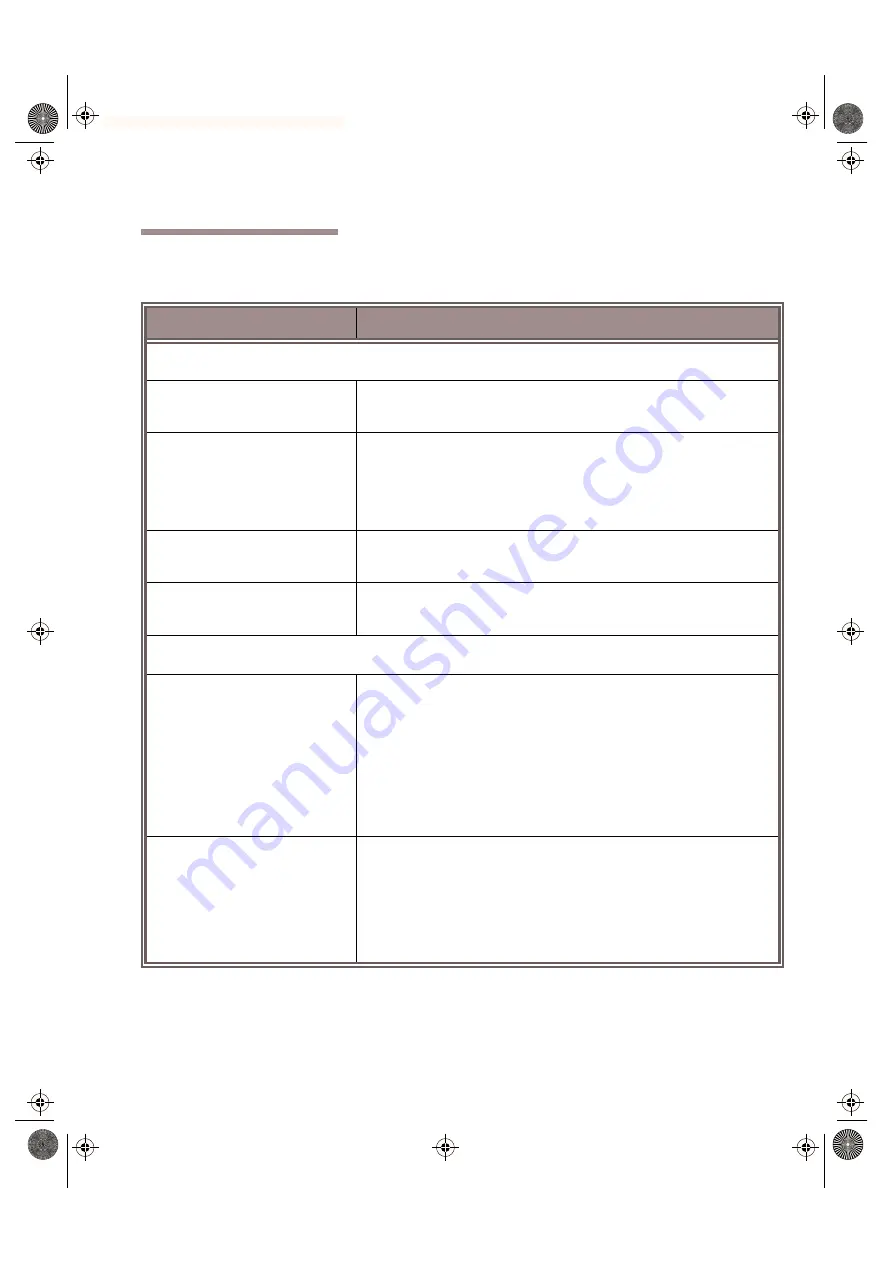
SPARCbook Portable Workstation User Guide
16-3
Problem Solving and Support
Problem Solving Checklists
Problem Solving Checklists
Startup problems
Possible Cause
What to Check or Action to Take
ò
No startup beep, main display is blank, status display is blank, green LED is not lit
The battery is not installed or is
installed incorrectly.
Check that the battery is correctly installed. See “Installing the
The battery is not the correct
type (may have been swapped
with one from an early
SPARCbook 3 model).
Check that the battery is marked as a Tadpole “Series 2” type. Earlier
SPARCbook 3 and SPARCbook 3LC models used a different
(smaller) battery, which is not compatible with later SPARCbook 3
or SPARCbook 3000 models.
The battery is discharged.
Power your SPARCbook from the AC adapter (will also recharge the
battery).
The AC adapter is faulty.
Try another Tadpole AC adapter to verify this. Contact Customer
Support for assistance if the AC adapter appears to be faulty.
ò
SPARCbook fails to boot operating system, main display OK, status display OK
Removable hard disk drive is not
fitted.
Check that the removable hard disk drive is fitted. If not:
1.
Press
Pause-A
to display OpenBoot prompt.
2.
Press
Pause-O
to power down.
3.
Fit the removable hard disk drive.
4.
Press power-on button.
SCSI ID conflict.
SPARCbook 3 models: check that the removable hard disk drive has
a SCSI ID set to 3 and that no external drives use this ID. See
“Setting the SCSI ID for the RHDD” on page 6-7.
SPARCbook 3000 models: check that external drives are not set to
SCSI ID 0. See “SCSI IDs” on page 7-4.
S3UG4_Book Page 3 Friday, August 8, 1997 11:37 am
















































