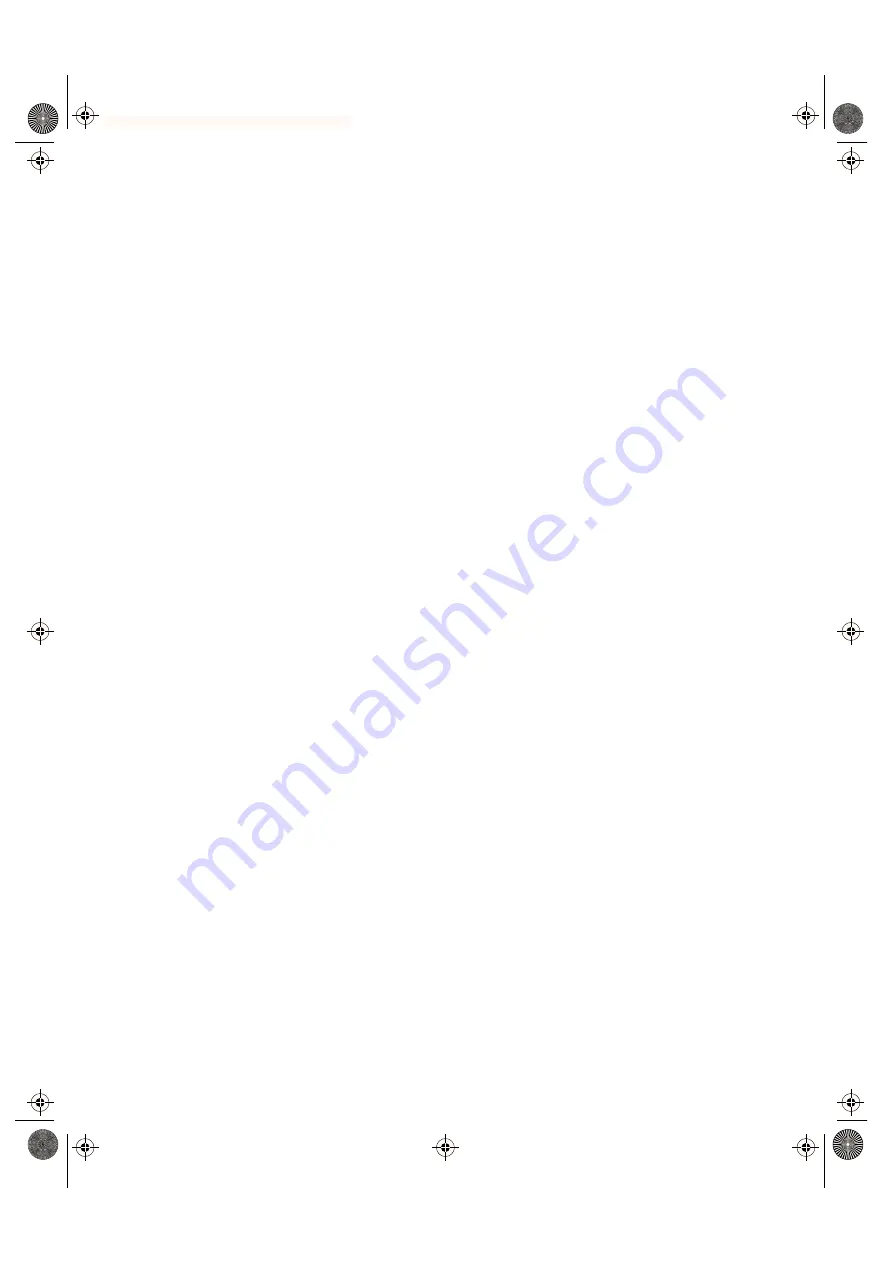
Problem Solving and Support
Software Problems
16-12
SPARCbook Portable Workstation User Guide
Killing a program
Before killing a process, you must know its process ID number (PID).
To determine this, display a summary of all user processes with the
following command:
#
ps -ef
Make a note of the PID of the program you wish to kill. For example,
the following output shows a program called demo running with a PID
of 718:
PID
TTY
TIME
COMD
678
p2
0:00
sh
713
p2
0:05
sh
718
p2
0:32
demo
728
p2
0:01
ps
To kill the demo process, you would type:
#
kill -9 718
The
-9
specifies that the process should be killed regardless of what it
is doing. If you do not own the process, you will need to become
superuser to carry out this step.
Operating system panic
If there is a hardware or a software fault, the operating system may
panic. This occurs when the operating system encounters a problem so
serious it cannot continue to run the machine. If the system does panic,
a message will be printed on the screen saying so, together with as much
information as the operating system is able to gather about the cause.
You should record the information for subsequent use by Customer
Support. See “Getting Further Help” on page 16-2.
The system may be able to reboot automatically or may require a reset,
as described below.
Failing program
Programs can fail to run for a variety of reasons, some of which are as
follows:
•
Corrupt program
S3UG4_Book Page 12 Friday, August 8, 1997 11:37 am
















































