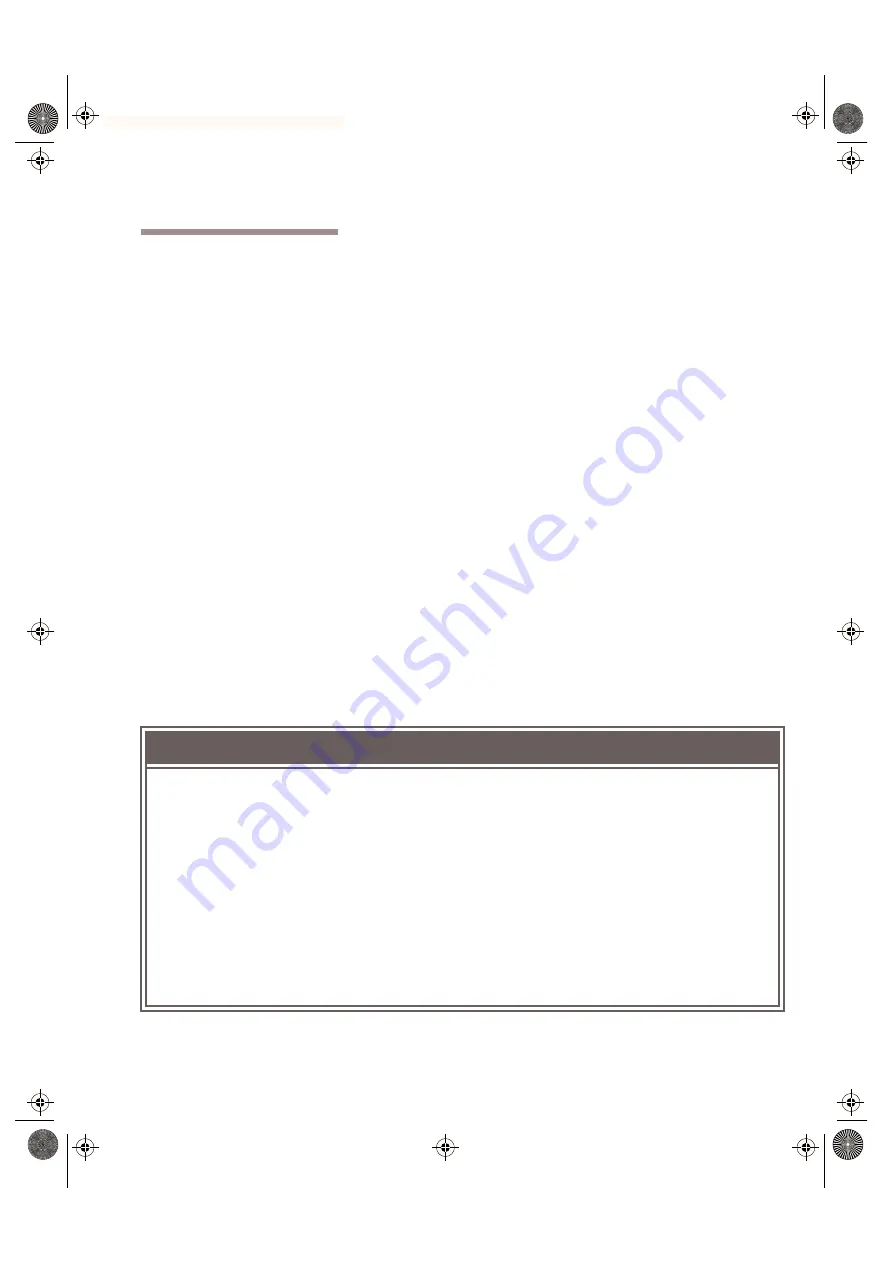
SPARCbook Portable Workstation User Guide
1-7
Getting Started
Powering Off
Powering Off
Your SPARCbook provides you with two methods of shutting down
and powering off:
•
Conventional system shutdown
•
Save
Powering off using a system shutdown
To shut your SPARCbook down, log in as root and enter the command:
# init 0
This takes the system down to the OpenBoot prompt and a safe state for
power-off. Power off by pressing
Pause-O
. The next time you power
on your SPARCbook carries out a full system startup and not a Resume.
Powering off using Save
The Save facility allows you to power off quickly without having to
perform lengthy shutdown procedures. To power off with Save, press
Pause-O
on the keyboard. The built-in display, if it is in use, goes blank
and your SPARCbook system beeps before it powers off. It takes
between 30 and 90 seconds for the Save to complete.
Save and Resume
ò
The Save and Resume feature makes it easy to
start and stop your SPARCbook without having to
perform the lengthy Solaris shutdown and startup
procedures of a conventional UNIX system. The
system’s complete operational state is saved onto
specially assigned partition on the hard disk and is
completely restored when you next power on. You do
not have to close applications before performing a
Save because they are completely unaffected by Save
and Resume, allowing you to take up exactly where
you left off.
4
Use Save and Resume only if your SPARCbook is
going to be used in the same way when you next
power-on.
5
Use a system shutdown and reboot if you change
or remove disks, change displays or change the
system’s network environment while it is powered
off.
Your SPARCbook provides several ways to initiate a
Save. These are described in Chapter 5, “Save and
Resume” .
S3UG4_Book Page 7 Friday, August 8, 1997 11:37 am
















































