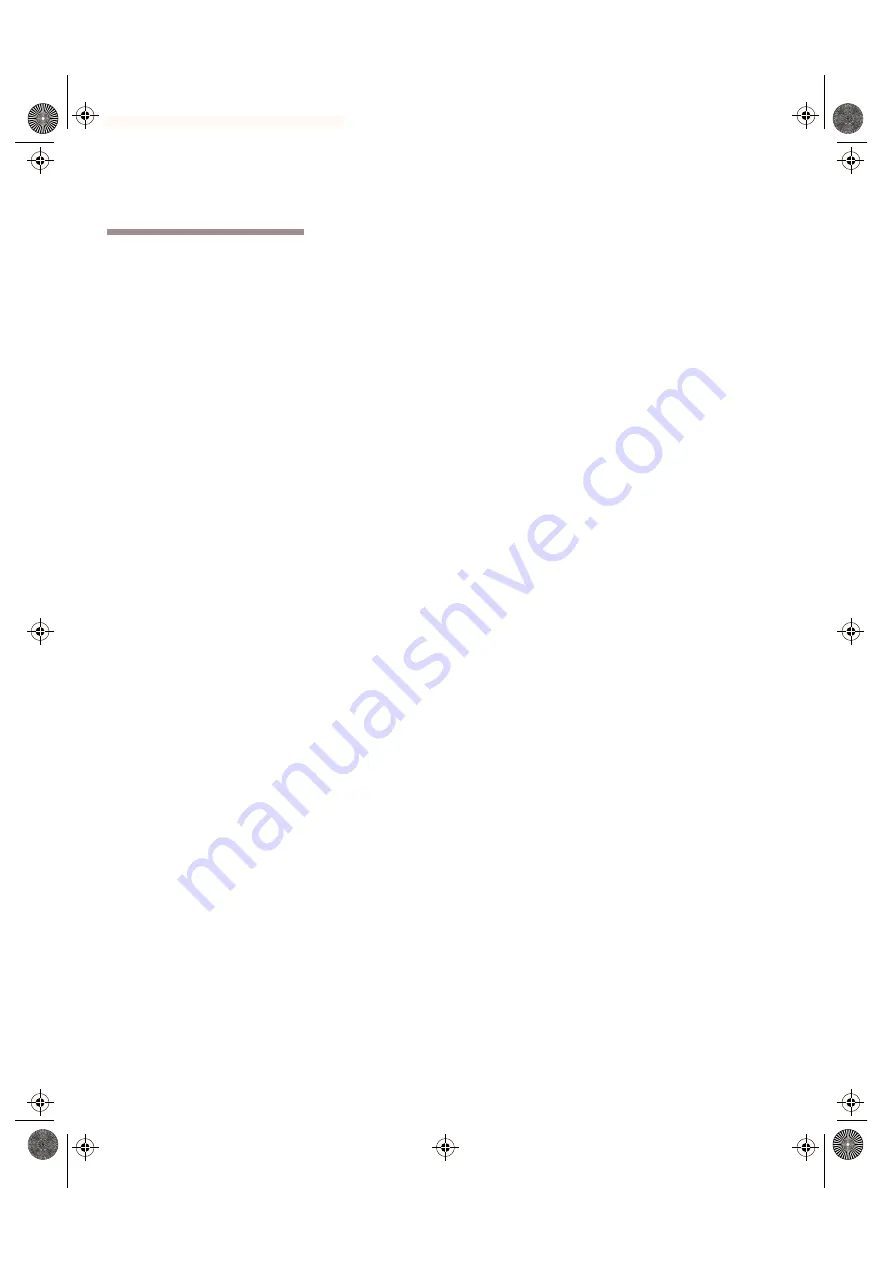
Using SCSI Devices
Configuring an External Hard Disk – Worked Example
7-6
SPARCbook Portable Workstation User Guide
Configuring an External Hard Disk – Worked Example
The basic procedure for installing an external hard disk drive with a
SPARCbook is as follows:
•
Connect the drive with termination and SCSI ID correctly set.
•
Power the system up and enter a command so that the necessary
special files are created.
•
Format (if necessary) and partition the hard disk.
•
Create and check a file system on each disk partition (or slice).
•
Create a mount point and mount the filesystem(s).
These steps are described in a worked example below. The example
uses a preformatted drive with a SCSI ID of 2 which is connected to the
SCSI port of the SPARCbook. The disk has one partition.
ò
Connecting the drive
The SCSI ID for a hard disk can be set to 0 (zero), 1 or 2 (see Table 7-1).
The removable hard disk on SPARCbook 3 models has its ID set to 3
by default so this ID should not normally be used for an external drive.
If the external drive is the only external device or if it is connected to
the end of the SCSI chain, it should have the terminator enabled.
ò
Creating special files – boot time
Before filesystems can be created on the new hard disk, special files for
the new partitions must exist. To create the special files during the boot
process the following procedure is used:
1.
Press the power on button.
2.
When the OpenBoot start-up screen is displayed, press
Pause-A
.
S3UG4_Book Page 6 Friday, August 8, 1997 11:37 am
















































