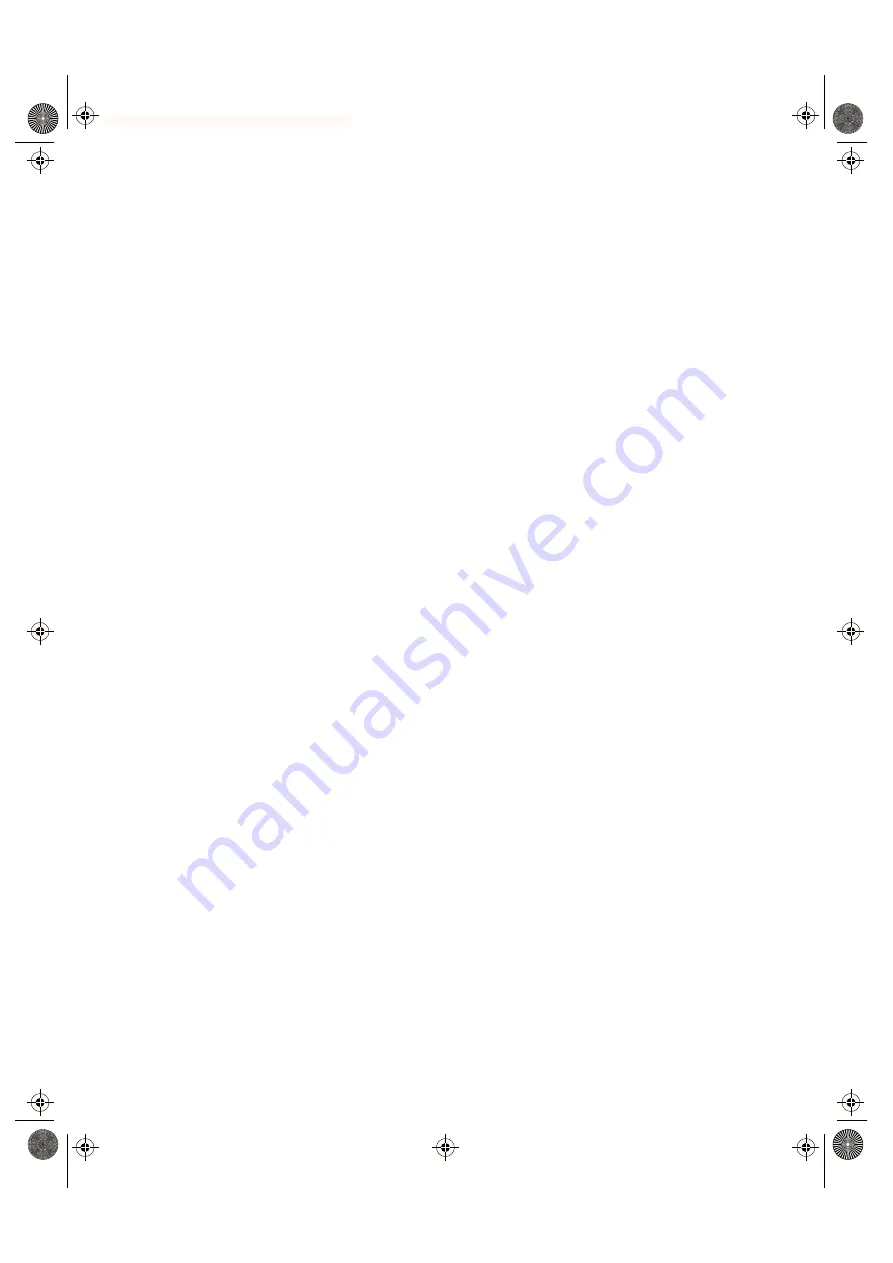
SPARCbook Portable Workstation User Guide
11-13
Using Displays
Configuring the Display Interface at the Command Prompt
Other configurations can be defined using the command options
-n
to
create a new mode,
-c
to copy an existing mode for modification or
-f
to create a configuration file.
To provide a standard set of external video modes, the boot time startup
script
/etc/init.d/nce
reads a set of mode definitions from the file
/etc/fbconfigurations
. The NCE server rewrites this file at
startup and also when instructed by the NCE display panel or when the
-S option is used.
The
fbconfig
command has the following options:
-F dev
Use
dev
as the frame buffer device name instead of the
default
/dev/fb
.
-v
Verbose report detailing all timing parameters and flag
settings.
-N
Print the number of the current mode.
-l
List all modes currently set up.
-m
mode
Change to
mode
. The new mode will not take effect until
the next time the Xserver is started.
-I
Change to the default setting immediately. This change
will only take place the next time the Xserver is started.
-n
mode
Create the new mode with given label. The label option
-L
is compulsory.
-L
label
Give the new mode
label
.
In addition, the optional flags field is a string of characters from the
following set:
c
Composite sync. This option combines horizontal and
vertical sync signals on one wire, as required for most
Sun monitors.
g
Composite sync on green. This option combines both
sync signals onto the green video channel.
S3UG4_Book Page 13 Friday, August 8, 1997 11:37 am
















































