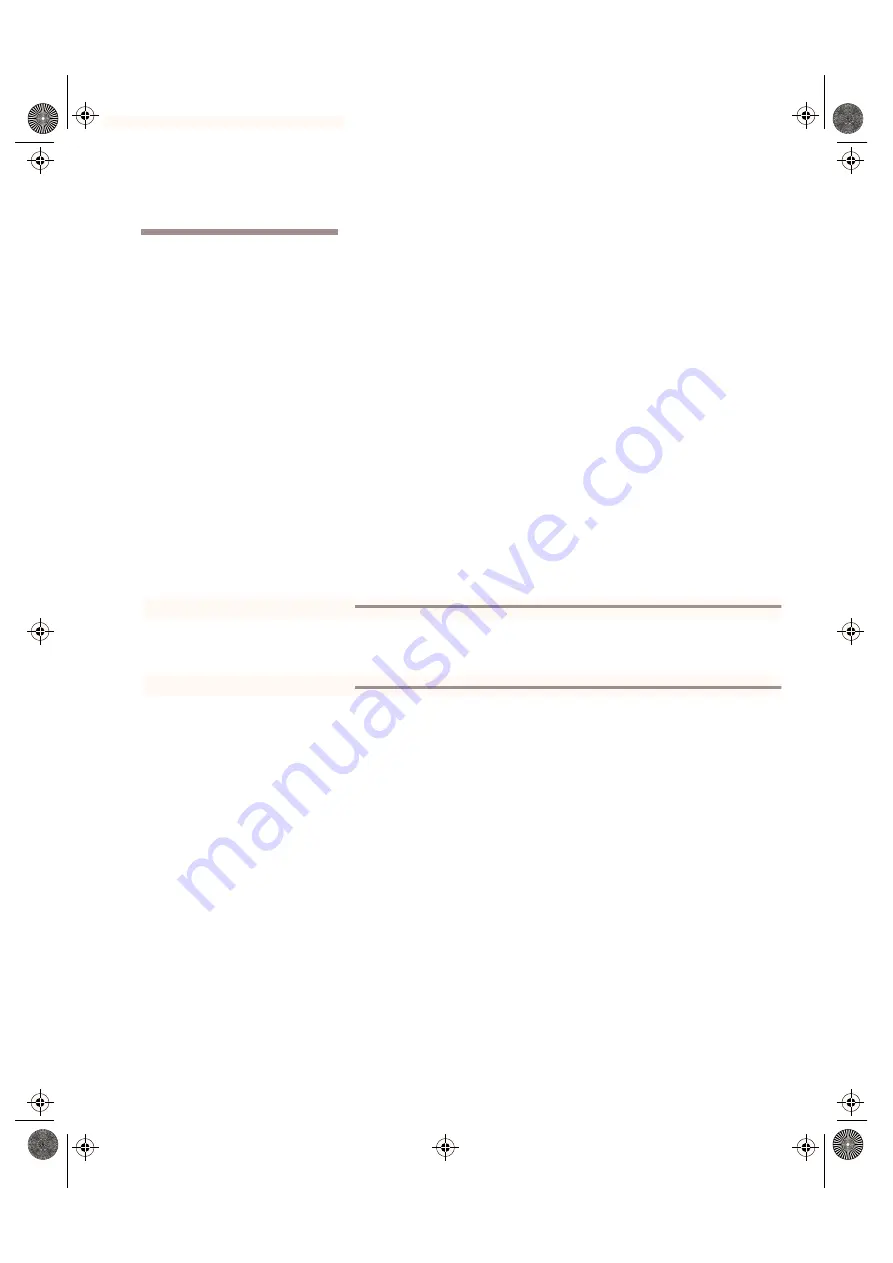
SPARCbook Portable Workstation User Guide
9-5
Remote Computing
Remote Network Access
Remote Network Access
Your SPARCbook supports connection to a local network in the same
way as any SPARC-based workstation running the same operating
system (see Chapter 8, “Using the Network Interface”). In addition, it
supports remote connection to a network using the built-in modem
(SPARCbook 3 models only) or PCMCIA modem and a telephone line.
Your SPARCbook supports two remote network connection protocols
as follows:
•
Serial line IP (SLIP)
•
Point-to-point protocol (PPP)
Once set up, SLIP and PPP can be used to transfer Internet packets via
a telephone line. All of the regular network applications can be used,
although the limited bandwidth of the link may make transferring large
files a lengthy process.
Note
PPP is only available on Solaris 2.3 (or later); it is similar to SLIP, but includes
sophisticated negotiation which improves data transfer rates and minimizes
configuration overhead.
In order to gain access to a network using the SLIP or PPP, you must
connect, via a telephone line and modem, to a computer that will
function as a gateway (or dialup server) to your organization’s office
network or to the Internet. This might be provided by your own
organization or by an Internet service provider.
The server must be attached to the network with which you need to
communicate and must support SLIP or PPP via the modem. You will
need to consult the system administrator or service provider for advice
on this.
S3UG4_Book Page 5 Friday, August 8, 1997 11:37 am
















































