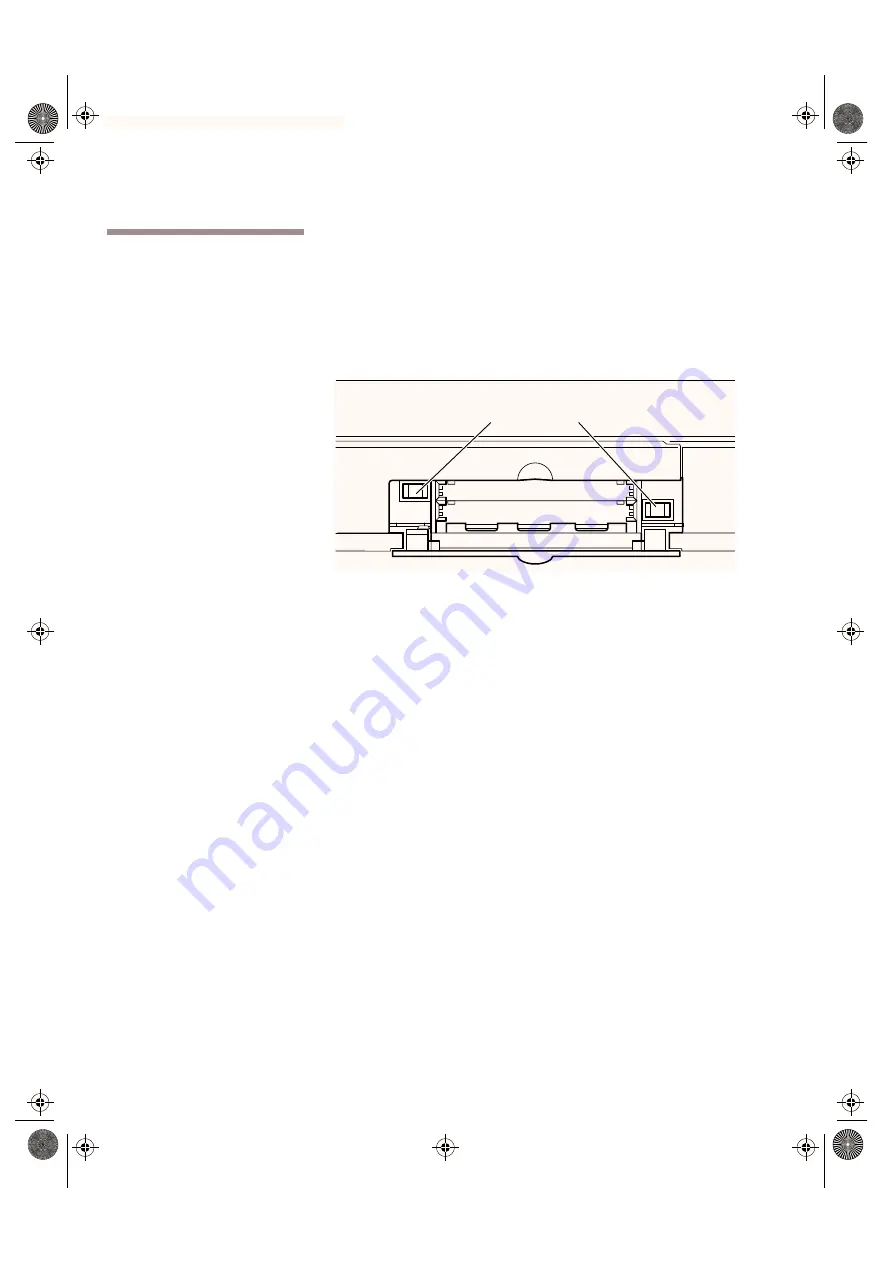
PCMCIA Interface
The PCMCIA Port
10-4
SPARCbook Portable Workstation User Guide
The PCMCIA Port
Your SPARCbook provides two PCMCIA slots, arranged one above the
other within a small opening. Slot 1 is nearest the keyboard top, and Slot
0 (zero) is furthest from the keyboard top. The PCMCIA port is
illustrated in Figure 10-2.
Removing the PCMCIA flap
The PCMCIA port’s flap can be removed for convenience. This is
useful if you wish to install an interface card, such as a modem, which
uses a connecting cable. The door is retained by clips at its hinges. See
To remove the PCMCIA port flap:
1.
Open the door to an angle of about 60 degrees.
2.
Pull firmly to release the hinge pins from the hinge clips.
To replace the PCMCIA port flap:
1.
Locate the hinge pins so that they both touch the hinge clips,
with the door at an angle of about 60 degrees.
2.
Apply a steady but firm pressure until the hinge pins clip into
place under the springs.
Figure 10-2 The PCMCIA Slots
Slot 0
Slot 1
Eject Buttons
S3UG4_Book Page 4 Friday, August 8, 1997 11:37 am
















































