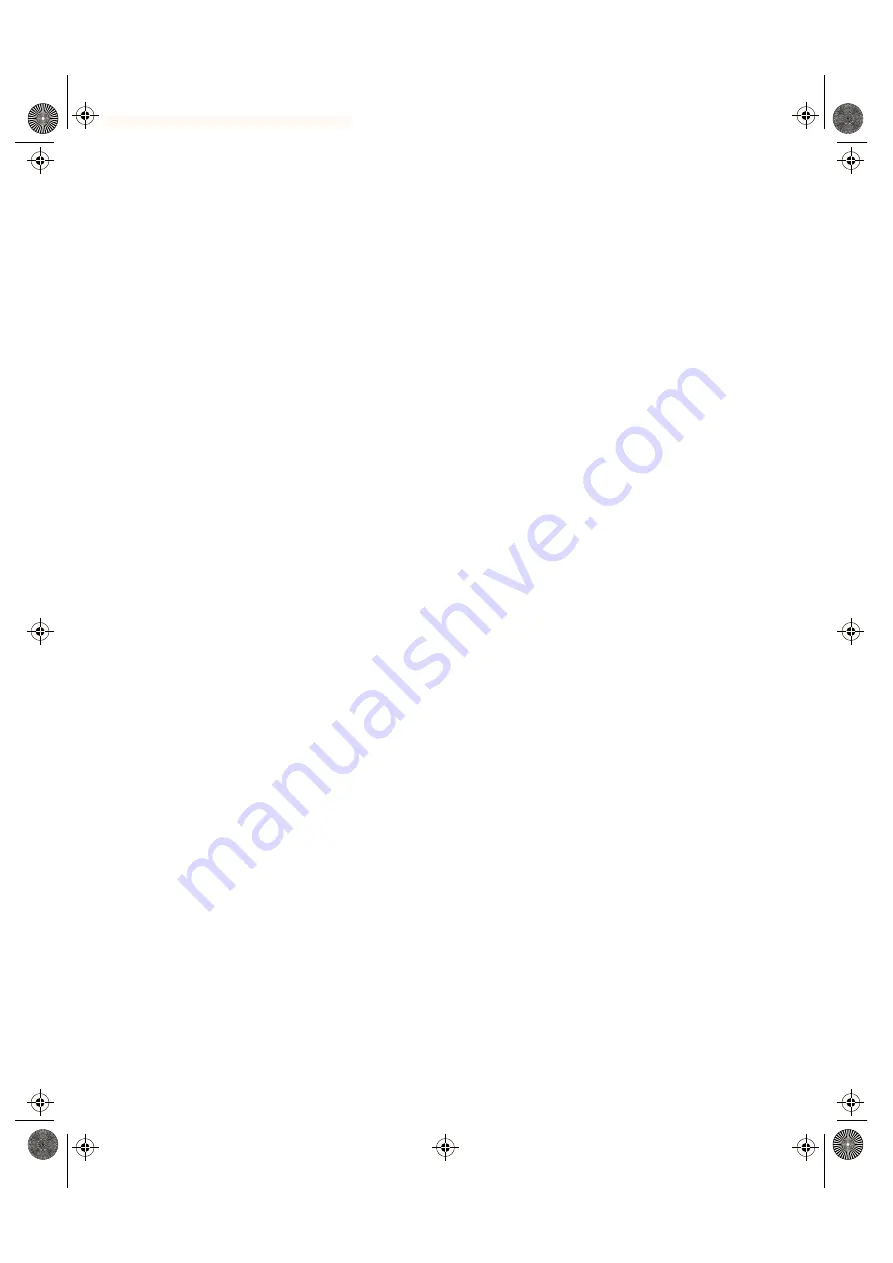
SPARCbook Portable Workstation User Guide
16-13
Problem Solving and Support
Software Problems
•
The disk copy of the program has been corrupted.
•
Shared library inconsistency
The program was compiled with a shared library that is
incompatible with the SPARCbook. Use the
ldd
utility to
determine what libraries a program is loading. This problem can
only be resolved by relinking the application with the shared
libraries.
•
Program Error
A programming fault can cause a segmentation violation if, for
example, a program attempts to write to an illegal or protected
address.
•
Out of Swap Space or Memory Space
A message may sometimes be printed on the console if either of
these conditions occur. If you are running OpenWindows the
server may suddenly exit, returning you into the terminal
interface. See “Memory Usage and Swap Space” on page 13-8.
•
Memory failure
There has been a memory error (hardware) during program
execution.
The Solaris operating system includes the trace utility that allows you
to monitor the system calls made by a process. This can be used by an
experienced UNIX programmer to track down the cause of a problem.
In addition, experienced UNIX programmers may be able to use the
crash
,
adb
or
dbx
debugger utilities provided to determine the cause
of a core dump.
Warning messages
The Solaris operating system often prints system information in the
form of warnings. This does not necessarily mean there is anything
wrong, but it is helpful to understand which messages may be an
indication of a problem and which are there for information.
Warning messages are generally displayed in the console window but
may also be displayed in a command tool or application window.
S3UG4_Book Page 13 Friday, August 8, 1997 11:37 am
















































