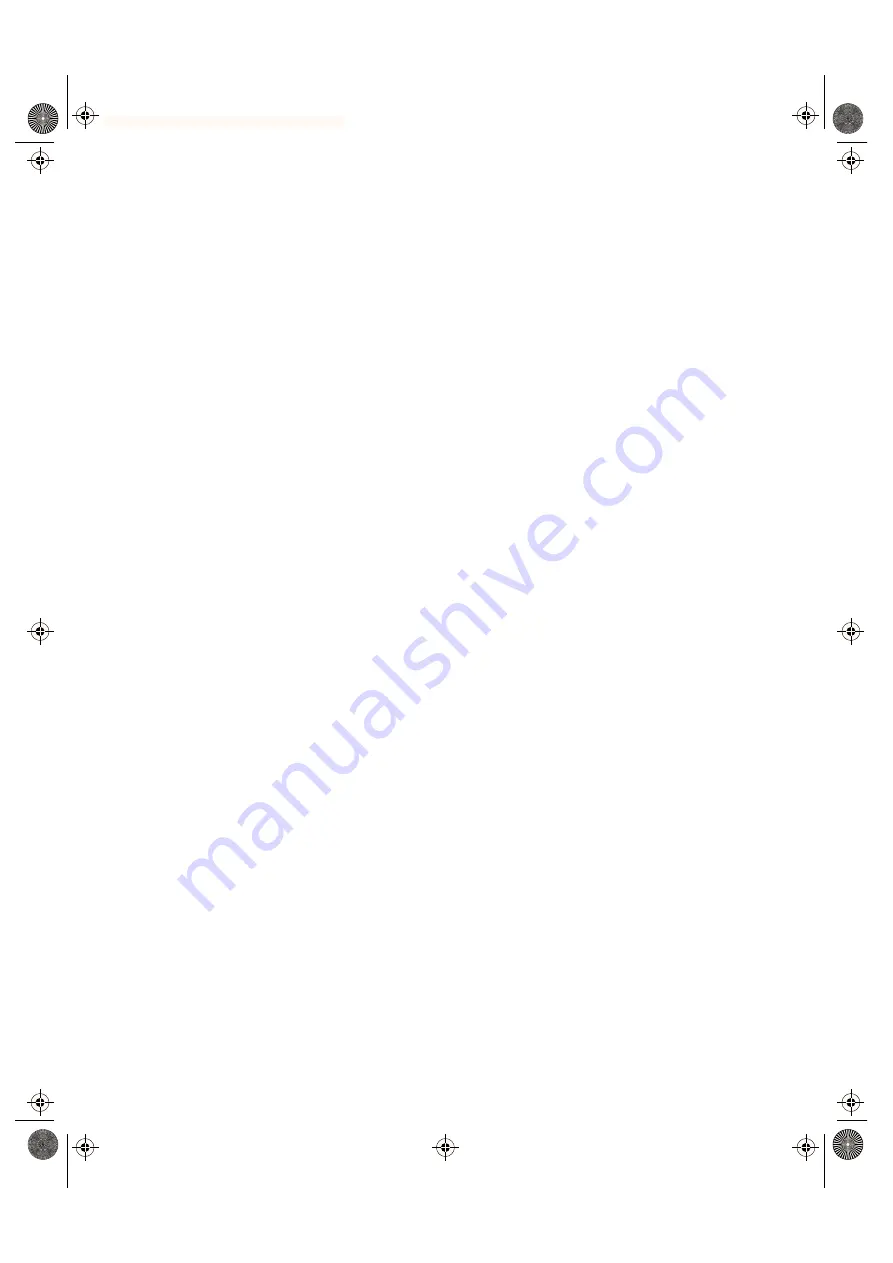
Save and Resume
Powering Off Using Save
5-4
SPARCbook Portable Workstation User Guide
•
Always unmount network file systems if your SPARCbook’s
network connection is likely to change before you power on
again.
•
Always disable an external display and switch to the internal
display if you intend to change displays before you power-on
again.
In many instances, your SPARCbook will recover from these situations
but this cannot always be guaranteed.
What to do if Resume Fails
If your system fails to Resume, carry out a full system reboot with the
following procedure:
1.
Power off again, if necessary, by pressing
Pause-O
.
2.
Press the power on button.
3.
When the OpenBoot greeting is displayed, press
Pause-A
. The
OpenBoot
ok
prompt is displayed.
4.
Enter the following commands:
ok create no-resume?
ok boot disk
Your SPARCbook carries out a full system boot.
S3UG4_Book Page 4 Friday, August 8, 1997 11:37 am
















































